Siemens Design Contest Winner using Solid Edge software

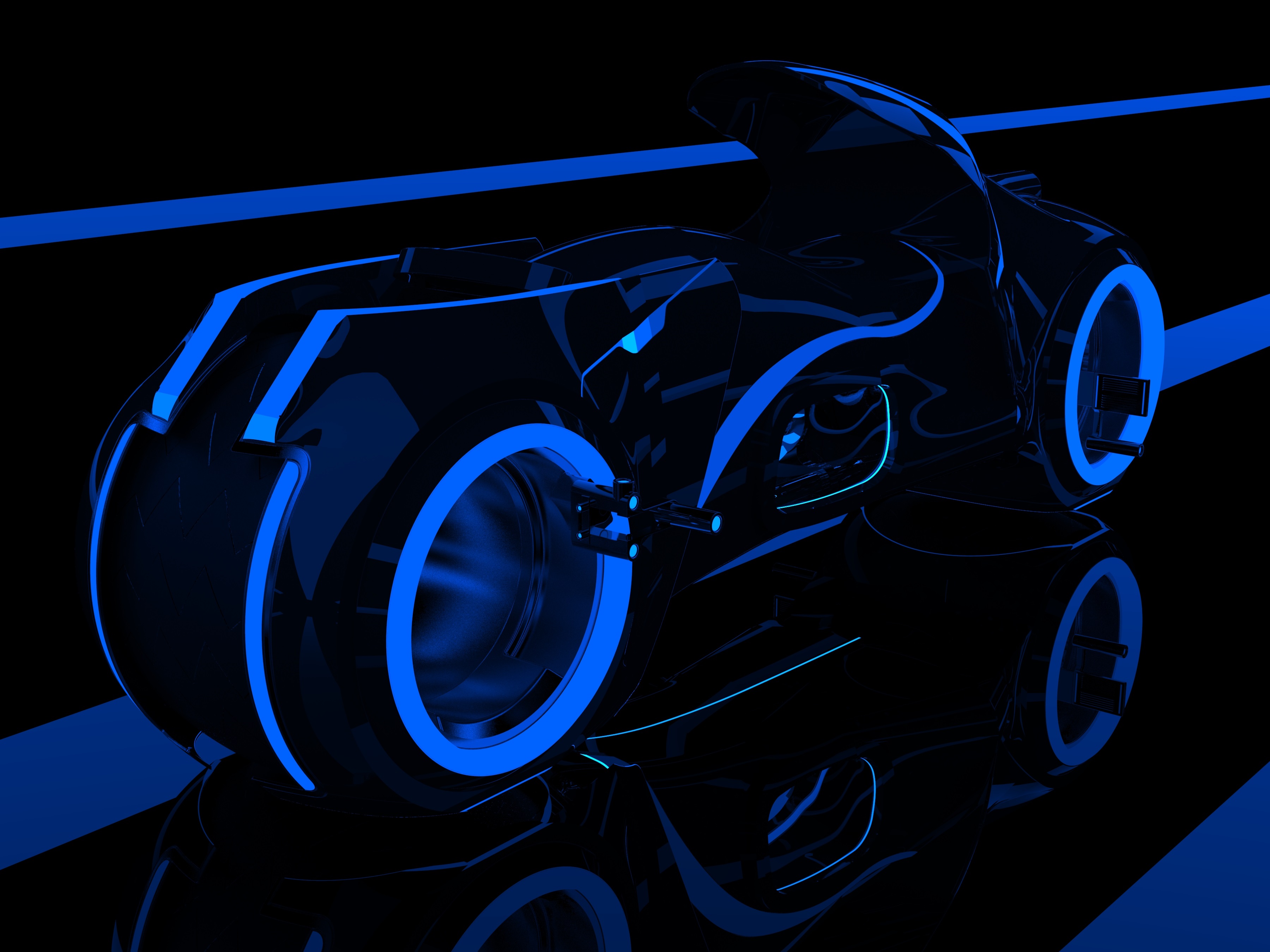
We would like to highlight our recent monthly design contest winner who used Solid Edge to design his winning model. Robert Schicklin, a sophomore student studying Aerospace engineering at the The University of Alabama in Huntsville won the contest with his outstanding Utramodern Electric Superbike image.
Learn more about him and his winning design in his own words.
- What is your field of study? I am an Aerospace Engineering major at The University of Alabama in Huntsville.
- Why did you choose this project/design – what gave you the idea? I was originally interested in creating a motorcycle that would look like any bike that is currently out and about on the road, but then I started doing some research on electric power, and the direction that cars and motorcycles are going towards with all electric set ups, and I became more inspired to create a bike of the future, that would be unlike anything currently on the road. I tried to make the motorcycle as streamline as possible and then with that in mind, I added many glowing light sources to accent the curves and edges that are otherwise lost to a black background. The bright, glowing lights also came from something that I notice on many cars that are being produced today – the headlights and taillights are constantly being innovated and expanded to make the car look more sharp, just like I attempted to do on my superbike. I chose this project because I thought it would not only be fun to create something from the future, but also because I could try to evolve current concepts used on motor vehicles and apply them to the motorcycle I was drawing.
- What challenges did you face during the design/build?
The main challenge that I faced was that I had no dimensions or plans to go off of, and so I was simply drawing from what I determined in my mind to be correct, and if it was not, I had to go back and fix my mistake. Another challenge that I faced was that this was truly the first time that I had used Solidedge in a large project, so I was using elements that I had never touched before. One of the features that I had to learn how to use in order to create the body was the bluesurf command, which I found to be quite the challenge at first, but then became easier as I started to understand how it functioned.
- What features of this software did you use to develop your project? I used all of the basic features that would be used to create parts, but some of the more creative features I used were the surfacing commands that I used to create the body of the motorcycle. I mainly used Bluesurf and Bounded, but when both of these failed, there is an occasional Offset. I was proud of the way that the motor turned out, as I used a pattern and a special Sweep to create the illuminated struts that encase the rest of the body of the motor. Other than that, there are a lot of revolves and quite a few Wrap Sketch functions. I used the Wrap Sketch feature to create things like the tread pattern around the tire and the tiny cutouts that line the lights on the side of the body.
- Would you recommend this software to another student? Why or Why not
I would absolutely recommend this software to another student as it is very clear and helpful when you need it to be, but also accessible has lots to learn for a student new to CAD software. This was my first time using any CAD software, and I found this very easy to learn on and use to create something as large as this from scratch.
Congratulations again to Robert!
You can visit Solid Edge blog too about this winning entry. To enter the design contest, submit a new entry with an image created using one of Siemens PLM Software products. If you are a student, please check out our student resources on our website.


