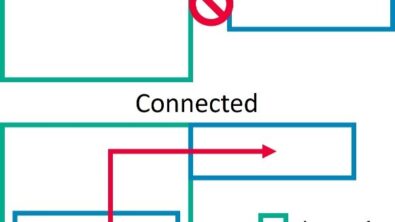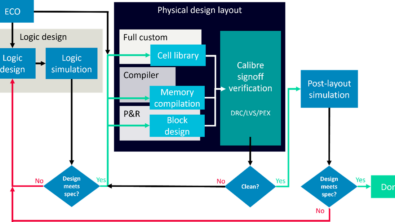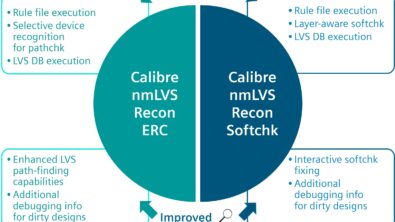Calibre PERC checks meet Calibre RVE default views: A match made in debugging heaven?
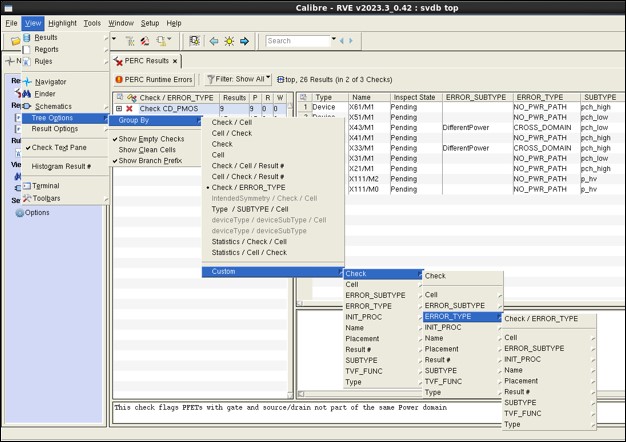
By Neel Natekar
As technology node scaling continues, integrated circuit (IC) designers are facing increasing physical verification challenges due, in part, to reliability issues such as electrostatic discharge (ESD), electrical overstress (EOS), etc. These challenges coupled with growing design complexity has led both foundries and IC design engineers to create checks using the advanced reliability verification capabilities of the Calibre® PERC™ reliability platform.
Results from these checks are usually debugged using the Calibre RVE results viewer interface. However, there are several challenges and potential inefficiencies in how these checks are run and debugged. For instance, designers often run checks targeting several different electrical issues within the same verification run. These amalgamated check runs present organizational challenges to the designers and physical verification engineers who must debug the output results.
The speed and efficiency with which root cause can be identified is often very dependent on how results data is viewed. When creating rule checks, CAD rule deck writers have a specific intent behind the way they organize and present the results. This check intent from CAD team may not always be well-communicated to the people performing the debugging, who often manually configure the Calibre RVE interface to create a results display intended to support their optimal debug solution. This communication gap frequently results in an inefficient and ineffective debug process for each check and check type that extends the time and resources required for debugging.
One approach to resolving this problem is the implementation of default views in the Calibre RVE results viewer. This alternative approach would provide the rule deck writer with a consistent and repeatable method to incorporate the preferred display formats for presenting different checks and results to the designers running these checks. There are several features that could be applied to the Calibre RVE results display to simplify the debug experience for designers, such as separating checks by category, controlling the order and amount of data, and grouping default tree views. Adopting the use of default results display could significantly optimize the debugging process while ensuring no serious violations are missed.
For a more detailed discussion, read or download a copy of our paper, Standardized and customizable results display makes error debugging faster and easier