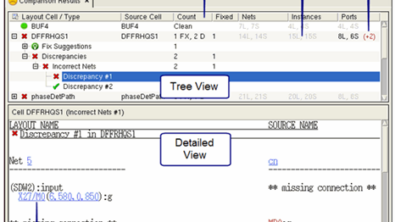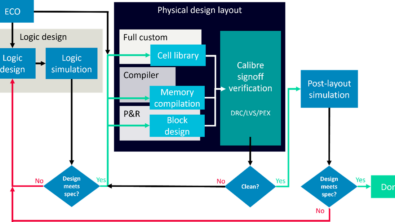Sanity check: Will automated fill back-annotation help?
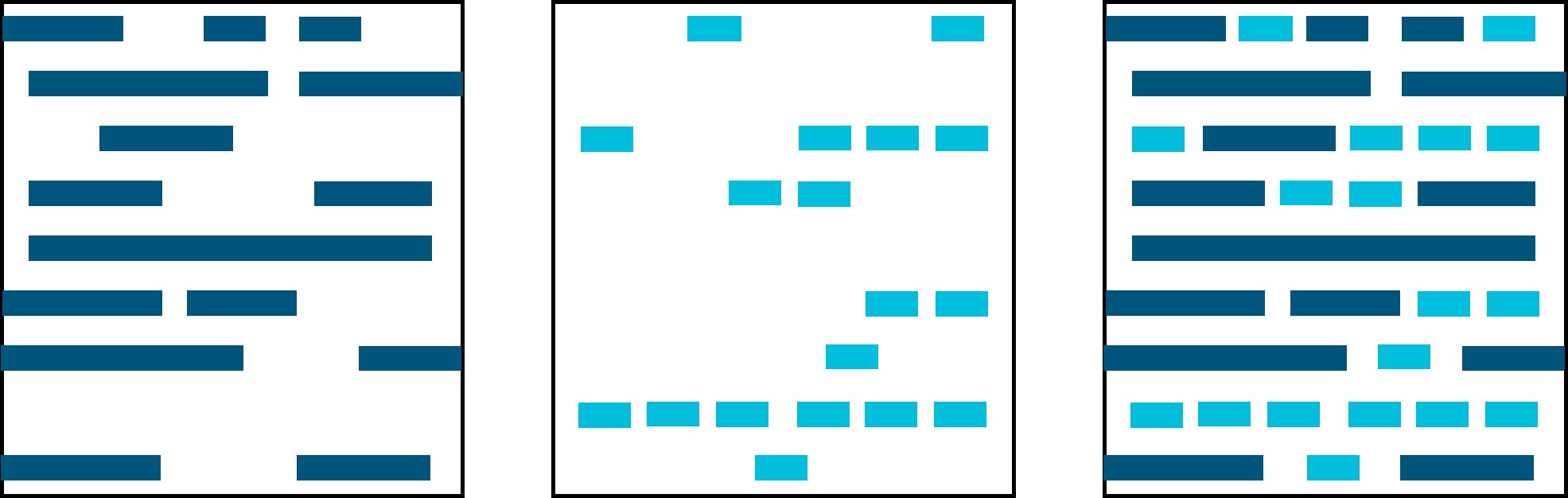
By James Paris
Hey there, custom integrated circuit (IC) design engineers! If you’re knee-deep in the world of IC design, you know that dealing with fill flows is like walking a tightrope. On one hand, fill data is essential for ensuring your designs meet manufacturing density requirements. On the other hand, they can be a real headache when it comes to managing them effectively within your design environment.
But wait, there’s good news! We’ve got a solution that’s going to make your life a whole lot easier. Say hello to automated Calibre Interactive fill with back-annotation!
Why does it matter?
Before we dive into the nitty-gritty, let’s talk about why this matters. IC design is a meticulous process, and getting your fill right is crucial. It’s not just about compliance; it’s about optimizing your design’s performance. But running back and forth between different tools and environments for physical verification, extraction, and simulation? Yeah, that’s not exactly designer-friendly.
Enter Calibre Interactive automated fill and back-annotation
This integration is like a superhero team-up for IC design. With our new utility, you can initiate fill insertion directly from the Calibre Interactive GUI. No more manual setup or configuration headaches. It’s like having your own sidekick to handle all the tedious stuff for you!
Easy updates, no hassles
One of the coolest things about this flow is how it handles fill updates. Need to tweak your fill during subsequent runs? No problem. No more hunting for files or worrying about version control. It’s all handled automatically, keeping your focus squarely on the design tasks that matter most.
Not a one-size-fits-all solution
We get it. IC design is as diverse as the people who do it. There might be integrated solutions out there, but they might not tick all your boxes. That’s where the Calibre solution shines. You get the benefits of a streamlined workflow without being forced into a one-size-fits-all approach. It aligns with your methodology and foundry requirements.
But wait, there’s more: the traditional approach
Now, you might be thinking, “Why can’t I just import my fill data the old-fashioned way?” Well, you can, but it’s a bit like using a flip phone in the era of smartphones. Importing an OASIS or GDS database can add complexity with extra steps. And automating it through computer-aided design (CAD) configuration? That’s a headache you don’t need. Plus, migrating to new process design kits (PDKs) or technologies? Good luck with that.
The future is here: Calibre place in cell fill back-annotation
Instead, imagine a solution that writes your fill data directly to the OpenAccess database and can even place the fill cell reference to the design cell automatically. That’s the power of the Calibre place in cell fill back-annotation flow using our foreign database integration back annotation (fdiBA) utility. It simplifies and automates the Calibre fill import process, so if you’re tired of fill-related headaches and want to streamline your workflow, you’ll want to read our latest paper, Automating fill back-annotation in the custom layout design environment. It’s your guide to a more efficient, less frustrating custom IC design experience. Say goodbye to complexity and hello to a smoother, more productive design process. Dive in and discover the future of custom IC design. Your designs—and your sanity—will thank you!