Diagnosis-Driven Yield Analysis
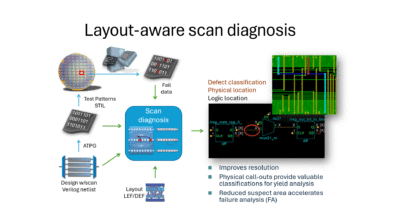
Tessent Diagnosis leverages failure data from manufacturing tests, scan test patterns, and design information to pinpoint and classify defects causing failures. This detailed analysis of devices that fail manufacturing tests significantly reduces the effort required for failure analysis and supports a diagnosis-driven yield analysis flow.
Operating within the Tessent Shell environment, Tessent Diagnosis provides advanced diagnostics for troubleshooting chips that fail on Automated Test Equipment (ATE). The insights gained from this troubleshooting process can be used to enhance chip yield through improvements in design and manufacturing processes.
The layout-aware diagnosis flow utilizes your design’s LEF/DEF files to create a Layout Database (LDB), which is then used for diagnosis and reporting. This flow allows you to view diagnosis results in Calibre DESIGNrev or a third-party layout viewer. Here is a link to the article, which includes an example test case that can be downloaded to demonstrate the benefits of this workflow.
The LDB represents the layout based on the input LEF and DEF files and your design’s flat model, which Tessent Diagnosis uses for analysis. This LDB is employed in all subsequent layout-aware diagnosis steps.
By default, the LDB includes the following pre-extracted information for all nets in the design:
- All physical neighbors of the net.
- Net topology (net segments of the net).
For layout-aware diagnosis, the pre-extracted information in the LDB enhances performance and reduces memory usage, especially in extreme corner cases. Instead of processing physical information on the fly during volume diagnosis, there is a one-time upfront cost for pre-extracting and storing this data.
Creating or opening an LDB with Tessent Diagnosis automatically enables layout-aware diagnosis and reporting. It is recommended to keep the LDB generated by Tessent Diagnosis on the local hard drive of the workstation where the layout-aware diagnosis is conducted.
For Support and training information on Tessent Diagnosis, please refer to Support Center https://support.sw.siemens.com and Siemens’ Xcelerator Academy https://training.plm.automation.siemens.com/index.cfm
Register to our upcoming EDA Expert Series Webinar
Comments
Leave a Reply
You must be logged in to post a comment.
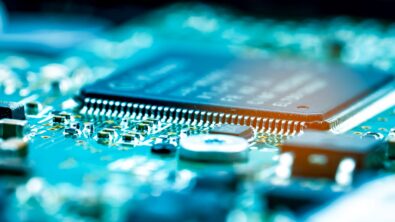
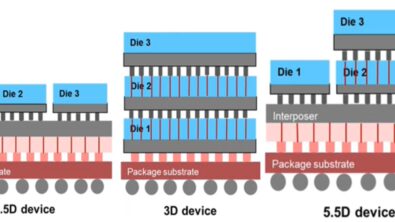
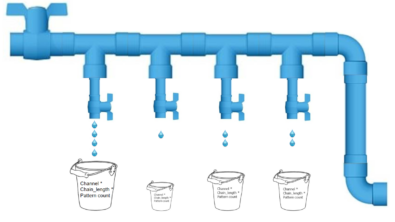
link to the article in this blog is not valid? https://support.sw.siemens.com/en-US/knowledge-base/MG576820?pk_vid=37df171f5f17307a832c4deec2997e31171739522355bd9f
Hello Jason,
The link is correct, but it requires a Support Center login credentials. Do you have a Support Center account?