PADS Tips and Tricks – Mounting Holes
Hello,
I am starting a new regular topic to this blog – PADS Tips & Tricks. These will be quick tips to help make you more productive in your day to day jobs as engineers and designers using the PADS flow. I have solicited these tips and tricks from many different groups from within Mentor, including the CSD AE’s, field AE’s, technical marketing engineers, and our software engineers.
Let me know if you find these useful. Also, if you have comments and additional suggestions about the tip, be sure to reply so everyone can benefit from your idea.
The first one comes from Bill Tkachuk in CSD on mounting holes.
Mounting holes on the PCB design are deleted after forward annotation from the schematic
If mounting holes are manually added to the PCB design file, are “ECO Registered” parts, and they do not exist in the schematic they will be removed when performing a Forward to PCB from the schematic. You should modify the Parts so that they are non-ECO registered, this way they will be ignored by the Forward to PCB command. Please follow the technotes listed below to change the mounting hole part type to NON-ECO registered and update the part in the design.
Set part as NON-ECO Registered:
http://supportnet.mentor.com/reference/technotes/public/technote.cfm?tn=MG25828
Update part on design from library:
http://supportnet.mentor.com/reference/technotes/public/technote.cfm?tn=MG25320
Comments
Leave a Reply
You must be logged in to post a comment.
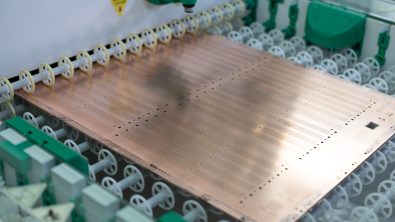
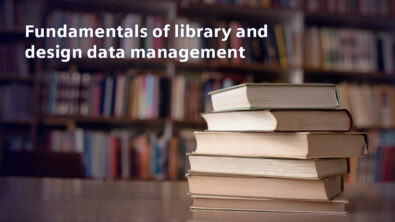
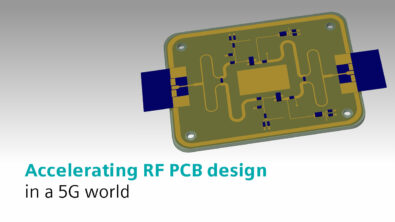
If the part is already in your layout as an ECO registered part, use the Basic Script “ECO Registration Finder” to revise it to NON-ECO registered.