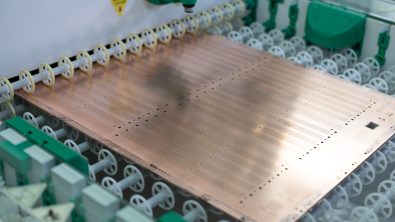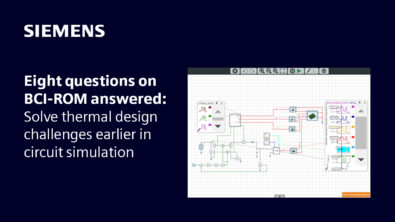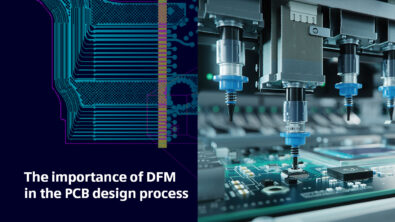Start Smarter With PADS Webinar Q and A – Part 2
Today I’ll answer more questions from the Start Smarter webinar. There were many questions about PADS configurations, so I’ll address those.
Q: Oscar M and Chung T. both state that their configuration of PADS does not have HyperLynx signal integrity. Is there any way to test this out?
A: Of course. Just download the PADS ES Evaluation. This has lessons on both pre- and post- layout SI analysis. Of course, you can always contact your salesperson to help you. Ask them about upgrading to the PADS ES Suite – there is an aggressive promo in place to do so.
Q: Jonathan G asks whether PADS has floating licenses.
A: Absolutely. Our licensing is standard FlexLM, and we support floating licenses. Your sales person can help you do this. If you don’t know who yours is, go to the How to Buy page on our website.
Q: Bruce B has never tried PADS’ thermal management tools. He asks whether we have a library, or does he need to build them?
A: The thermal analysis comes with a good library. But like any other CAD or simulation tool, it is not 100% comprehensive – you’ll always have to build some. With ours, the physical part will automatically be created from the layout. You would then need to enter a few thermal parameters for the modeling, but they are right on the datasheet, so it’s very straightforward.
Q: Milos K. liked the tuning feature that was demonstrated in the webinar, and asks is it in the basic PCB editor.
A: It is in several of the configurations, including the ES Suite. I suggest you contact your sales person at the above link to find have them check into you current configuration.
Q: Stefan N. wants to know if Autorouting is included in PADS, or is an option.
A: Yes – all PADS configurations include an unlimited layer autorouter.
Jim