Designer Schematic and Layout Now Available
Did you hear the news? On Tuesday, Digi-Key announced the availability of Designer Schematic and Designer Layout. These are professional design tools, based on xDX Designer and PADS Layout for engineers who need the quality of high-end PCB schematic capture and layout, but at a very affordable price. The Designer products seamlessly integrate with PartQuest, a new component research engine tied directly to Digi-Key’s website of over 4 million parts.
Unlike other free and low cost EDA tools targeting these engineers, Designer does not limit users to a specific technology, use a short list of manufacturers, store the design files on the Cloud, or have limits so low that you can only design smoke alarms! Most common design platforms/reference designs such as Beagle Bone Black, Arduino, and Raspberry Pi are easily designed in Designer (1500 connections, 6 layers, 50 square inch board). And, if your requirements grow, your designs can always be imported into PADS!
PartQuest allows engineers to parametrically search for parts to use in their designs. Over 350K Digi-Key parts have EDA data with them – the schematic symbol and PCB footprint, which will be downloaded directly into the Designer Schematic and Designer Layout libraries for immediate use to speed up design starts. PartQuest will also provide access to reference designs, such as the ones mentioned above, for download and use.
The Designer products are available now on the Digi-Key website. 90 day introductory pricing begins at $199 for Designer Schematic and $449 for Designer Layout (one-year subscription). An unlimited connection version will be available by the end of the year.
Thanks for reading!
Jim
Comments
Leave a Reply
You must be logged in to post a comment.
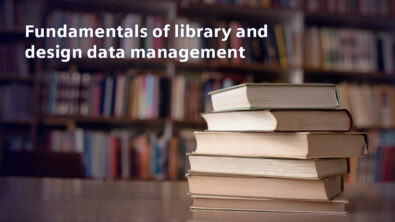

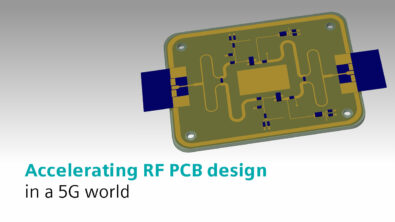
This is an annual license; what is the renewal for additional years?
Steve,
Yes – in year users will renew their licenses at list price, which can be found on Digi-Key’s website at http://www.digikey.com/product-highlights/us/en/mentor-graphics-designer-software/4171?WT.z_vanity=1141_Mentor_designer
Jim
So in a year I’ll have to pay the full-price again… or actually more than the currently discounted pirce? The $600 (or so) price is competitive compared to what I think is your intended market. If it was $600 first-time and then a more traditional fractional annual maintenance/support price I’d go for it. But not this model.
Thanks.
Steve,
Thanks for your feedback. Today, the model is a one year license.
Jim
Interested in reference designs? Tomorrow (12/18/14) at noon CST, Digi-Key and Mentor will host a Google Hangout to discuss the benefits of using reference designs and how to import and use them in Designer Schematic and Designer Layout. More info: http://www.digikey.com/en/resources/dkhoa/mentor-reference-designs
“An unlimited connection version will be available by the end of the year.”
Is it?
YES ! Unlimited connection Designer premium editions are now available on Digi-Key.
http://www.digikey.com/designer
I will be test it.
I don’t like the annual licensing model , if mentor decides to raise the subscription price a year from now to lets say $5000 then people have no choice but to pony up , its also a problem in case mentor ever decides to discontinue this product or goes under
Hello sir this is Amey from india. Achuly i want little information about PADS POWER PCB version 5.0.1 how much cost it takes for license copy and what is the procedure to buy this.Here i am responsible for designing only PCB not anything else.please help me.
Hello Amey! We will forward your request to your local rep.
-John
I was excited by the <$1500 price, then completely turned off by it being a yearly subscription at this price. Altium will sell you a full blown version all day close to $4K as a competitive upgrade … and that is a perpetual license. Designers tend not to change / update CAD tools that often. What about a reasonably priced non subscription?
John, thank you for your comment. Please let me try to clarify a couple points. First, subscription pricing is a fairly common practice these days – please check out Adobe and other commercial software. It may not appear obvious on how companies do it, but there is typically an annual expense associated with support and product updates. To give a specific example, you are correct that Altium will sell you a competitive replacement (they are not an upgrade) perpetual license for $4K. What you may not know is that they will charge you an ongoing annual subscription fee of $1750. What we are attempting to offer with the Designer series of products is a very capable product with no upfront expense and a simple annual subscription. With this subscription, you receive support and updates to ensure that you are always up and running. With our friends at Altium, if you do not pay their annual fee, you do not get any product updates nor support.
Either way, I do appreciate your comment and have had other requests for a Perpetual license model. We are evaluating and will communicate if any changes are made.
Hi Mentor graphics,
As i am new to PADS VX.1.1. i am facing some issues :
1.how to link symbol library with decal libraray in pads vx1.1.
2.I am having already one .sch file and .pcb file , So how to link with this sch file to .pcb file .
please guide me through this.
Thanks in Advance
Chinmayee
Hi Chinmayee,
Thanks for reading! Please contact our support team and they will be able to assist you with your questions: https://supportnet.mentor.com/contacts/.
Brittany
Hi Chinmayee,
Another great place for questions like these is our Mentor Community space. The PADS community may be found here: https://communities.mentor.com/community/pcb/pads?cmpid=9050
Is the introductory pricing still available?
Hi Dave,
Please visit http://www.digikey.com/en/product-highlight/m/mentor-graphics/designer-schematic-designer-layout?WT.z_vanity=1141_Mentor_designer and utilize the “buy now” buttons to view current pricing. Thanks for reading!
Where can I get support for Mentor Designer PCB? Specifically, I need to generate an x-y report for pick and place for a board I’ve designed with Designer. I’m used to PADs which has this function as a VB script but I can’t find it in Designer.
Hi Dave,
Please try: File > Export > arrow down and select *.cvs (component placement)