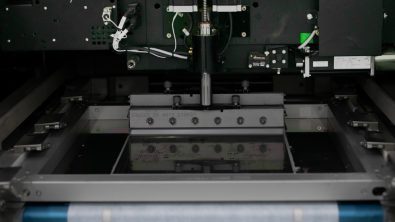What you don’t know . . .
The old saying is, “What you don’t know can’t hurt you.” Well, consider this story. I was teaching a schematic capture class and in that class were a number of people who had used the tool in question for six or more years. As I showed one really good feature, one of those people responded with, “If I had known that two weeks ago, I would have saved myself two days’ worth of work.” He had taught himself how to use the tool, and he could get the job done, but not knowing one little feature really did hurt his productivity.
Mentor Graphics offers a wide range of PADS training to help you come up to speed, not just on the functionality of the tools, but also on the how and why of special features. If you are simply the person doing schematic capture, if you are responsible for PCB layout, or if you have responsibilities in both areas, consider that training can help you be more aware of the how and the why of the use of your tool.
In the schematic capture world, there is a class on PADS Logic, the native schematic capture tool for use with PADS Layout. We also have a class on DxDesigner, targeted specifically for users who are taking designs into PADS Layout for PCB Layout. When registering for DxDesigner make sure you mention that you are using PADS Layout, so you can be directed to that class. There is also a specific DxDesigner class for customers using the recently released PADS VX Integrated flow into PADS Layout.
In the world of PADS layout, we offer the basic PADS layout class, for those who are just getting started or those who need to be more familiar with the basic usage of the tool. There is also a one day PADS Layout Advanced class that deals with managing attributes, design reuse, split planes and more.
Probably the most neglected tool in the PADS Layout suite is the PADS Router. Many people think of it only as an autorouting environment and don’t understand the full functionality of that tool. We offer a two day class to help you be proficient not only in how to use the tool, but also how it can be a powerful benefit in your design tasks.
Check our PADS training offerings out at http://www.PADS.com/training. And if the current scheduled classes don’t meet your needs, contact us at http://www.PADS.com/training/request_new and let us help get you a few steps better in your PADS Layout skills.
Because, in the modern design world, what you don’t know really can hurt you.
Thanks for Reading!
Larry