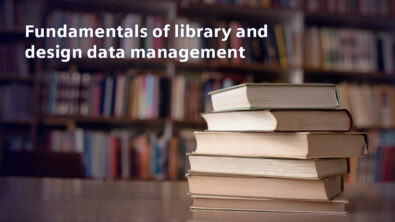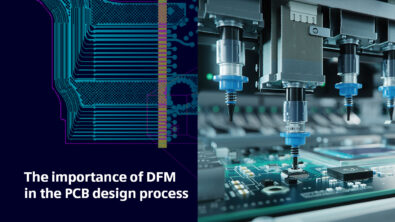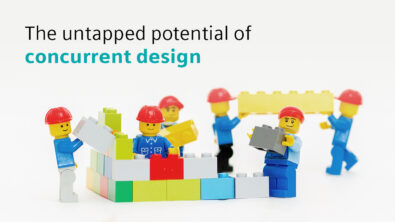Concurrent Engineering – Part 2: Concurrent Schematic Design
In part one of this series on concurrent engineering, we reviewed the key features associated with a system that supports collaborative management of design constraints. In this post we’ll move to design creation and examine how product development teams can increase efficiency through concurrent schematic design. Many design teams allocate schematic design tasks to multiple engineers, based on their area of expertise; i.e. WiFi, Bluetooth, CPU, etc. Historically, in order for the engineers to collaborate on the schematic design, the sheets and/or blocks needed to be functionally partitioned, with each engineer only working in his or her partition.
The problem with this approach is that partitioning and reassembling a design object such as the schematic can be a complex process, both limited in application and subject to error. Synchronization between schematic design tasks and team members is imperfect and difficult. As such, the potential to increase efficiency will vary, depending on the overhead of the approach. In order to truly increase efficiency, more sophisticated tools that allow multiple team members to contribute to the various schematic design tasks simultaneously are required. The key features of a real-time concurrent schematic design system include:
- Multi-user concurrent access – Support for multiple users concurrently accessing the same schematic and the same schematic sheets.
- Real-time locking of sheets under edit – A sheet that is being edited should be locked in real-time until the edits are completed and the sheet is closed. The user performing the sheet edits should be displayed to all other users viewing the sheet. (Figure 1).
- Real-time visibility of edits – As schematic objects are added, edited, or deleted they should be visible in real-time to all users viewing the schematic sheet.
- Ability to simulate and analyze – Functional simulation and SI what-if analysis should be available from the editable (non read-only) sheets and blocks.
- Notification of edits to schematic consumers – As schematic sheets are added, edited, or removed, real-time notification should be provided to any tool in the flow that is a consumer of the schematic.
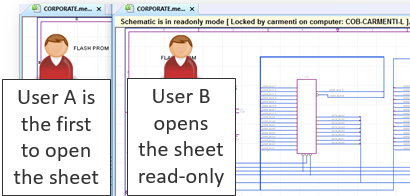
Figure 1 – Real-time locking of a schematic sheet under edit
The Mentor Graphics Xpedition schematic design editor supports real-time concurrent schematic design. There’s no need for manual partitioning and reassembly of the schematic object; instead, the software manages concurrent access and conflict resolution. A short video demonstrating real-time concurrency during schematic design along with a schematic design datasheet are both available for more in-depth information.
Part three of this concurrent engineering blog series will focus on Concurrent PCB Layout. Please be sure to check back in a few weeks!