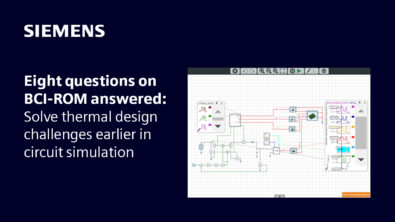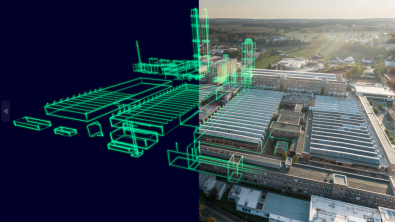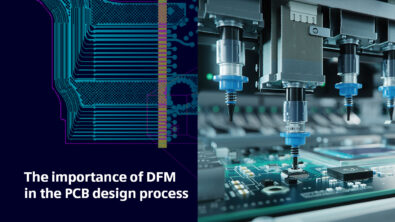Create and Simulate PCB’s in One Environment
Have you ever been in a situation where you created a design or document, maybe even a presentation, and your computer crashed? Or one day your hard drive decided to quit working? If you have experienced something like this, it is possible that you lost hours, or even days’ worth of work, ultimately leading you to do the work all over again. Although it might have been faster the second time, I don’t know anyone who likes to do the exact same work more than once if they can help it.
As you create the schematic for your circuit, you may want to simulate the design, in order to determine the best components, component values, and/or tolerances to use in the final design. Using a SPICE simulator on a design that will end up on a PCB is by no means a new idea; however, depending on the workflow, it can involve making the design more than one time. The schematic for the circuit may need to be simulated in one environment, and then created in the PCB tool.
If you need to do SPICE simulation on your design, and don’t want to create the circuit more than once, you should look at PADS AMS.
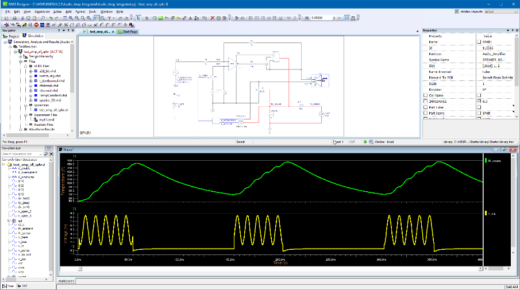
As part of the PADS Product Creation Platform, PADS AMS works within the schematic environment so that you can create a schematic for your PCB design, and then run simulations on that PCB-ready schematic. No need to create the design again in another tool.
Not only that, PADS AMS is more than just a SPICE simulator. It comes with a powerful waveform analyzer and can simulate designs that utilize both SPICE and VHDL-AMS models. Using VHDL-AMS models means that PADS AMS can simulate a design’s electromechanical elements, not just the electrical components.
To learn more about how PADS AMS works and to see it in action, take a look at my webinar, “Ensure PCB Circuit Performance with Analog Mixed Signal Simulation.”