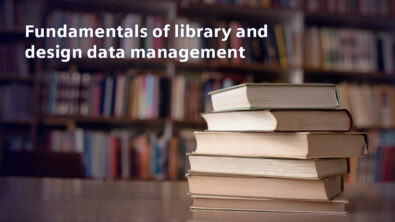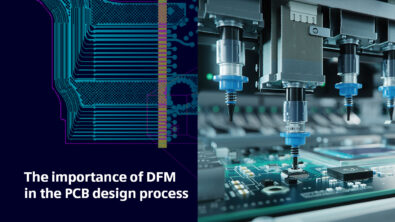What’s New in Xpedition VX.2.4 – Layout
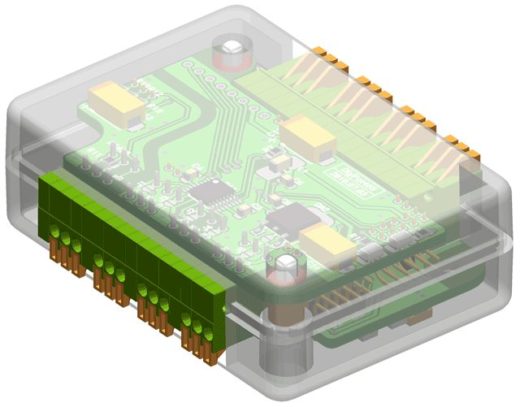 In the previous What’s New in Xpedition VX.2.4 blog post, I reviewed the new System Design functionality that is available in Xpedition VX.2.4. In this blog post, we’ll take a look at what’s new in the area of Layout.
In the previous What’s New in Xpedition VX.2.4 blog post, I reviewed the new System Design functionality that is available in Xpedition VX.2.4. In this blog post, we’ll take a look at what’s new in the area of Layout.
Xpedition Layout provides an environment for collaborative planning, placement, and routing of highly complex printed circuit boards. By combining ease-of-use with designer-assisted advanced functionality, it offers designers and engineers industry-leading technology to address today’s design challenges. The layout environment includes automated placement planning and management, auto-assisted routing, customizable multi-pass autorouting, and much more.
Lets take look at some of the VX.2.4 Layout highlights!
RF Routing and Shapes: Users can now cut design times dramatically by using automation to construct complex RF arrays, place RF elements, and implement RF interconnects. To support a transition from very high-speed digital to RF, VX.2.4 also enables users to route signals using powerful push, shove, and gloss technology, then convert them to RF Meanders for further fine tuning.
Stitching vias: You can now save parameters for stitching-via generation and reuse them by scheme. Assign plane shapes, conductive shapes, and drawing objects on user layers to a stitching-via scheme to define how vias for a given shape will be generated. The ability to select stitching vias as a new selection property type also enables quick selection and regeneration of shielding vias for a given shape.
Sketch Planner Shielding: Shielding routes during trunk routing just got a lot better! In VX.2.4, we enhanced shielding to emulate a “user-like” quality. Simply define the sets of shielding rules desired, create the desired sketch path, and assign the desired shielding rules. The sketch router automatically routes the trunk according to your rules.
MCAD – NX Integration : IDX enhancements in VX.2.4 include seamless, incremental exchange for specific objects such as flex areas, bends, and component keep-outs as well as baseline export for internal copper, silkscreen, fiducials, and partial mounting holes. Additionally, the 3D model exchange with NX has been enhanced to include the import of NX parasolid models and fast, intuitive 3D model mapping and alignment.
Test Points: You can now use the Constraint Manager to define the number of Test Points required for each net during schematic capture. Then use the Test Probe setup and assignment menu in Layout to view the test point totals and the actual number of placed test points.
Vibration Analysis: To reduce the setup time for vibration and acceleration analysis, Design for Reliability checks can now be launched from within Layout. This enables DfR vibration and acceleration analysis to utilize all of the models, mapping, and alignment from layout.
If you would like see a video demo of these Layout enhancements as well as all of the other new features and enhancements in this release, please check out the What’s New in Xpedition video, along with online demos of the highlights for each of the VX.2 releases. You can also take a quick tour of Xpedition Enterprise to get a great overview of all the functionality that Xpedition has to offer.
Be sure to check back shortly for the next entry in this series – What’s New in Xpedition – Design Verification.