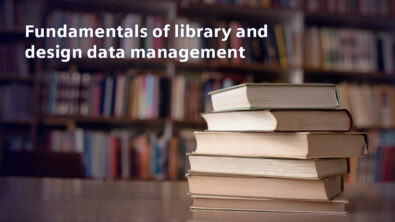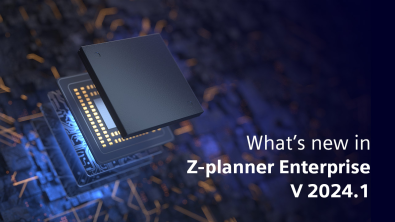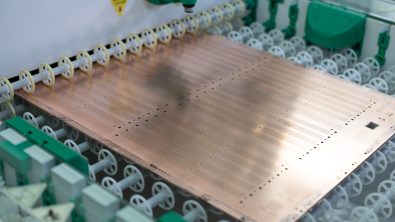Which standards are followed when creating PartQuest parts?
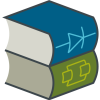
When you create electronic component data such as symbols and footprints using an online wizard, or download component data from a third party, you may ask yourself about the quality of the data. Questions like, what standards were adhered to (if any) when creating this library data? What assurance do I have that this data is good, and should be used in my design?
The wizards that are built into PartQuest are designed to follow several standards to make sure what they are used to create is of high quality. You can see information bubbles throughout the PartQuest builders that, when hovered over, state the standards that are important to that particular topic area.
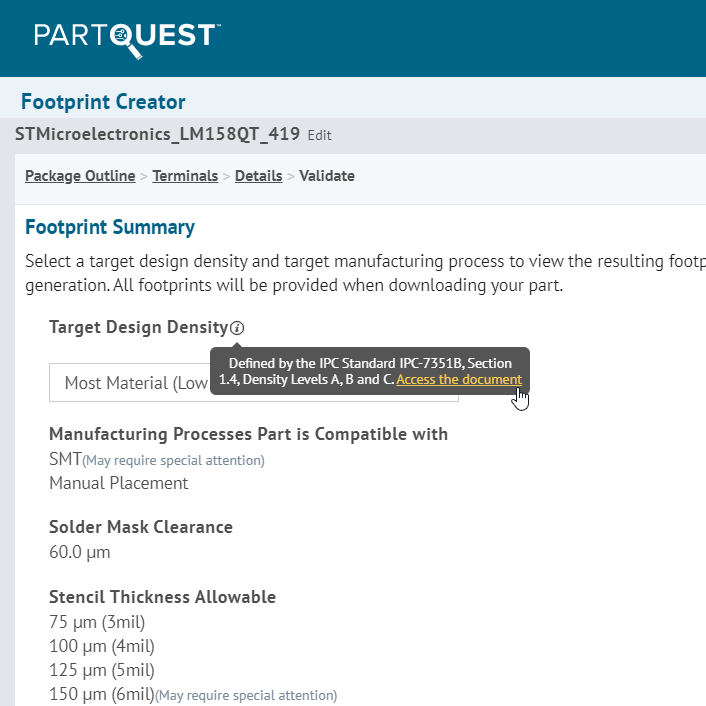
Symbol Creator
Below is a list of standards that the symbol creator adheres to when creating a symbol. If you are interested in viewing the details of the standards, you can use the links provided to download them, or in some cases the link provided will go to the website where they can be purchased.
IEEE Standard – Std 315-1975 Graphic Symbols for Electrical and Electronics Diagrams
The PartQuest Symbol Creator leverages the graphical representation of Standard symbols as defined in the IEEE Standard – Std 315-1975 – Graphic Symbols for Electrical and Electronics Diagrams. You can download this standard for free at the IEEE website.
IEC Standard – 60617:2012 DB Graphical Symbols for Diagrams
The PartQuest Symbol Creator leverages the graphical representation of Standard symbols as defined in the IEC Standard – 60617:2012 DB – Graphical Symbols for Diagrams. When not available in the IEEE standard above, you can purchase this standard at the IEC website.
Footprints
The footprint creator also follows several sets of standards. Just like with the previous section, you can use the links to download or in some cases purchase the standards.
JEDEC Standard – JESD30I Descriptive Designation System for Semiconductor-device Packages
The PartQuest Footprint Wizard leverages the Package Outlines, Terminal types and Terminal Position classifications as defined in the JEDEC Standard JESD30I – Descriptive Designation System for Semiconductor-device Packages. You can download this Standard for free at the JEDEC website after registration.
JEDEC Standard – JEP30-P100 Part Model Package Guidelines for Electronic-Device Packages – XML Requirements
The PartQuest Footprint Wizard leverages the shape definitions and the terminal vertical dimensions as defined in the JEDEC Standard JEP30-P100 Part Model Package Guidelines for Electronic-Device Packages – XML Requirements. You can download this Standard for free at the JEDEC website after registration.
JEDEC Standard – JESD88F Dictionary of Terms for Solid-State Technology
The PartQuest Footprint Wizard leverages the terminology definitions as defined in the JEDEC Standard JESD88F Dictionary of Terms for Solid-State Technology. You can download this Standard for free at the JEDEC website after registration.
IPC Standard – IPC-7351B Generic Requirements for Surface Mount Design and Land Pattern Standard
The PartQuest Footprint Wizard leverages the rules defined within the IPC-7351B Generic Requirements for Surface Mount Design and Land Pattern Standard. You can purchase the standard at the IPC website.
–
For the latest information about the standards that are followed by PartQuest are located on the “My Profile” page of PartQuest. This page is accessible from any page on PartQuest by clicking your name in the upper right, then clicking My Profile from the items listed. If you need help locating the latest list of standards, click here to see a video to show you how to access the list.