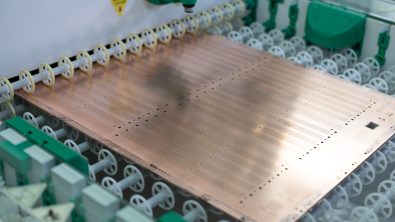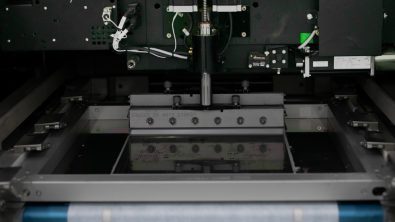Frequently asked questions about PADS Professional

You asked and we answered! Here are the frequently asked questions about PADS Professional.
What is PADS PCB design software?
PADS PCB software is a comprehensive electronic design automation (EDA) software suite developed by Siemens Digital Industries Software, formerly Mentor Graphics. It provides advanced tools for designing, simulating, verifying, and manufacturing printed circuit boards (PCBs) and electronic systems.
What does PADS Professional include?
PADS has been meeting the needs of the desktop PCB design market for 30 years. Today, PADS has transformed into PADS Professional, a solution from Siemens that combines top-notch capabilities with affordability, making it an ideal choice for individual engineers working on the design of complex hardware-based electronic products. It is a fully integrated PCB design & analysis solution for individuals and small workgroups. It includes schematic capture, PCB layout, pre- and post- layout signal integrity simulation, analog/mixed signal simulation, thermal analysis, RF design toolkit, rigid-flex, FPGA/PCB optimization, and more. As a result, PADS Professional continues to be the PCB tool of choice for electrical engineers on small to medium PCB teams.
What does PADS Professional Premium include?
PADS Professional Premium encompasses all the capabilities outlined in the previous question regarding PADS Professional, but with additional, seamless cloud-powered integration. This includes real-time component sourcing intelligence, robust design data management and collaboration tools, as well as a comprehensive searchable database housing hundreds of millions of top-tier eCAD models complete with detailed component properties.
What does PADS Professional Premium DFM include?
PADS Professional Premium DFM incorporates all the functionalities detailed in the previous question about PADS Professional Premium. It takes a step further by seamlessly integrating Design-for-Manufacturing (DFM) capabilities from Valor, empowering you to conduct DFM analysis at any time during the design process. It is the most powerful, most capable, all-inclusive solution in the PADS software portfolio.
How do I get access to PADS Professional Premium DFM?
PADS software tools are available worldwide. To inquire about which PADS solution is ideal for you and your team, you may request a PADS expert on the Siemens EDA website, call the Siemens EDA sales toll free number, or inquire with the sales partner covering your region.
What industries can benefit from PADS Professional Premium?
PADS Professional Premium caters to the needs of small and medium companies looking to design simple to complex and high-performance electronic systems. It is used across numerous industries, including automotive, consumer electronics, industrial automation, medical devices, telecommunications, and more.
Can PADS Professional Premium help with simulation and analysis?
YES! PADS Professional Premium includes simulation and analysis tools for verifying the design’s performance. It supports signal integrity and thermal analysis helping engineers identify and address potential issues before manufacturing.
Does PADS Professional Premium support collaborative design?
YES! PADS Professional Premium includes integrated access to a secure cloud collaboration workspace. The shared workspace organizes design data (with versioning) and streamlines collaboration and communication for distributed teams and partners. Role-based access control ensures. Comprehensive 2D and 3D ECAD viewers make visualization, cross probing, and markup easy and centralized. Each PADS Professional Premium license includes two supplementary collaboration licenses, streamlining and facilitating seamless collaboration with fellow members of your extended team.
Is the software suitable for designing complex PCBs?
YES! PADS Professional Premium DFM is designed to handle complex PCB designs, including high-speed designs and rigid-flex designs. Its advanced tools and features can help engineers manage intricate layouts and ensure optimal performance.
What kind of support and resources are available for PADS Professional Premium users?
Siemens provides technical support, documentation, training resources, and online communities. PADS Professional Premium includes FREE on-demand training to help users get the most out of their PADS Professional Premium. This support ensures that users can effectively use the software and address any challenges they might encounter.
Can I try PADS Professional Premium before purchasing?
There is a free, 30-day trial available for PADS Professional Premium DFM.
Can a user access PADS Professional Premium off-line?
The desktop functionality is available offline. The cloud-connected functionality requires internet access.
Are there learning tools for PADS Professional Premium?
PADS Professional Premium comes with a QuickStart Guide as well as FREE on-demand training. Full documentation is also included.
What features are we able to test in the cloud trial (i.e. RF, Auto-Route, AMS, DFM)?
The 30-day PADS Professional Premium with DFM cloud trial is a full function license of PADS Pro Professional Premium DFM. All features within the product can be tested, including the new DFM capability.
How does PADS’ ECAD/MCAD design compare to Altium’s solution?
Unlike Altium’s ECAD/MCAD integration, PADS’ solution is based on an industry standard (IDX) that supports all mechanical design tools that support this standard.
How easily can we import projects from other vendors? Is there a library translator that works exceptionally with all vendor formats?
PADS Professional comes with library and design translators from the other PCB design tools in the industry. Although no translator is 100% – we have invested heavily in these translators to help you reuse these designs – your intellectual property – in PADS Professional.
What exports options do I have with PADS Pro Premium?
Data from PADS Professional Premium can be exported in several different ways – it depends on what you require. All manufacturing outputs, for example, are included: ODB++, Gerber, NC drill, placement files, etc.