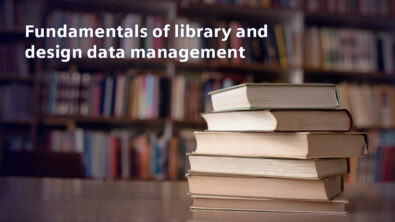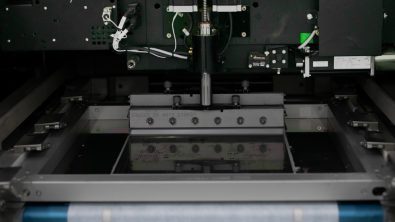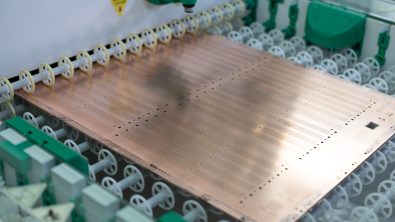PADS Tips and Tricks – Downloading New License File
This weeks Tip comes from Andrew Audova in the environmental support group:
What do you do when you launch PADS and get the following message stating “The following product options expire in fewer than 30 days” 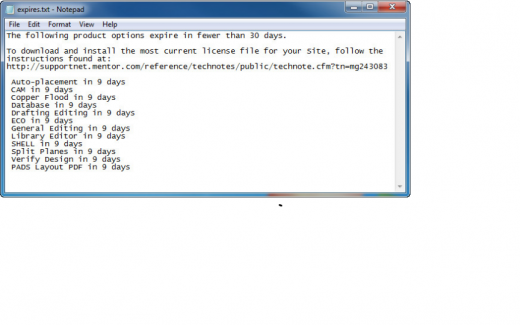
This message means that one or more of your licenses will expire in the next 30 days. If you are running on a local/nodelocked license (also known as “mobile compute”), it’s possible there is an updated/extended license file available on SupportNet that needs to be downloaded and installed:
- Download the most current license file for your Site(s) from SupportNet:
Start Menu > Programs > Mentor Graphics SDD > PADS Licensing Assistance > Download License File
Install the license file (select the “Replace” option to ensure only the new licenses are used)
Start Menu > Programs > Mentor Graphics SDD > PADS Licensing Assistance > Install License File
For more details and a complete demonstration, refer to TechNote MG243083.