Practical Social Media for Engineers and Designers
According to Wikipedia, “Social media is an umbrella term that defines the various activities that integrate technology, social interaction, and the construction of words, pictures, videos and audio.” The social interaction often results in different degrees of community building.
If you regularly frequent news groups or particular blogs, you probably pick up a sense of their community. For engineering and CAD folks, these are great places to share information, ask questions, and learn more about the tools you are using.
What has been interesting in recent years is the growth of other social media applications focused more on this community aspect. For Engineers and designers these expand the ability to interact with others with similar interest, share information, or profit from others knowledge.
I wanted to share a few applications and web sites that might be useful to those engineers and designers just getting started. While there are many fun and entertaining sites, I wanted to keep this list focused on those sites that actually support you in your work. These are sites that I have found that either allow you to connect with other CAD users, allow you find more information on how to do your job, or allow you to share information to benefit the larger CAD communities.
Twitter – I have been using Twitter a long time and SiemensPLM is officially there. Blogger SolidSmack gave a nice rundown on Twitter and lists many of the CAD folks that are there already there. Of course, Josh (SolidSmack) uses some *other* CAD program but he was good enough to list many of the SiemensPLM folks as well as some general CAD tweeters. If any Solid Edge or NX folks create a similar list of our users, I’d love to see it!
To many, twitter (and similar applications) seem like they would be a waste of time. Who wants to know when “burhop” is getting coffee? In reality, once you start following the right people you can get very timely and useful information.
SlideShare – We all use Power Point for all types of things. SlideShare provides a way to share your presentation with everyone. Have you created Solid Edge training that could help others? Maybe you are looking for information on six-sigma? Here are some examples of what can be found on SlideShare:
And what is this social media thing anyway?
Second Life – Ok, I’ve written a few blogs about Second Life but lets face it, it could be a few years before it is in general use. On the other and it’s a great tool for making pretty renderings of just about any size. Do you need a shop scene for your engine part? Maybe you need a water scene for your latest aquatic design? Maybe you are a rocket designer and need a good space scene. Just start up Second Life, find a good location, take a high resolution image, and use that image for the background when you render you CAD design.
Here’s an example of a carburetor rendered over top of a shop scene in Second Life:

Second Life does some great water scenes. Do you have a boat design that might look good in front of this?
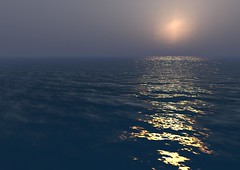
Flickr and Picassa – You may already be using these sites to share pictures with family. There are other good photo applications too. You can also use these sites to share pictures or images of your designs. This makes it much easier to share with customers or others and for others to reuse your image.

Linkedin – is kind of a facebook for professionals. Ever dig out an old business card and find out the person has moved on? Need to contact an old CAD buddy because your company has an opening? Linked in allows you to manage all these professional relationships.
Sticking with our social media theme, maybe this video will help in understanding Linkedin:
Youtube, blip.tv, CADJunky – The videos there are how-to’s for design, product examples and many other tutorials. Basically anything you can put on video can be there. One of the problems with Youtube is that many companies still block it – too many COOPs watching skateboarding videos, I heard. So you might also check blip.tv. If you want to focus just on CAD videos, CADJunky is useful as well. Here is a link to a recent video made on FEA analysis from Second Life. If you can view it, blip TV is not being blocked : http://blip.tv/file/1106482/
If you render videos in your favorite CAD system, these are easily uploaded to the above sites. Here is one I uploaded to youtube:
WordPress.com – Maybe you are an expert on CAD. Maybe you have been using the Solid Edge ST beta and have useful information to share for those who will be getting started with ST in a few weeks. Starting a blog is a great way to give back to the CAD community. WordPress.com makes blogging pretty easy. Google, Yahoo and many others provide blogging software as well.
The point is, blogging is really pretty easy with today’s tools and if you pick a topic you know, its really doesn’t take much more time than writing an email. Why not share this information with the whole CAD community?
Wikis – Wikis are another great way to share information. Although less social than other forms, they provide a way of storing and organizing persistent information valuable to a community. Wikis require the community to continuously contribute information but once running are far more useful than most other sources of information. For Solid Edge, I know of one Wiki that was recently started is here. If you use another CAD system, you can often find wiki’s for them too.
There are many other social media applications. Maybe you or your family use some of them. Facebook and Myspace, Plurk, tumblr and brightkite are a few I use. The ones above are just a few I’ve found useful for CAD and engineering. If you have found other social media applications useful to you as an Engineer or CAD user, please post a reply or send me an email. I’m always eager to learn more!
