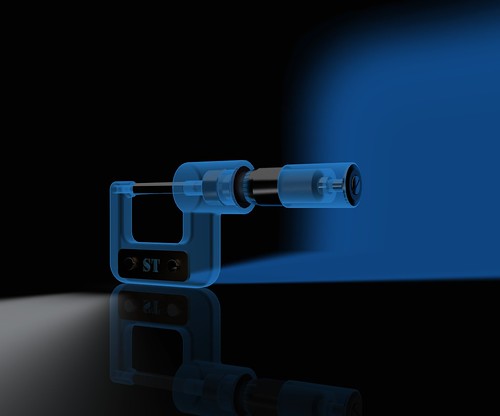A Look at KeyShot 2.1 (and Support for Solid Edge ST3)
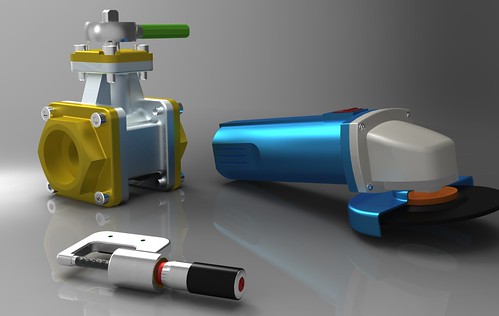
Do you recognize the products designs in this image? They are some of the standard assemblies that come with Solid Edge all prettied up using KeyShot 2.1 This was done using the latest release of Luxion’s rendering software that can now load native Solid Edge parts and assemblies.
With the Solid Edge ST3 release coming up very soon, I took the opportunity to do a bit of playing testing with Solid Edge ST3 (don’t anyone tell them I’m just the FEA guy). One of the things KeyShot can do is transparency so I headed over to GrabCad (new place for CAD models)and found some Solid Edge safety glasses uploaded by Jon Sutcliffe. I played with the transparency and colors and got this: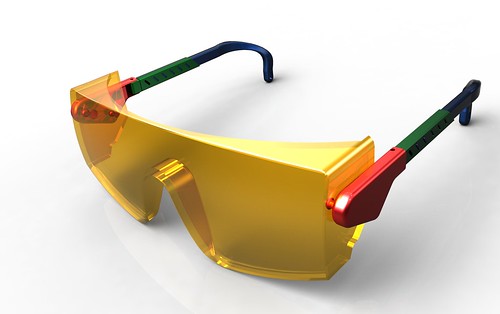
KeyShot also has a “turntable” option for making a chain of renderings. A few years ago, I made a movie of a Virtual Carburetor that now has over 16000 hits (why, I don’t know – it was really bad).Anyway, if that one can get so many hits, this one at 720p high definition is sure to go viral! Run it full screen. It did take over a day of rendering on my laptop (my laptop was buckled in the front seat of my car rending to and from work) but it was nice to see all four CPU cores maxed out at 100%. BTW, Keyshot lets you run this in the background.
For those of you that follow Al Dean and Develop 3D, it looks like he is experimenting with the turntable option too. I’d watch for a serious review of KeyShot coming from him (10:57am Update:Al just posted this video.)
I’ve added a few more renderings to Flickr so you can see a Slide Show or see the entire Flickr KeyShot Set
In the mean time hare are a few more Solid Edge models rendered in KeyShot 2.1: