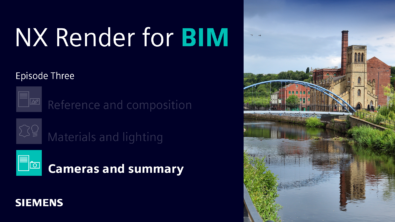Design, Edit, Print: Lattice Structures in NX 11.0.2
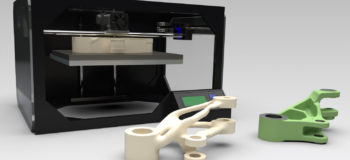

NX 11.0.2 is here, and with it comes a number of enhancements that we will be revealing in a series of articles over the next few weeks, so be sure to check back! By far one of the most exciting changes is one that we have previewed here before – that is, the introduction of lattice structures. This builds on capabilities introduced in NX 11 to help engineers and designers leverage the latest product development techniques – from using scanned data for reverse engineering to 3D printing parts or components.
The way we design and manufacture products is changing. With the rise in affordability and ease of access to 3D printers and scanners, more companies are taking advantage of the benefits these technologies offer to product development. The impact is felt across industries and throughout a variety of examples. Take a few shown here for example:
- You are working on a product that is handheld or worn, and therefore must conform to the shape of the human body.
- You have to repair a machine on the shop-floor or out in the field.
- You need to modify the design of a product for which the original drawings are no longer available.
- You use topology optimization to reduce the weight of a part and want to add those results to the design in CAD.

Each of these examples would utilize the workflow Scan>Edit>Print or, in the case of the latter, Optimize>Edit>Print. Notice how neither of these workflows involves converting the data from facets. That is important – your CAD system must have the tools you need to work seamlessly with the latest technology out there. With Convergent Modeling TechnologyTM introduced in NX 11, you will be one step and literally WEEKS ahead of the competition, because you don’t have to convert facets into b-reps in order to work with them. Data conversion is one of many common reverse engineering obstacles that Convergent Modeling eliminates.

Not only is the design easier, but 3D printing these parts is simplified. You can 3D print your CAD models directly from within NX using File>3D Print. This kind of additive manufacturing enables you to drastically reimage and design parts such that their capabilities far exceed those of traditionally manufactured components. The 3D Print command in NX allows you to do the following:
- Produce a single body or multiple bodies and use different quality and infill parameters for each job.
- Add support and raft to the body to prevent common 3D printing problems such as warping, collapse, and distortion.
- View the printing volume of the selected 3D printer.
 Which brings us of course to the new Lattice capability available today in NX 11.0.2. The Lattice command allows you to set parameters and quickly generate a mesh or lattice to be used in a 3D printed part. A lattice is a series of crisscrossed structures or supports that offers the strength and durability of a solid body while using significantly less material and weight than before. Lattices reinforce designs to make them more structurally sound. One reason so many designers were excited when we first announced the Lattice feature is that it is virtually impossible to manually model such a design today. It would take far too long. The ability to almost instantly generate a lattice is a great advantage to any designer, especially given the rise of 3D printing/additive manufacturing in product development across industries.
Which brings us of course to the new Lattice capability available today in NX 11.0.2. The Lattice command allows you to set parameters and quickly generate a mesh or lattice to be used in a 3D printed part. A lattice is a series of crisscrossed structures or supports that offers the strength and durability of a solid body while using significantly less material and weight than before. Lattices reinforce designs to make them more structurally sound. One reason so many designers were excited when we first announced the Lattice feature is that it is virtually impossible to manually model such a design today. It would take far too long. The ability to almost instantly generate a lattice is a great advantage to any designer, especially given the rise of 3D printing/additive manufacturing in product development across industries.
This is just one example of how you can design the products of the future using the latest techniques with capabilities available only in NX.