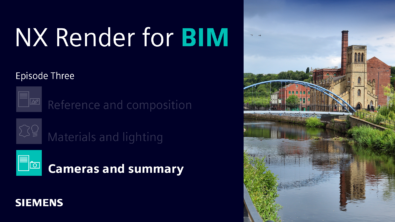Migrate legacy CAD data to NX
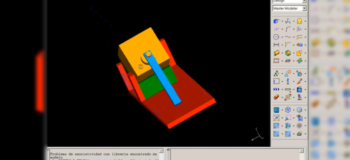
For those considering migrating their legacy CAD data to NX, Siemens Software has the solution!
The Siemens migration team has developed a tried and true process that has been successfully utilized by numerous customers in all industries. Following this process will help form a complete picture of the data involved and establish realistic expectations for results, time, and resources required. This will finally lead to the development of a customized plan to guide the migration.
Step one is the sample migration.
You can submit a small, representative sample to Support Center. Samples are typically an assembly made up of approximately 25 unique parts and some associated drawings. A member of our team of migration specialists will process the data using our industry best migration software, Content Migration Manager. The results – including featured parts, assemblies, and associated drawings in NX – will be analyzed by our team and reviewed with the customer in a high-level presentation. The presentation will cover statistical findings compiled from migration reports and validation, and a brief demonstration of the migrated data in NX. This sample migration will demonstrate the capabilities of Content Migration Manager and the migration process.
After the sample migration, the next step is the initial audit.
The audit is an on-site evaluation of all, or a large representative set, of your data that will identify part and assembly features, drawing entity usage, and more. This information is compared against averages from our migration customer base to perform statistical analyses for predicted migration results at full scale. These predictions can be extrapolated into expectations for migration effort and time requirements.
Following the audit, the next step is Content Migration Manager experiential training.
Our migration team will instruct the customer’s migration users on setting up their environment, utilizing the appropriate options, and running the Content Migration Manager tool using samples your own data. Additionally, users will be guided on how to perform any necessary repair of migrated data.
Finally, with the results of the initial audit and user training completed, you and your organization has the knowledge base to develop a detailed plan for production migration and begin test migration scenarios.
These test migration scenarios can assist in determining hardware and software requirements, as well as establishing a realistic schedule for migration and any repair effort. A detailed migration plan, with measurable deliverables and a dedicated team responsible for its execution, is key to successfully migrating legacy data to NX.
To get started with the migration to NX process, or to address any questions or concerns, please contact your Siemens Software representative to coordinate with our migration specialists.