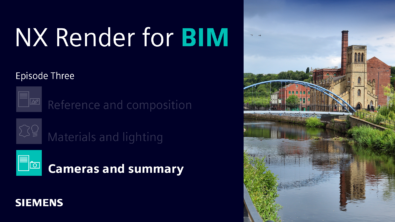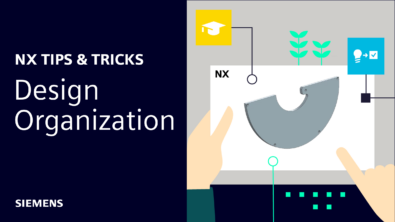Pushing the Performance Envelope with NX and Teamcenter
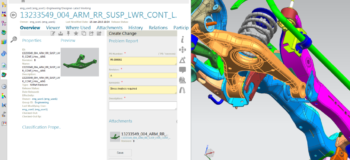

When I was in charge of IT systems and operations at a high tech company, there were many lessons I learned about the production environment that I take with me today. Here are just a few them related to CAD and PLM systems:
- The execution of the CAD-PLM production system sits squarely on the critical path for every development program and project. If you don’t think that’s true, count the rings of your phone when either one of those systems goes down.
- The CAD and PLM are strategic tools which must provide an edge when designing products, and must be a factor in decreasing time to market – no negotiation.
- Designers want to imagine, create, and produce—not be bogged down by learning the ins and outs of navigating the integrated IT systems. I can still hear the groans.
- The smarter and quicker the IT environment is at getting needed information to the user at the right time, the happier the user is —not to mention more productive.
Of course, there were more. But these maxims make up a significant portion of how we think about our approach to the NX-Teamcenter integration.
It began back in NX 5 with a simple slogan: Inside NX. Teamcenter is a necessity for the control and management of data, but our overarching goal was to make this high-powered data management tool run so silently that the designer wouldn’t know it was there. When it came time for you to engage with Teamcenter functionality, you would find it to be familiar and fully accessible from within NX. NX UI blocks gave it the same look and feel as NX, and we implemented a Teamcenter interface for designers right inside of NX. We dubbed it Teamcenter Navigator. And it was a hit.
Since then we’ve been on the march with every release, working with our customer community to find better ways to bring you Teamcenter product, process, and part data. We have brought you a variety of results—not only with the Teamcenter Navigator, but also by providing more PLM data directly inside the Assembly Navigator, by introducing the Reuse Library as your central location for quickly accessing managed reusable design data, by the integration to Teamcenter Classification so you can enjoy the intelligence of classification when searching for a needed design, by bringing you HD3D Visual Reports that color code assemblies based on PLM criteria like on-time, cost, last modified, and by Issues Management, Requirements Validation, and more.
 Example of an HD3D visual report
Example of an HD3D visual report
Active Workspace marks the newest direction of the Inside NX concept beginning with NX 9.0.3, which is a step-function leap for our user community. NX embedded Active Workspace opens the window to a new host of integrated Teamcenter functionality and data, and with the release of NX 10 and upcoming release of NX 11, you can expect to do all kinds of things that you couldn’t before:
- Quickly get all managed data details on any component in the NX session.
- Find and open documents stored in Teamcenter: requirements, data sheets, images.
- Check your inbox to see what tasks you need to take care of.
- Kickoff a quick release workflow, or take part in any customer defined workflow process.
- Create an Issue or Problem Report and notify others.
 Embedded Active Workspace in NX
Embedded Active Workspace in NX
Along with the Inside NX experience is the need for a high performing client, especially when the NX user is located hundreds of miles away from the data server. In this regard, NX users are no different than Vin Diesel in Fast and Furious: They have a need for speed.And like the fourth bullet point at the start of this article says, the quicker the information reaches the user, the happier the user is. This leads us to push the performance envelope further with every release. The improvements come in great leaps and incremental steps; they impact many commands or specific ones. But no matter what form the performance improvements come in, we strive to make sure they keep on coming.
As we move forward in our journey, we continue to look at the way our entire customer community creates and accesses all types of design data, so that we can devise better ways for the NX-Teamcenter integrated environment to support your needs. At best, the integration should be like that silently running high-powered engine that provides the big pickup at the right moments. Like that breeze of fresh air on a hot day that seems to arrive just when you need it. Like … I think you get the idea.