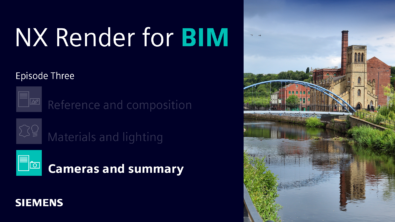Top 5 Annoying CAD Problems NX Solves
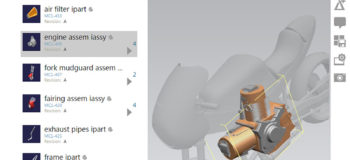
CAD file sharing and collaboration accounts for 3 of the top 5 most annoying problems CAD users face today, according to a SolidSmack poll. The other two? Simulation, and on-the-fly changes.
What do these three things have in common? Well, aside from the fact that they’re the biggest CAD annoyances, they also happen to be what I consider some of NX’s biggest strengths.
Let’s start with simulation. I think a lot of the frustration here stems from the perceived complexity and high cost of computer aided engineering (CAE). NX addresses both of these aspects, making simulation attainable for non-CAE experts.

NX simulation wizards guide you through the process to get some quick feedback on your designs. The step by step instructions are easy to follow, and the wizard determines variables such as finite element size for you. You get the results you need, and you don’t have to be a CAE expert to do it!
Now on to on-the-fly changes. The last thing you want to hear when you finish an assembly is that you have to change one of the parts. Normally you would have to go back and update each part in the assembly just to accommodate that one change. Not so in NX. Associative WAVE links update interlinked parts automatically when changes are made to one of them.You can even make the WAVE links on the fly as you need them starting in NX 10.

You can share files and collaborate with your team easier with NX 10; it gives you access to nearly everything Teamcenter does. You can open and modify any parts in the system via an easily searchable index. When you make those changes, the part updates in the system and flags any out of date part versions, so others know they have the right part version. Take a simulation analyst, for example. He or she needs the right model to use for analyses.
You also collaborate better with the new touch-enabled interface that lets you use NX 10 on tablets. You can take your product designs right down to the shop floor, or let customers manipulate the model themselves. We’ve talked a lot about that in past blog posts, so be sure to check them out if you haven’t already seen them!