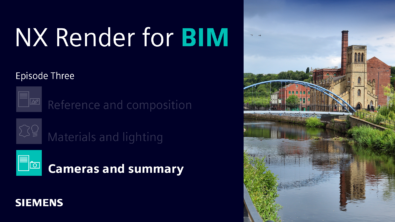What is new in NX: Animation Designer

As we continue to explore all the latest advancements seen from the Siemens June 2022 NX™ software release, we are eager to bring forward the newest capabilities within Animation Designer. As you may have seen through the continuous release strategy of NX, this release has placed the connectivity and usability of users first – an approach at the center of Animation Designer. With this latest release, we’ve allowed designers and engineers to interactively simulate, test, and analyze the kinematic behavior of a mechanical assembly concept – all seen within animation.
Let’s get into it!
Getting the most out of Animation Designer
With Animation Designer, you now have more control than ever to capture the kinematic behavior within the model that you are working with. Beyond the basic animation of the model, you can also animate assembly explosions, changes in component visibility, and choose from different camera positions to see your model exactly in a way to showcase the model for sales presentations, social media and more.
To best accommodate you as a user, Animation Designer also allows for 2D representation during the design and development phase. Once you’ve established your 3D model, the in-depth 3D animation tool allows you to visualize accurate motion of your design to best analyze and avoid possible collisions. If your model passes all these steps, the final step sets animation designer apart. Once your model is finalized, you can create assembly or disassembly instructions to take your product documentation to the next level.
Now, we will dive deeper into each feature allowing you to elevate your animation within NX.
Simplified camera control
One of the first advantages you will find for this release of NX is the controllability of your design simulation. Now, you can select a path curve and pick a camera orientation that best suits your needs. The camera can point relative to the curve selected, directly at the object, or just set the camera in a fixed direction. Granting this type of oversight and maneuverability to our users was a key objective within this release.

These new camera angles are all what we call “Associate to Object” views. Beyond views that directly correspond to the model you are working on, animation designer gives you the flexibility to also create user-defined camera views. With this choice selected, NX can infer the transition between each defined view.
The final view that we will discuss is called the turntable view. The view will show you exactly what it sounds like – a simple rotating display of your model. All you need to do is set the axis you wish the model to rotate on and then select your camera angle and speed. With this type of customization of animation, NX is offering you a live look into what your model could look like and act like before hitting the assembly line. This offers better confidence for the design team as well as the end-users.
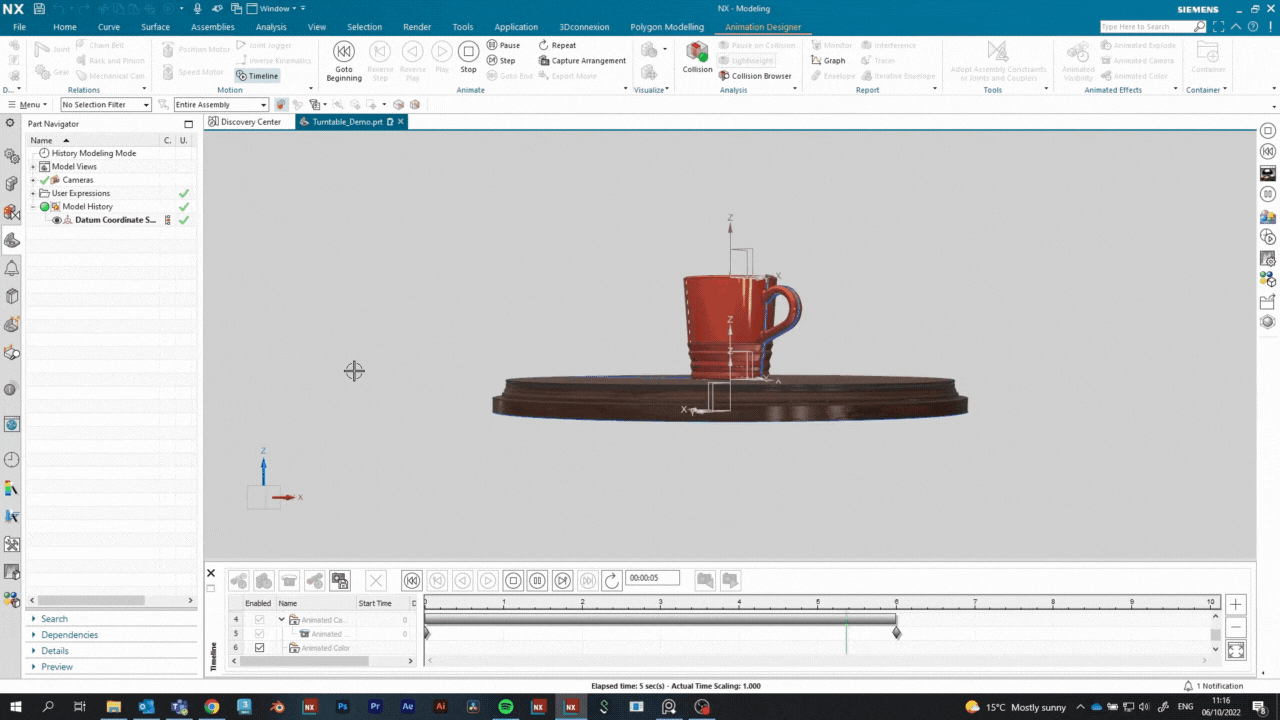
Validate motion joints with iterative envelope
Iterative envelope is yet another new feature from the June 2022 release of NX that is generating excitement in the community of users. When you have a model that has not yet been motorized for all combinations, you can now create an envelope of all possible joints to help visualize the motion of your model. The best news is that it couldn’t be any easier! First, set your joint limitations and the rigid group you would like to evaluate. Then, NX generates a motion envelope, allowing you to visualize the full motion of the component group selected.
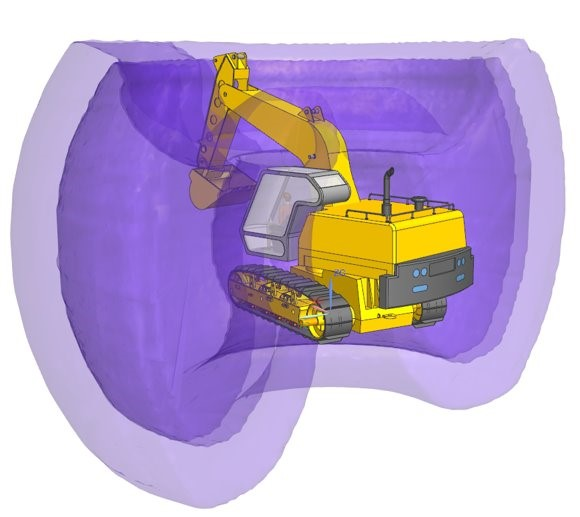
Top Tip: Unlike the standard envelope command, the iterative envelope is useful when you want to validate the motion of your joints before you add motors or fully define your motion.
Reverse play and assembly instructions
Once your design is finished, NX allows you to create video-based assembly or disassembly instructions that guide repair manuals, installation guides, and other product documentation. To create an assembly instructions video, create a correct disassembly sequence with animated explodes, visibility, color, and camera options. Once these are defined, export your movie in reverse to get the appearance of assembly. This not only helps you to visualize the build of the product but allows buyers to understand the complexity of the build. Check out an example of a supercharger assembly here!
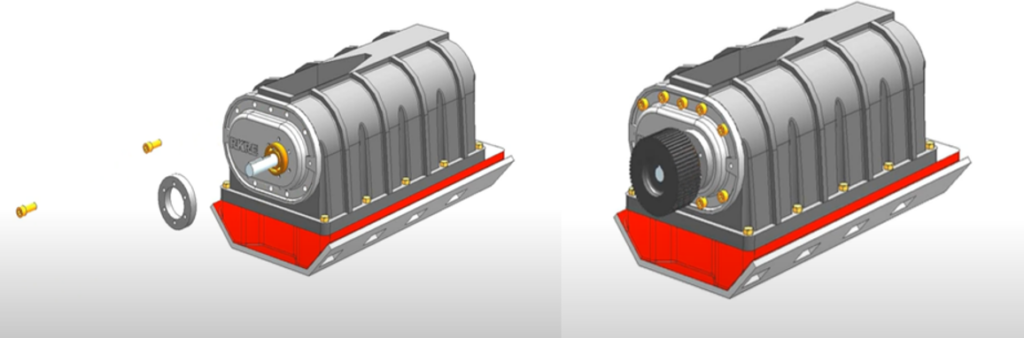
Bring your design to life
Last, but certainly not least – the best way to bring your design to life is with presentation tools. Within the suite of animation tools, presentation tools allow you to export your final animation in HD to an external video editor and add important finishing touches. These finishing touches can include the addition of soundtracks, narration fades, and visually appealing transitions to elevate the final output of your presentation materials. This is another example showcasing how NX can help drive product excitement – ultimately driving revenue.
Summary
The updates in our June 2022 release of NX have taken a more user-centric approach–delivering productivity and efficiency enhancements throughout. If you have been following our journey of discovering new possibilities within NX, we hope that you have gained useful knowledge to help deliver incredible and innovative designs to shape the future.
Be sure to check back in as we continue to release more ‘What is new in NX’ content to continue to stay “in shape” on what’s new!