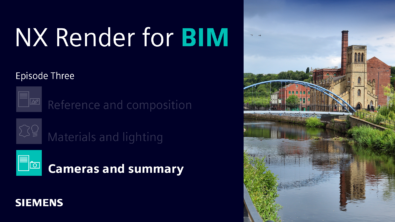What’s new in NX | Core Modeling

Welcome to another blog focusing on the latest enhancements within NX™ software. In this post today, we are going to take a look at the new features of Core Modeling. Each new feature within this release has been derived from user feedback and first-hand experiences to optimize the core functionality of not just modeling techniques, but across all of NX to offer an end-to-end experience for you, our users.
Let’s get into it!
New pattern functionality
The new pattern functionality within Sketch has taken design productivity up a notch! One feature that allows users to gain control of their design is found in Relational Finding Scope. Here, you can control which instances participate in design modifications. To gain value over this new functionality, not only can you set the pattern parameters on new design concepts, but older sketches can be renewed in NX.

Sliding relations
To compliment the enhancements found in the new pattern functionality, Sketch can also now prevent Found Relations from “falling off.” Since most relations are found on touching curves, the importance of keeping these relations is essential. If one curve “slides” off another during a modification, the relation can be lost. That is why Found Relations automatically prevents a lost connection in your design.
This enhancement is making its grand entrance in the new release of NX. Previously in NX, Found Relations would be lost once touching curves were separated. Now, with the feedback of all our valued users, this solver will honor Found Relations and they will never be removed – this also takes into account when sketch is inactive to avoid unnecessary lost relations.
Improved coincident handling in Sketch
The best type of feedback that we can get to make improvements to NX come straight from our users. In our continuous release cycle, there has been action taken upon user requested enhancements dedicated to increasing productivity with NX Sketch. Below are just a few examples of user requested improvements that can be found within this release:
- Enable the ability to disable more coincident scenarios when desired by the user
- Continuation of project from previous release
- Remove endpoint stickiness for Persistent Point-on-String Relation
- Ignored Relation command enhanced to add Coincident Relations
- Improved handling for Sketch Groups and Coincident Relations
Valuing our user feedback has allowed us to create a more intuitive and productive work environment for all. If you ever have feedback that you feel could improve certain functionality with NX, we hope this encourages you to leave your feedback – you might just see your recommendations in the next release of NX.
Thread Propagation
The new Thread enhancement within NX is exciting news for anyone designing parts with threaded features. This new feature removes the need for multiple Subtract operations when creating holes/threads through multiple bodies. This can drastically reduce the time and complexity of your design process.

The Thread enhancement is just one example of how NX is expanding capabilities to create a faster and more efficient workflow for users. The development of this new feature means that you can spend more time optimizing your parts rather than trying to figure out the most efficient way to create threaded features in your design. One specific area that has seen continuous improvement is the request to shorten workflows for creating threads in multiple bodies. This has created the most seamless design process to date.
Move Object Functionality
Another function of Core Modeling that has been addressed focuses on the Move Object functionality. This is another area where the request counts from customers were taken into consideration. Areas that had a high duplicate Enhancement Request from customers have been remodeled to provide Move Object CSYS (coordinate system) previews. This preview mode has been introduced to replace the older preview planes and axes like the one seen below.
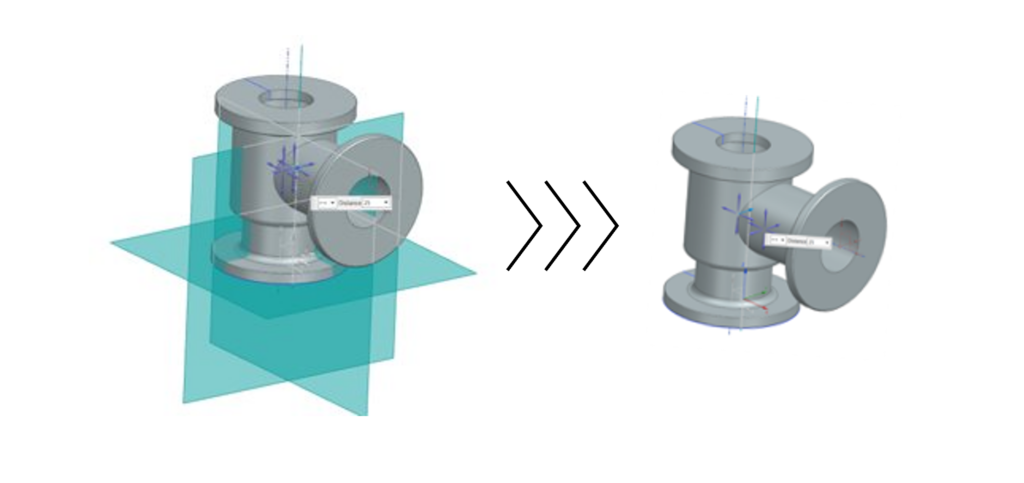
The other modifications within the Move Object command are drawing references for Delta XYZ Motion. Use the Drawing Sheet CSYS to enable 2D motion in drawings by specifying positive X and Y motion distances.
Top Tip: In order to complete Move Object commands, you must be in drafting mode.
Improved Flexibility for WAVE Linking
The final area of modifications that you will see in the new update revolves around the WAVE Geometry Linker functionality. The new Inherit Material option provides the flexibility to preserve or remove material properties on reference bodies. With the ability to now inherit the material properties, there is greater affability for designers within this area. To inherit the material body, the first thing to recognize is whether you are in creation or edit mode. Outside of these options, the Inherit Material option will not work. The key benefit to the Inherit Material command is that when enabled, it will not allow the material properties to be inherited from the source body.

Another great addition to WAVE Geometry Linker is that materials can now be assigned or removed from WAVE link bodies – giving users the ultimate flexibility throughout the design process.
Summary
We hope that you have enjoyed learning about the new capabilities within Core Modeling. The new and improved software updates for NX can allow you to run the most optimized and thoughtful software to date! Each new improvement is designed to help you create more intuitive designs while streamlining the whole experience. Check back in to find more updates in the ‘What’s new’ series!