What’s New in NX | Sketch and Voice Command Assistant
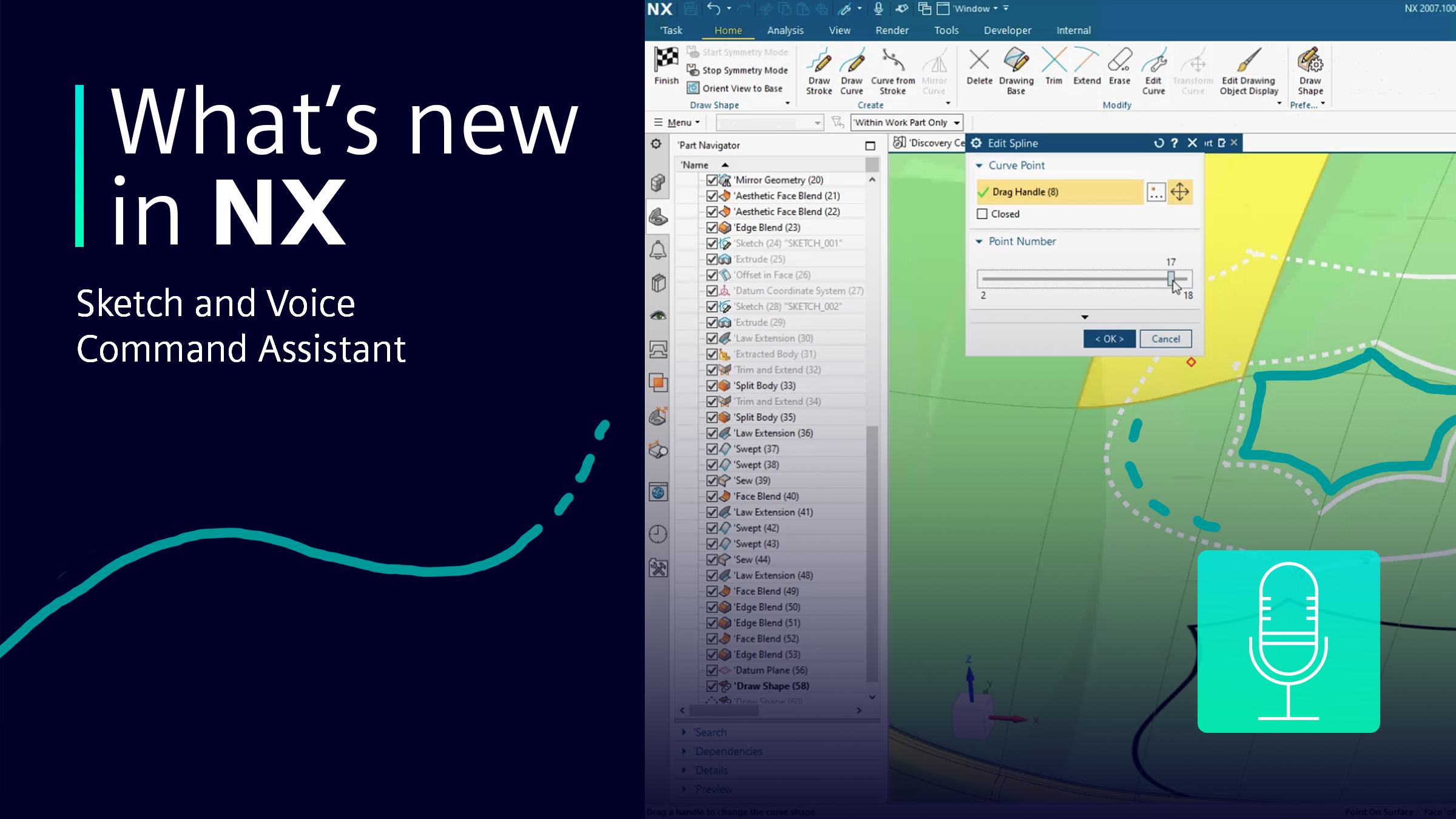
The approach of continually improving our integrated solutions aims to push the boundaries of your capabilities; we want to increase the effectiveness of your workflows to stay ahead of the market. Let’s take a look at the latest enhancements made to NX Design.
NX Draw Shape | NEW Latest Enhancements
It’s always important to listen to our community to see how we can continue to improve the user experience in NX. With that in mind, we’ve enhanced a range of features within NX Draw Shape. It’s a tool to provide you with the freedom to sketch concepts or design details to create fully associative and re-usable curve geometry. The goal with NX Draw Shape is to enable you to visually convey and communicate aspects of the design prior to investing in 3D. Collaboration within the design workflow improves, and the final design output quality dramatically increases. Take a look below at the enhancements we’ve made to Draw Shape in our latest release:
- Over-sketch on existing curves workflow
- Edit spline points number
- Snap to curve endpoints
- Trim and Tangent control while drawing across the symmetry place
- Trim and Extend commands
- New keyboard accelerators to improve usability
- Ctrl-D for Delete, Ctrl-J for Edit Object Display
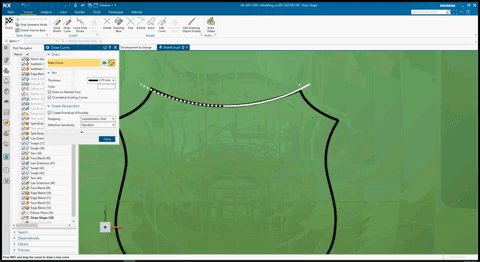
NX Sketch | NEW Legacy Onboarding
Another enhancement driven by feedback from our community, we have implemented an onboarding program for our legacy sketch users. An approach of continuous improvement means we have created a new sketching environment that is more streamlined and aimed to enhance your overall sketch user experience within NX. Our new onboarding program aims to shorten your transition times to the new environment, enabling you to get up to speed quickly and spend more time refining your final sketches.
NX Sketch | New Half Dimensions
Based on customer feedback, we’ve implemented exciting enhancements into our NX Sketch add-on. NX Sketch is a new approach that allows users to iterate their design throughout the sketching process, eliminating the need for pen and paper. Sketch now offers the ability to create and display “half-dimensions and display it as a diameter. It’s an important tool that will ensure greater accuracy with your raw data. Different use cases across a range of industries require geometry for revolved sections; we’ve incorporated this feature to make it much easier for you to be able to document them. All you need to do is define the diameter of the part and not the radius.
NEW | NX Voice Command
We recognize that people with different levels of experience, working on different projects have their own way of working. Some may prefer traditional UI navigation, whilst others may seek other tools for their work.
Because of this, we’ve developed NX Voice Command; a new feature enabling smart human interaction. You’ll be able to reduce the number of mouse interactions, speeding up your workflow and reducing your time to market. It’s a simple feature to enable and will help turn multiple levels of menus and clicks into easy-to-use keywords. Take a look at the video to find out more
Continue your journey with NX
Comments
Leave a Reply
You must be logged in to post a comment.



It’s not clear to me what the new “onboarding program for our legacy sketch users” actually is. There are no links or additional information where I can go to learn more and gain a better understanding of what this onboarding program is and consists of.
@JTMeeks If you have run any of the recent NX releases, you will have already have seen the Onboarding for NX Sketch, but may not have recognized it.
NX will automatically present a series of short videos to the user to show them highlights of what is different about NX Sketch compared to Legacy Sketch.
For users who are already aware of how to use NX Sketch, the Onboarding screen can be Skipped.
Please contact your support channel if you need more details on this.