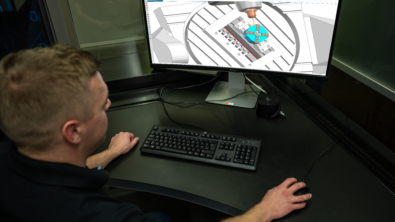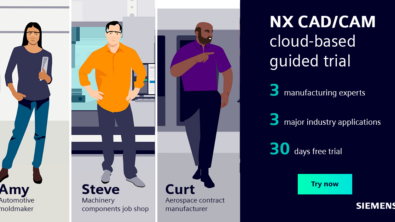NX CAM Machine Shop | Managing risk by moving up the supply chain

Family-run machining business manages risk by expanding machining capabilities to directly supply clients
Overflow work was no longer a dependable source of revenue for Creations Unlimited Precision Machining Inc. (Creations), so the 24-year old family-owned business located in Silicon Valley decided it needed to manage risk by diversifying its customer base. Creations altered its business model by supplying customers directly. In order to take on the more advanced mold work, Creations also expanded its 2.5-axis milling capabilities by adding a 5-axis Quasar machine tool and switched its computer numerical control (CNC) programming software to NX™ CAM.
We had the pleasure of catching up with Dennis Rathi, the sole programmer and son of Wes Rathi, the machine shop business owner, to discuss his first six months of using NX CAM. This is some of what Dennis shared with us:
Creations has provided high-quality machining to the high tech and medical industries for years, and recently started working with the automotive industry.
Dennis uses NX CAM to create and verify all of the programs for their Mori Seiki, Brother, Fadal, Doosan and Quasar (5-axis machine equipped with Siemens CNC) machine tools.
“NX CAM blows my old system out of the water,” says Rathi. “Our old CAM system created a surface finish that required a lot of sanding. We had to sand and polish each mold we made to make it look really nice.”
“I made some tools last week with NX CAM and when they came off the machine all I had to do was Scotch-Brite them, wash them and ship them,” explains Rathi. “No sanding, no nothing. We’re talking tiny tools sticking out five inches from the spindle and just the way that it [NX CAM] transitions all the segments is very smooth. It doesn’t gouge at all like the other software applications do.”
Off to a quick start
Rathi has been using NX CAM for six months and his mastery of the product is impressive.
“To learn the software, our reseller, JB Solutions (Palo Alto, California), provided hands-on training during the weekends for the first couple of weeks,” explains Rathi. “We did a lot of example programming of jobs that I had to do in the next week or two.”
Getting postprocessors for the machines was relatively easy, too: “We used the standard library posts for our Fadal and Brother machines, and customized them slightly to organize the code the way we wanted,” says Rathi.
JB Solutions was contracted to get the post written for the new Quasar machine.
Favorite NX CAM software features
Dennis provided comments on his favorite NX CAM benefits and features:
- “I like that the CAD & CAM are integrated and that you can do computer-aided design (CAD) modeling and computer-aided manufacturing (CAM) machining in the same package. Having it all linked together is a huge breakthrough.”
- “WAVE linking lets you take a part, keep the original intact and make as many changes as you want. You can move faces around and close the areas you want the tool to stay out of. It’s a lot faster than drawing boundaries.”
- “Synchronous technology is one of the reasons why we wanted NX CAM. It lets you easily modify the dumb 3D models and STEP files. You can edit the geometry to exactly what needs to be machined.”
- “The tool paths are just really smooth and clean. There are not a bunch of extra moves required.”
How would you summarize what NX CAM helps you to accomplish?
About the Author
 | Aaron Frankel is with the marketing team at Siemens PLM Software and focuses on part manufacturing solutions. He has been in the PLM industry for over 15 years and enjoys helping companies apply innovative technology solutions to design and manufacturing challenges. Aaron resides in Southern California with his family. |