Post Configurator Video Series
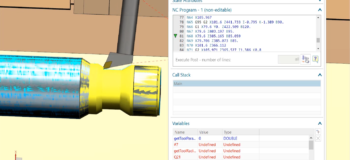
Post Hub is a cloud-based postprocessing solution for NX CAM. Free to NX CAM users, it streamlines the process to generate production-ready CNC programs for your applications. With Post Configurator, you can create and adjust postprocessors for a wide range of CNC control/machine configurations using NX CAM.
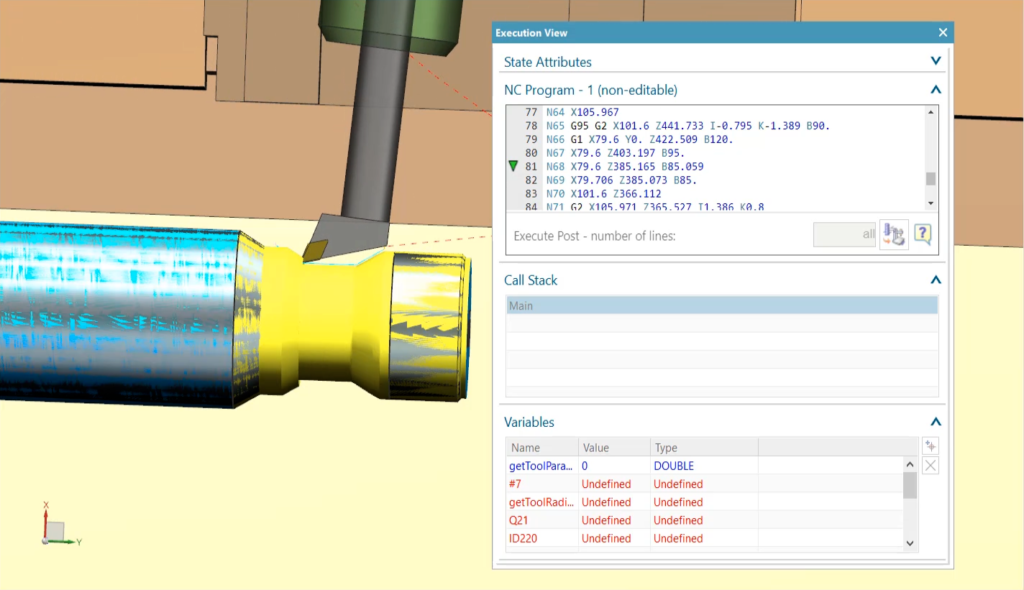
We created a series of tech tip videos that explore the details of basic and advanced settings in the Post Configurator application.
You will learn how to get started with Post Configurator and how to get the training material from the Post Hub platform. The video series will dive into basic settings to raise your knowledge in postprocessor development, while providing best practices for:
- Changing Block Templates
- Using safe preposition for 5-axis machine tools
- Managing layers
- Handling property
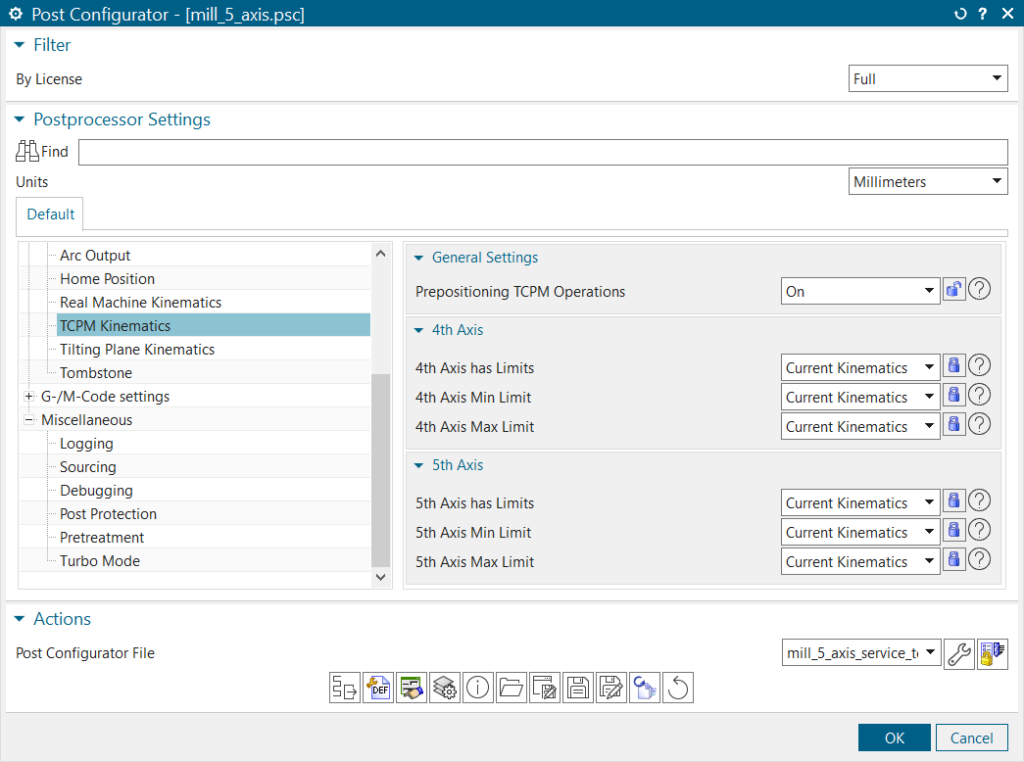
Furthermore, the series will give you additional insights into advanced and expert settings of the Post Configurator software and how you can take advantage of built-in capabilities to quickly develop postprocessors by reusing the concept of layers. You will learn how you can easily implement:
- B-axis turning capabilities
- Advanced Turbo Mode
- Inspect Tool
- Preset properties by Tcl
- High Speed Machining settings
With the knowledge gained from this video series, you will be able to develop new postprocessors easily and quickly using the latest technologies and take advantage of the layer concept and the latest out-of-the-box capabilities in the Post Configurator software.
> Visit the NX Manufacturing community to access the tech tips videos
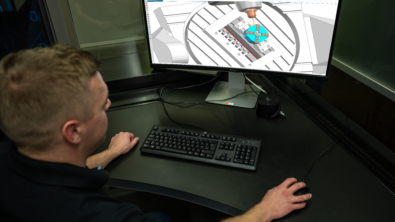

![Siemens leads collaboration for advanced EV component manufacturing [article]](https://blogs.stage.sw.siemens.com/wp-content/uploads/sites/15/2024/03/erod-_SME-395x222.png)