D-Cubed PGM Version 71.0
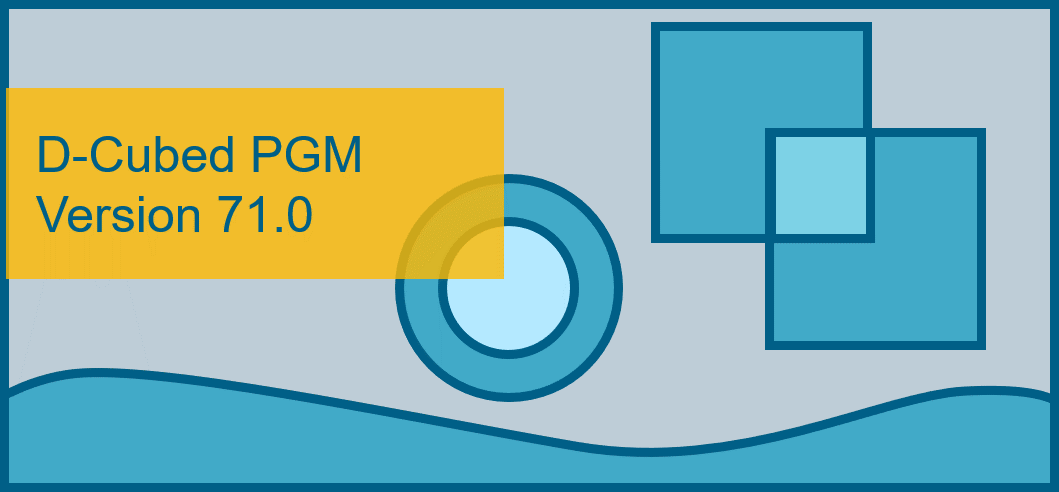
Key enhancements introduced in version 71.0 of D-Cubed PGM (Profile Geometry Manager) are described below.
Create Offset Slot Function
A major feature of PGM is the ability to create an offset loop from an open or closed base loop. The default action for an open base loop is to create an open offset loop.
From version 71.0 it is also possible to create a closed offset slot from an open base loop. This has offset geometry on each side of the base loop edges, with semi-circular caps at the ends.

Closed offset slot created from an open base loop
Performance Improvements
D-Cubed understands the importance of performance, particularly when working with large models. In version 71.0 PGM loop management has been enhanced to provide better scaling of performance with the number of loops in a model.
About D-Cubed PGM
D-Cubed PGM (Profile Geometry Manager) enhances the productivity of sketchers. It does this by working with higher level geometric data and not individual curves. Examples include offsetting loops while inserting, extending and trimming edges, adding constraints to loops rather than to individual curves, and solving the shape of loops while maintaining their perimeter length or area. PGM is often used to add capabilities to a 2D DCM-based sketcher.