Free Polarion Work Item Calendar

This widget renders a Gregorian calendar that displays work items based on a Date or DateTime. The little widget was a joint effort from Polarion’s product marketing team and process template developers. Download and try it for free from the Polarion extension portal.
Download Polarion Work Item Calendar
Widget Development
“How long does it take to develop a widget for Polarion” you may ask – and with good reason. Because widgets are a so dynamic and customizable, they are heavily used within Polarion for test runs, plans, and reports. This one took our process template developers less than 4 hours, from briefing all the way to deployment on the Polarion extension portal.
The Concept
The idea and use case for the work item calendar came from our product marketing team, who use Polarion to keep track of all their marketing activities: blog posts, webinars, live events and web pages just to name a few. The calendar would serve as a schedule for upcoming events (webinar, trade shows etc) and the releases of product marketing collateral (web pages, blog post etc). Your use case for a calendar, however, might be something totally different let us know in the comments below. Work Item Calendar
Work Item Calendar
Widget Deployment
Getting started with the Polarion Work Item Calendar is easy, follow these steps:
- Download the widget from the Polarion extension portal here
- Extract the downloaded zip file
- Open up your Polarion
- Navigate to the Repository (see screenshot below)
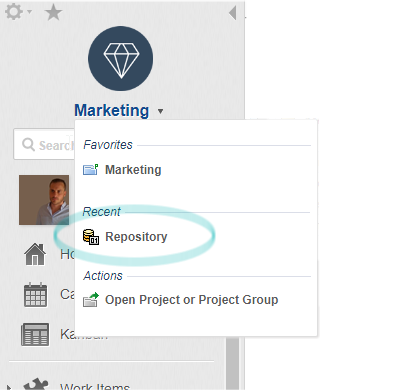 Accessing the Polarion Repository
Accessing the Polarion Repository - Within the Repository navigate to the following folder: .polarionpageswidgets
- In this folder create a folder called: calendar
- Upload the 6 calendar files (which you just unzipped) from your local machine into this newly created folder calendar
- Done. You will now be able to use the Polarion Work Item Calendar on your rich pages.
Configuration
You can tweak your calendar to fit your needs with the following settings and filters:
 Calendar work item type selection
Calendar work item type selection
- Data Set – specifies what set of Work Items is processed. Project (Scope), Filter (Query) and order of rendering (Sort By) can be specified.
- Field to Display Work Items by – Displays list of all available Date or DateTime typed fields for Work Items in the project selected in the Data Set – Scope.
- Render Additional Information – Upon switching this parameter to Yes – Assignee avatar and a Status icon are displayed for each rendered Work Item; also the Work Item is colored by its Status.
- Advanced – Alignment – Calendar can be aligned to Left or to Center.
- Advanced – Max Width – Maximal width of the Calendar can be specified. Values like 80% or 1100px can be used.
More Widgets
New widgets are added every month to the Polarion extension portal so be sure to check in regularly, give feedback, rate or even upload your own widget.


