What’s New in Simcenter STAR-CCM+ 2020.2?
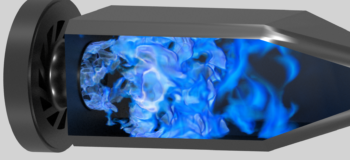
With Simcenter STAR-CCM+ 2020.2 we deliver new capabilities and enhancements to help you deploy high-fidelity digital twins with ease. Version 2020.2 is packed with a host of new features to streamline your simulation workflow and increase the fidelity of your simulations so you can bring better products to market faster.
Faster, efficient combustion modelling with adaptive mesh refinement
In Simcenter STAR-CCM+ 2020.1, we introduced the industry’s first model-specific adaptive mesh refinement capabilities for free surfaces and overset mesh. With version 2020.2, we extend this to reacting flows, enabling adaptive mesh refinement of the flame front. This reduces turnaround time and increases accuracy of reacting flow simulations through efficient use of computational resources. Delivering out of the box performance for transient flames, this capability takes the guess work out of meshing for flame positioning and automatically refines the mesh as and when needed.
Learn how to bring your reacting flow simulations to the next level with adaptive mesh refinement
More realistic fluid-structure-interaction with frictionless mechanical contact
Applications such as valves and seals involve opening and closing flow paths. Designing products with such flow paths requires accurate modelling of the fluid-structure-interaction (FSI) and the frictionless mechanical contact during closing events. In version 2020.2, you can specify a rigid plane obstacle and use it in combination with hyperelastic materials to model rubber seals or gaskets being squeezed against flat surfaces.
Read more about further exciting fluid-structure interaction capabilities of Simcenter STAR-CCM+
Improved realism of turbine blade flows with shroud thermal profiles
Accurate simulation of the flow and heat transfer through gas turbines is necessary to predict performance and optimize design. You can now achieve more accurate turbine blade simulations at no additional computational cost with a realistic shroud thermal profile. This new boundary condition is automated and easy to use, providing averaged results on the shroud.
Learn more about Simcenter STAR-CCM+ for gas turbine simulation
Quickly identify data trends with bubble plots
With Simcenter STAR-CCM+, design exploration and going from one to hundreds of simulations has never been easier. Quickly identifying data trends from hundreds of simulations is key to faster decision making. The new bubble plots feature allows you to add layers of information to standard XY plots. Now you can display critical decision-making information in a visually appealing manner all in a single plot.
Learn how to leverage the power of bubble plots for advanced data analysis
Enhance navigation and save time with field function grouping
Simcenter STAR-CCM+ 2020.2 delivers an improved user experience when handling complex simulations with many field functions. The new grouping feature automatically groups field functions based on common and custom attributes. This brings quick navigation and reduces the time creating and navigating complex simulations.
Find out how to increase your productivity through a smart grouping of field functions
Increased realism and ease-of-use with more new features
With Simcenter STAR-CCM+ 2020.2, you can create high-fidelity digital twins with ease to make better engineering decisions today to deliver the leading products of tomorrow.

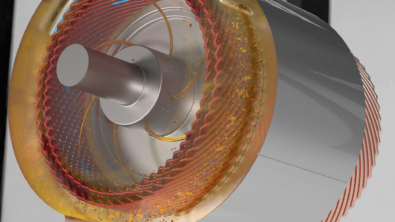
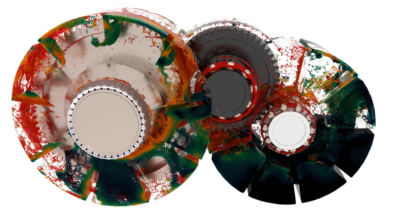
Comments
Comments are closed.