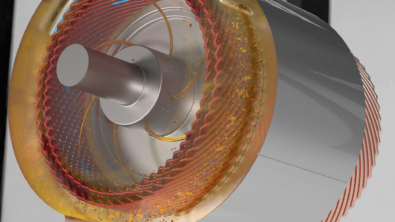What’s new in Simcenter system simulation solutions 2020.2?

With the 2020.2 release of Simcenter system simulation solutions, Siemens Digital Industries Software continues to help you obtain the best design possible. With this update, our system simulation tools tackle industry trends and challenges to deliver insights earlier. It offers you the freedom to explore and innovate safer and faster.
For this release, the enhancements are focused on the deployment of system simulation throughout the company and on connectivity and synergies with other simulation tools to achieve greater productivity and return on investment. Also, the electrification race and the process industries are two important areas of development for 2020.2 versions.
Discover the major improvements in the video below:
Simcenter Amesim 2020.2
- Electrical systems: New liquid cooled battery, extended fuel cell, optimal motor control, zero emission zone and torque vectoring modeling capabilities,
- Aerospace: Step-by-step guide to build a transport aircraft digital twin and its hybrid-electrical version, satellite propulsion engine restart
- Automotive: Driveline vibration analysis tool enabling forced response in the frequency domain evaluation
- Marine: GPS based wind, wave and sea properties; multi-quadrant propeller model
- Pre and post processing directly on HPC to drastically reduce amount of data transferred
- Enhanced neural network builder with FMI model export and even further ease of use
The new 2020.2 version of Simcenter Amesim focuses on electrification.
A new liquid cooled battery pack model allows quick assessments, at early design stages, of multiple design variants to meet thermal requirements.
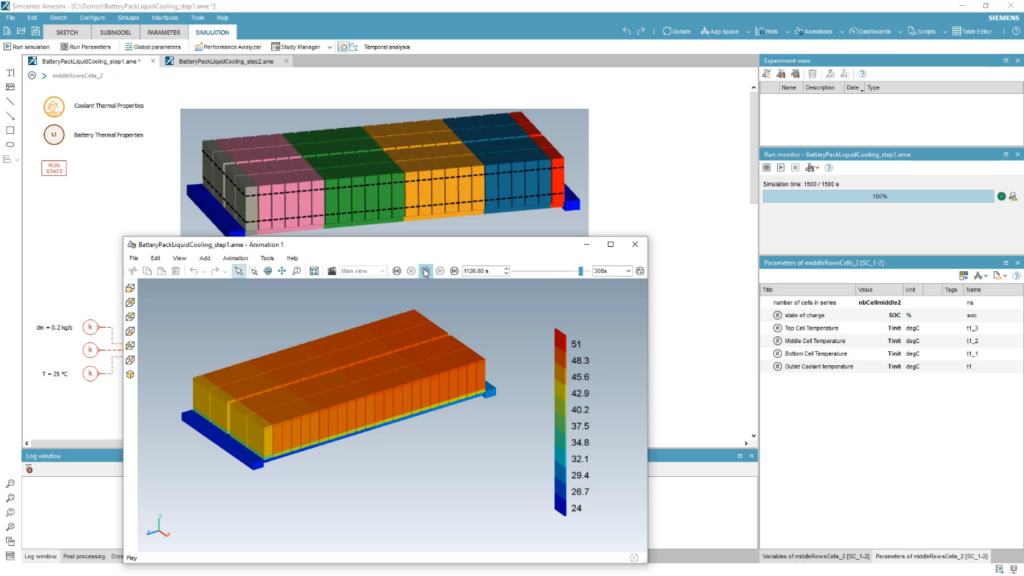
As a second highlight, you can now use a step-by-step guide to build and validate a transport aircraft digital twin, and a hybrid-electric variant to perform flight performance analysis.
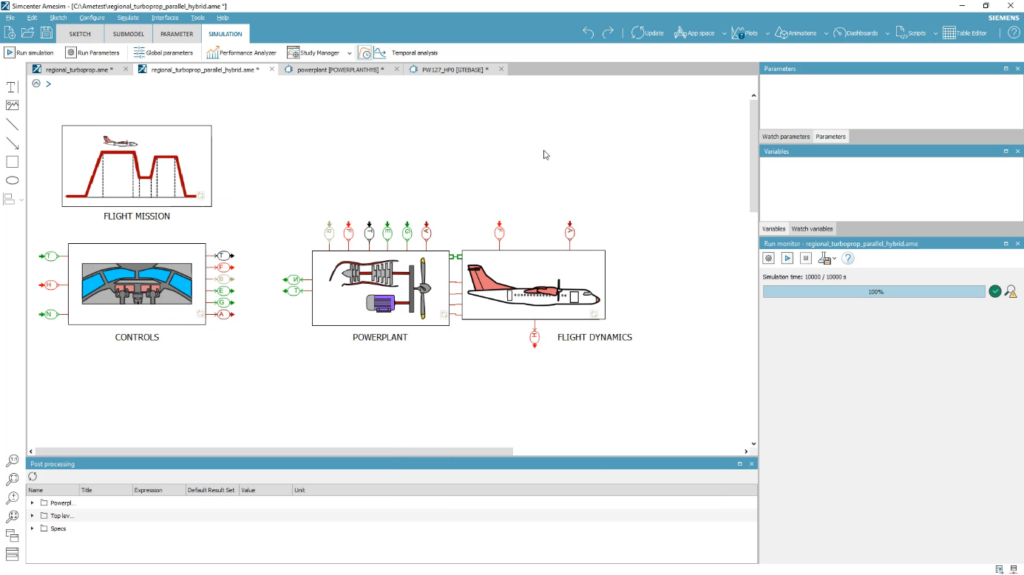
A driveline vibration analysis tool now enables to perform torsional vibration analysis very quickly. It also assesses any kind of hybrid or electric architecture, with easy comparison of the results between different parametric configurations.
For the marine solution, the new version offers a multi quadrant propeller model. This allows to accurately simulates the propeller thrust when the ship slows down without generating discontinuities around zero speed. It also includes GPS based wind, wave and sea properties to simplify the setup of a simulation with variable sea conditions. Check this blog post to learn more about this feature.
In addition, pre and post processing are now possible directly on HPC to drastically reduce amount of data transferred.
Finally, the new Neural Network builder offers a paradigm shift allowing any engineer to create a compact and CPU-effective Reduce Order Model of their static or dynamic system, in just a few clicks.
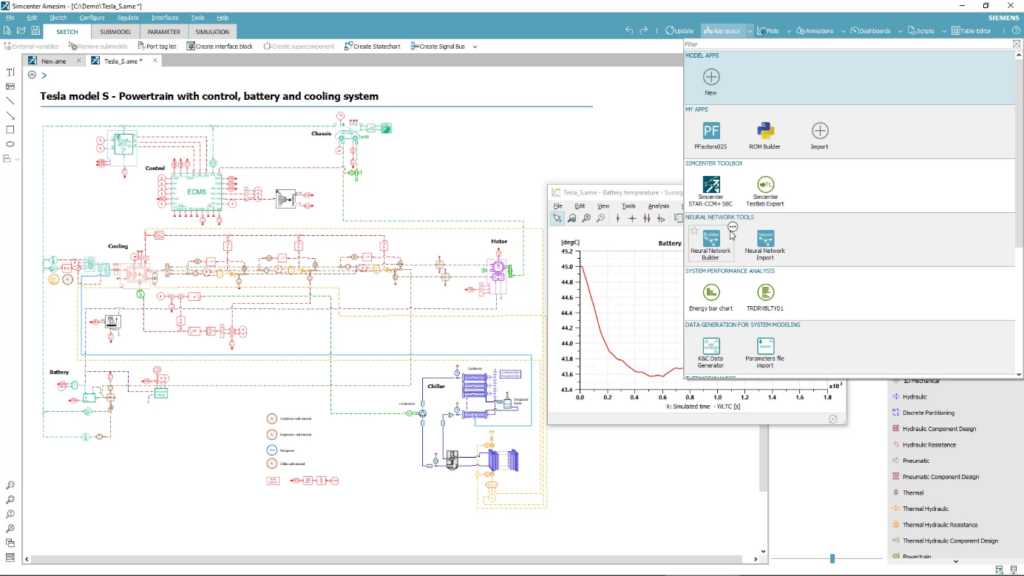
Simcenter Flomaster 2020.2
- Automatically import fluid properties from a variety of different tools using the CAPE-OPEN standard
- Validate and optimize multiple control strategies using Automation Connect
- Enhance collaboration using Teamcenter Simulation
The enhancements of Simcenter Flomaster 2020.2 focus on connectivity.
The support of the CAPE-OPEN standard allows automatic import of fluid properties from a variety of different tools. It allows you to increase the accuracy and efficiency of the simulation process.
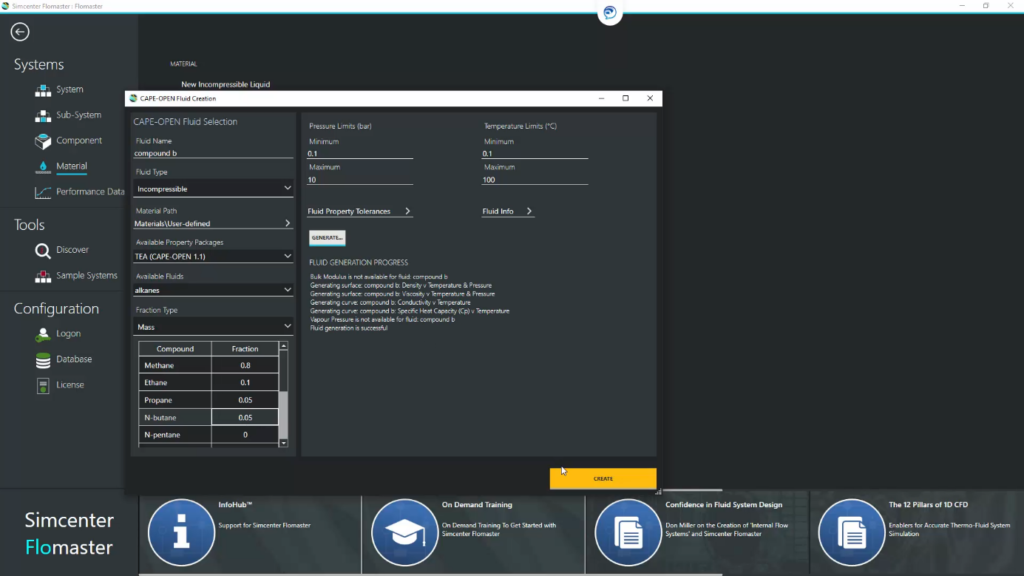
In addition, the new connectivity to the Simcenter Automation Connect module also enables virtual commissioning and software-in-the-loop solution. You can therefore validate and optimize multiple control strategies, allowing any issue to be found very early when fixing is still possible and affordable.
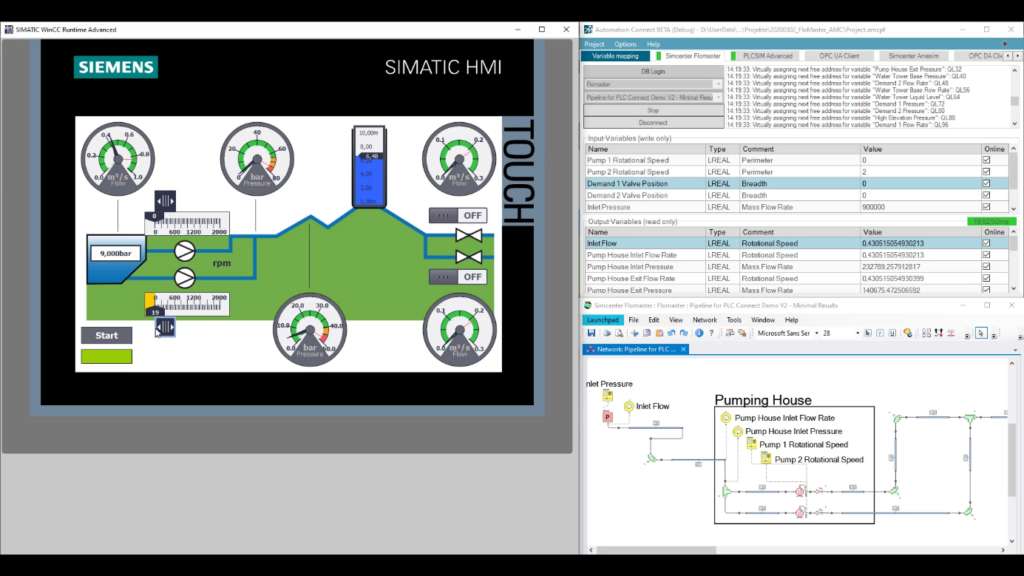
Connectivity to Teamcenter Simulation enhances the collaboration inside the company and boosts efficiency of models, results management and sharing.
Simcenter System Analyst 2020.2
- Variable time-stepping co-simulation maximizing CPU performance and minimizing setting issues
- Modelica model support allowing consumption of simulation assets by project engineers
Simcenter System Analyst 2020.2 facilitates connectivity thanks to a unique co-simulation algorithm with auto-adaptive time stepping to co-simulate Simcenter Amesim, Simulink and FMU models.
This allows you to set up efficient co-simulations easily, even with limited expertise on the dynamics of the involved subsystems. This feature is also available in Simcenter System Architect.
Besides, the 2020.2 version allows to configure and simulate Modelica models from product data and product variants available in company database. You can exercise Modelica models without actually opening a Modelica authoring tool.
It’s therefore possible to deploy complex heterogeneous models and Modelica models to non-CAE experts.
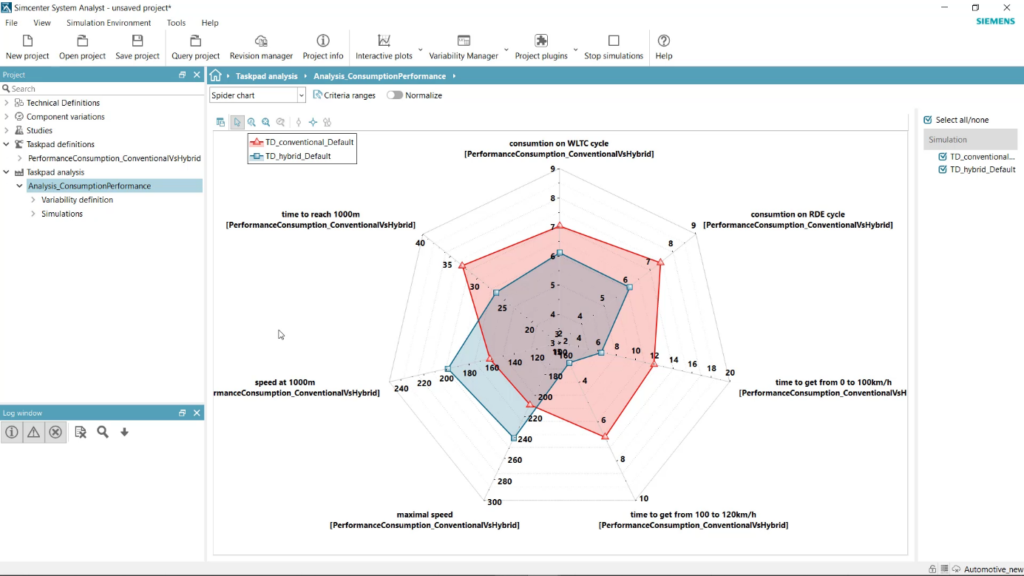
Simcenter System Architect 2020.2
- Submodel request to orchestrate and facilitate the communication between multiple simulation engineers and architects
- Improved user experience: Undo/Redo, multiple workspaces, performance
- Signal bus connection compatible with Simcenter Amesim and Simulink
Simcenter System Architect 2020.2 further improves user experience. Now, model contracts define clear requirements and are completed by embedded apps in authoring tools like Simcenter Amesim or Simulink, to automate tasks for the model builder. It provides an effective and reliable communication between multiple simulation engineers and simulation architects.
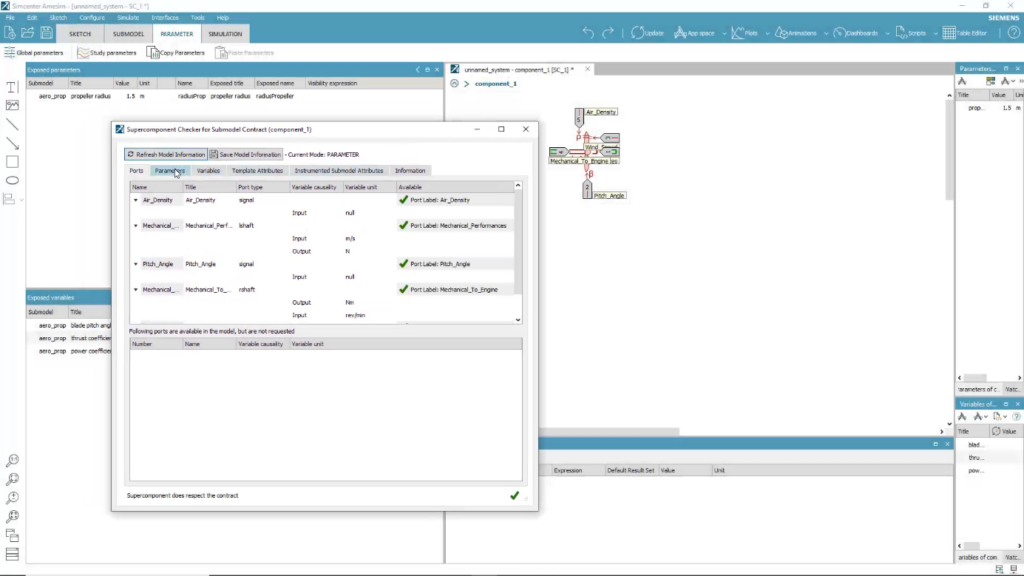
Simcenter Webapp Server 2020.2
- A new Web-based table editor supporting 1D, 2D and XY tables
- A new administrator page for maintenance operations
Finally, Simcenter Webapp Server 2020.2 comes with a new web-based table editor. It now allows copy-pasting values from Excel as well as a new administrative interface to manage end-users simulations.
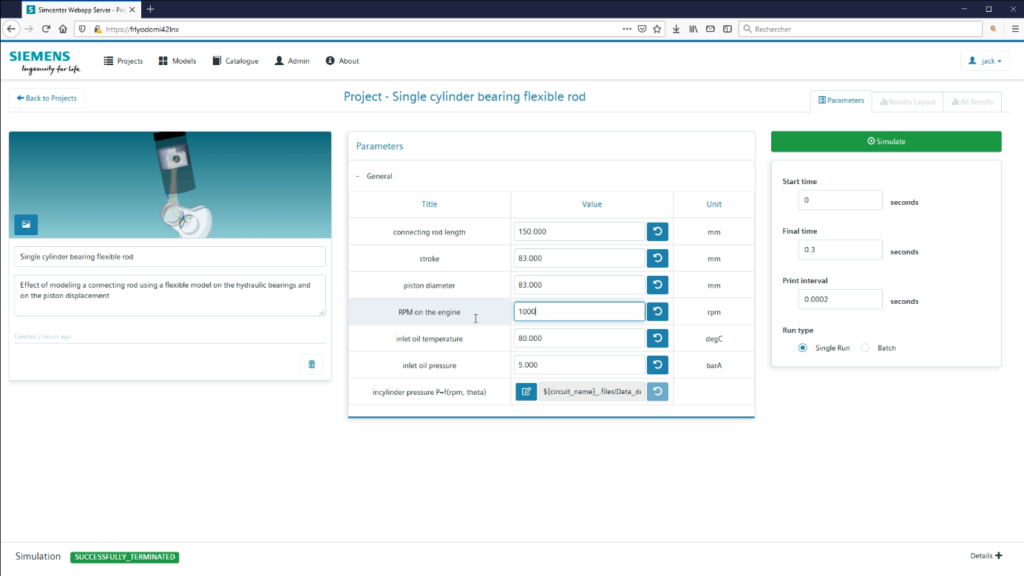
Want to know more?
Those are only a few of the major capabilities introduced to Simcenter system simulation solutions 2020.2.
– Don’t miss our blog posts and how-to articles
– Contact your local Siemens Digital Industries Software office