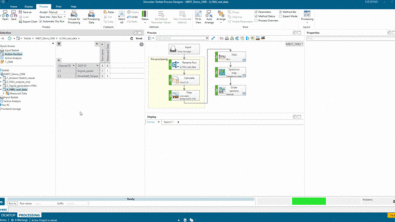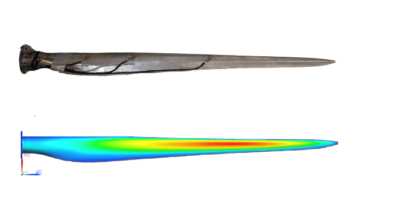Simcenter Testlab 18: Get more insights with interactive graphs
In intricate situations, getting a different point of view often helps solving the issues–literally. Sometimes you just see more when you see it differently.
The same goes for your data: a different data display could be all you need to better highlight a certain phenomenon, to make your conclusions more understandable to others, or to better apprehend information. How your data is presented matters, as it helps make your point clearer.
In the digital era, viewing data and reporting measurements isn’t a static experience anymore. Simcenter Testlab Neo offers many ways to present data in an effective manner and in the most interactive way.
Let us make our point with a couple of very visual examples:
- Formatting: Do you need different colors, line styles, backgrounds, color scales, axes ticks, grids, etc. to make your graph more readable? With Simcenter Testlab Neo, you can easily change formatting parameters at any point in time or come back to a default settings within a second.
- Data conditioning: Do you need to condition your data, change its weighting, integrate it, smooth it, or something else? This step doesn’t alter the original data content, just the way it is visualized. Your data remains your data, and you can remove conditioning at any time.
- Highlights: Emphasize a phenomenon by highlighting certain zones of your graph. Make amplitude differences more visible or draw the attention to a selected peak.
- Cursors: Cursors are helpful tools to obtain details associated with a phenomenon or to compute and visualize the results of a selected processing. Couple your cursors to see how a phenomenon detected on specific data affects other data.
- Units: Change units on-the-go and make it easier to compare data using the same reference unit.
- Active pictures: An old times’ favorite with our users! Active pictures allow you to interactively modify your data displays directly in Microsoft Office applications. Avoid having to redo reports and create instant variants of the same report!
- Display layout: Easily edit display layouts and add displays to your liking–to add extra information that was missing, for example.
These are just snapshots of the many possibilities. Find out more in the Knowledge Bases section–or try it out yourself!