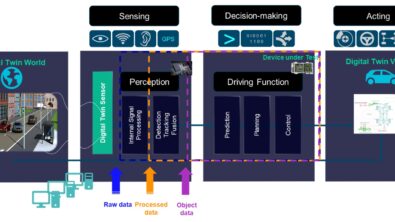Femap Custom Tools Documentation
Occasionally a handy new feature of Femap sneaks under the radar, and we recently stumbled across new documentation for the Femap Custom Tools.
The Custom Tools were previously “documented” in separate files alongside all the individual api’s (below the api directory of the Femap installation), but that’s not as useful as having all that capability described neatly and with some helpful images in a single document. The “official” status of the Custom Tools is a little unclear (ie. whether formally “maintained / supported” or not), but no matter… there is a large collection of extra productivity tools which any keen user should review. The Custom Tools PDF now makes that so much easier.
There are dozens of tools covering numerous topics – and with most of the API source files in place, these tools also serve as informal examples to learn about Femap API programming, and modify / extend the tools’ capabilitites if needed.
Some of the Custom Tools we use regularly include:
Extrude Multiple Surfaces
Convert Rigids to Active Beams
Spider Curves, Spider Surfaces.
Nodes Move By Deform
Solid Align Csys
LS Dyna Time Step Calculator (also good for NX Nastran Advanced Non-linear Explicit)
but there are others for Composites, Midplane Stresses, Contact force summation, Results direct to Excel and many, many more.
The CustomTools.PDF document can be found in the “pdf” subdirectory of your Femap installation. It appears in Versions 11.1 and above.
Thanks to the Femap team for putting that together!