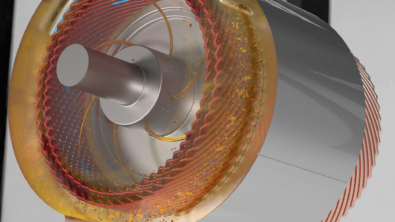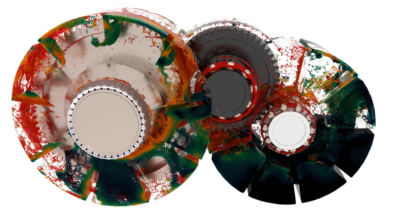Products
Femap Tips & Tricks: Solid Mesh with Beam Elements
Structures like reinforced concrete where steel rebar in encased in solid concrete can be represented by 1-D rod or beam elements for the rebar inside solid 3-D tet-elements for the concrete. When setting up such a model you have to take care to ensure that the mesh is contiguous and that the 1-D elements connect with the 3-D elements correctly. In this tips and tricks video you’ll see how you can set this up in Femap.