From design exploration to design thinking in 100s of CFD simulations
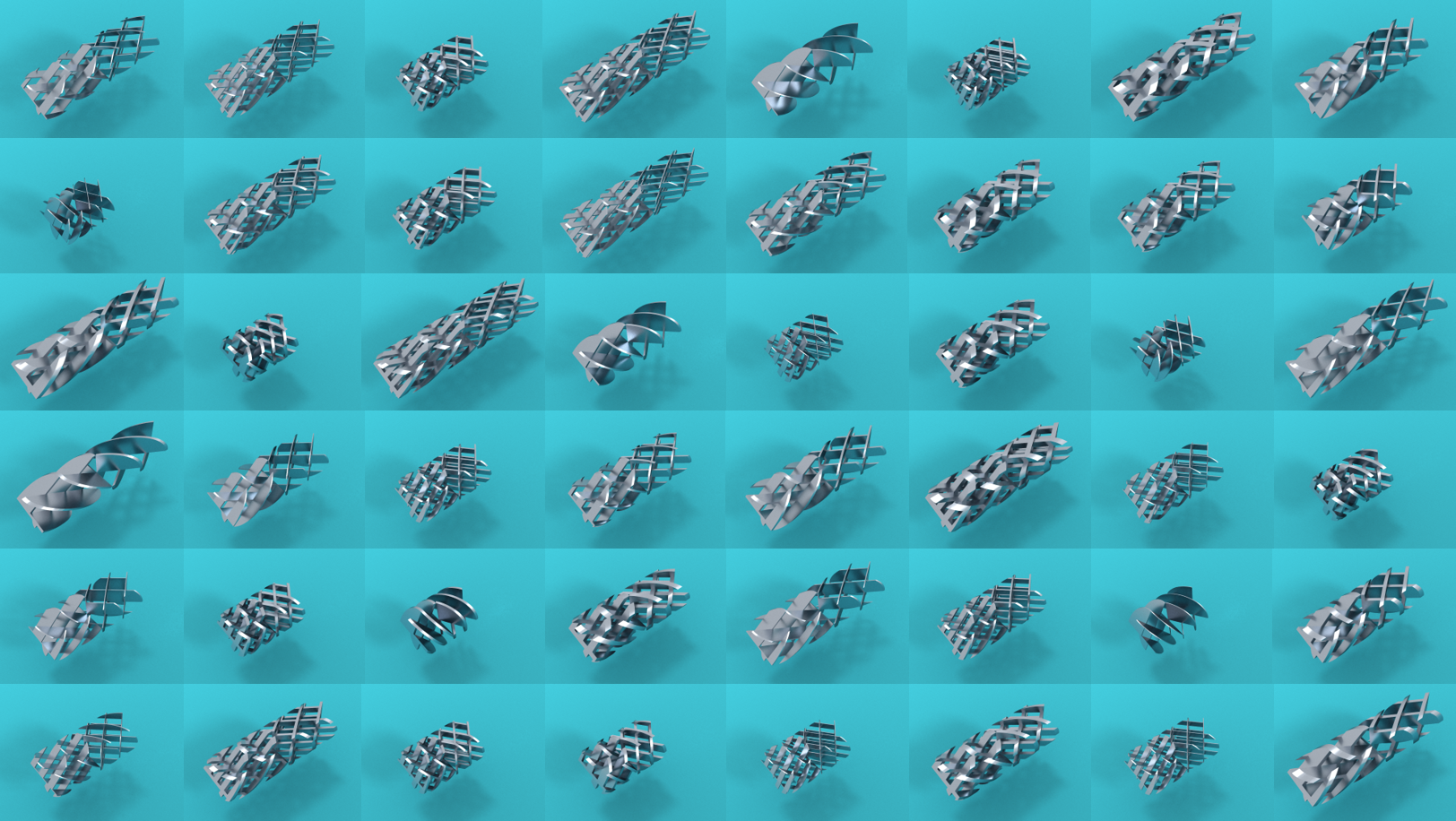
As we continue to evolve our “digital twin” assets, it might be helpful to ask, “How are we building our future?” Are we anxious at the mere thought that we are missing out on something our competitors are already doing? It’s been suggested that “while there is no doubt that technology can open new doors to innovation, it plays a mere supporting role” [see FOMO Is Real: Does Your Business Really Need That Shiny New Tech Solution?]. In today’s highly competitive environment I propose that we need to use every advantage we can – effective technology management is a critical key to success. More recently you may have come across the term “Design Thinking”. It is variously described as a social technology capable of capturing the human aspects of a complex, challenging problem, ultimately leading to breakthroughs. It’s flexible enough to deal with uncertainty and the inevitable trade-offs on the path to innovation. At its very core, it is user driven. It’s iterative. It’s collaborative. It challenges conventional wisdom and forces us to critically reflect on why we believe what we believe. Far from a supporting role, the multiphysics simulation technology that Simcenter STAR-CCM+ delivers today is a principal player. And, not coincidentally, it’s well aligned with the objectives and desired outcomes that design thinking promises.
So much of what we do, we do out of habit.
In her recent blog post [5 tips to unleash that one-off CFD simulation], my colleague Lucie Sanchez shared several tips within Simcenter STAR-CCM+ that lay the foundations for automating your simulation setups. For some of you, this will be a change from how you’re doing things today. Our ongoing mission is to provide you with a well structured working environment that enables your productivity and minimizes distractions.
What will this change cost you?
In her follow-on blog post [Unlock the power of CFD simulation and go from 1 to 100s!], my colleague Bahaa Haddoukessouni cited Albert Einstein no less, acknowledging “If you always do what you always did, you will always get what you always got.” How can you practically afford to build your future? We’ve anticipated this in two ways. First, we’ve seamlessly integrated Design Manager within Simcenter STAR-CCM+. That means lower barriers to adoption and less non-productive thinking for new and experienced users alike. Second, flexible and competitive licensing options are targeted to address your cost concerns.
Finding the best from among the many
I concede, I’ve been fascinated (for years) by the simplicity and elegance of static mixing devices. Depending on what you want to mix and your desired production capacity, some of these static mixer configurations shown above are going to perform better than others. Which one is the right one to use? If that was the first question that came to mind, then you’ve fallen victim to the old habit of thinking of the “one” simulation. And why not? Getting your head around the wealth of information waiting to be discovered in just a few simulations is a challenge. How can you mentally scale to build your knowledge base across hundreds of simulations?
As a practical illustration, we’ll start with an “automation-ready” static mixer simulation. Nobel Laureate Linus Pauling stated that “..the best way to have a good idea is to have lots of ideas“. Our design optimization multiplied the value of that starting simulation, generating results for 192 cases. Our optimization study did much more than present us with lots of ideas. It generated a family of good designs, narrowing the field to just 16.
We can quickly flip through these cases sequentially, leveraging a dashboard-style layout containing critical plots and scenes. This is a highly dense representation of information generated from this analysis. You can use it to gather quick impressions. Still, it’s a lot of information to process.
Stepping back for a moment, what we’re trying to find here are mixer configurations that do the best at increasing the level of mixing while not exposing the material to damaging high wall shear. We need to understand the trade-offs more clearly. Bubble and parallel plots are designed to effectively condense a lot of information into a small space. .
In the bubble plot above at left (Spoiler alert: Bubble plots are scheduled for Simcenter STAR-CCM+ 2020.2 coming this June), we can first see how our good family of designs show a trade-off between the level of mixing and wall shear. But there are some subtleties here – the bubble size shows us the influence of bar thickness; the bubble color lets us see the influence of the opposing angle between adjacent bars. In the parallel plot at right, you can interactively explore the relationship between our input parameters (the things we can change in the design) and the responses (the outcome of those changes). Both plots are designed to be interactive – rolling your cursor across either plot will launch hover tips. In the parallel plot, you can interactively aggregate multiple designs. This video clip is ~30 seconds long – think about what we’ve been able to add to our knowledge base in this short time.
It’s easy to miss something you’re not looking for.
We could stop here, but our performance metrics can’t tell us whether our static mixer is damaging our end product due to prolonged exposure to high shear. We’re looking for areas where the shear is high and the residence time is long. Data Focus, a capability within Simcenter STAR-CCM+, is perfectly suited for this task. We’ll use tracer particles to illustrate the flow field. Particles that are not colored are either not getting exposed to high shear, or, are not exposed to high shear long enough for us to be concerned. Comparing just these two designs, we see a further trade-off. The more compact mixing element (smaller opposing bar angle) tends to trap material compared to an elongated one (larger opposing bar angle).
A Data Focus filter is used to highlight areas within the mixer where material will be exposed to higher shear for longer periods of time
Jeanne Liedtka notes in her Harvard Business Review article, Why Design Thinking Works, that a successful innovation process must deliver three things: superior solutions, lower risks and costs of change, and employee buy-in. With Simcenter STAR-CCM+, you have the structured foundation for automation needed, in part, for employee buy-in; an affordable set of tools to do wide design space explorations; and, capabilities that enable effective presentation of results relevant to and understandable by all stakeholders in your design thinking journey. How are you building your future?
On-demand Webinar:

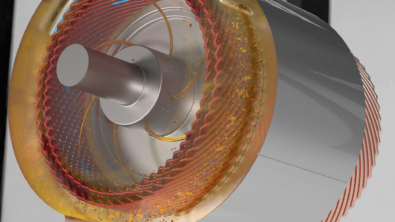
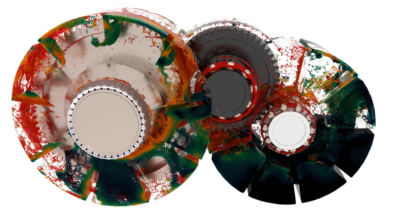
Comments
Comments are closed.