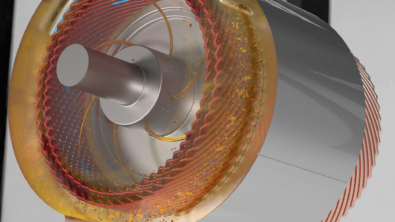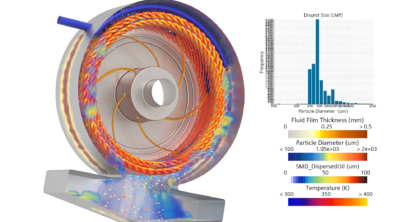Simcenter FLOEFD™ 2021.2: What’s New?
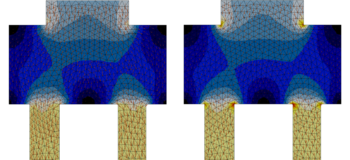

The latest release of Simcenter FLOEFD 2021.2 has been announced. Simcenter FLOEFD is a CAD-embedded computational fluid dynamics (CFD) solution that supports NX, Solid Edge, CATIA V5 and Creo. Due to its unique technology, it can reduce the overall simulation time by up to 75%. This new release provides a range of new features and enhancements. The new capabilities featured in this version range from linear buckling and modal frequency analysis of loaded models, to three-component mixture combustion and the preview of Simcenter FLOEFD for NX results in Teamcenter and many other new capabilities. Let’s take a look at the list of new functionalities available in the latest release:
New Structural Simulation Specific Functionality
Simcenter FLOEFD 2021.2 has a few new features specifically for structural simulation applications:
Linear Buckling
It is now possible to simulate linear buckling structural analysis, enabling users to consider buckling of their products under loads.
To access this functionality, you will need the “Simcenter FLOEFD Structural” module.
Modal Frequency Analysis of Loaded Model
Modal frequency analysis of a loaded model is now possible. This allows for more accurate results on finding Eigenvalues under loaded conditions.
To access this functionality, you will need the “Simcenter FLOEFD Structural” module.
Iterative Algebraic Solver
The iterative algebraic solver can be activated to solve memory-intensive structural problems, for example very complex PCBs, to minimize memory requirements for a structural simulation. The iterative solver can cause longer run times than the default “Direct” solver so the iterative solver is recommended to be used only if the available memory is insufficient for the simulation task.
To access this functionality, you will need the “Simcenter FLOEFD Structural” module.
New Electromagnetics Specific Functionality
Simcenter FLOEFD 2021.2 has two new enhancements specifically for electromagnetics applications:
p-Adaption
The p-adaption allows for the Electromagnetic solver to create mesh refinements of higher polynomial order. To increase accuracy for an electromagnetic analysis in local areas, you can activate automatic increasing of polynomial order (up to order three) in local areas.
To access this functionality, you will need the “Simcenter FLOEFD EMAG” module.
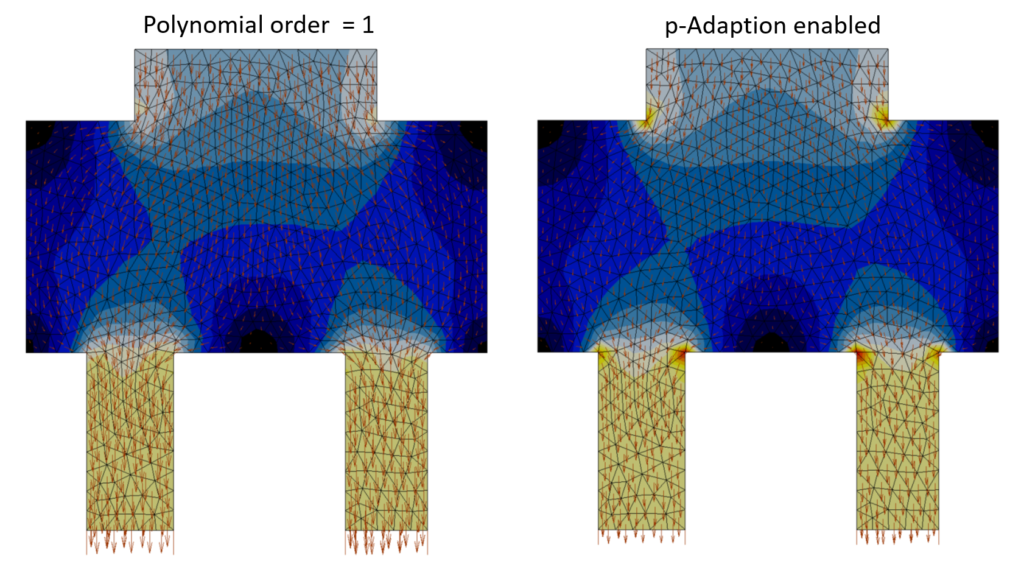
Dynamic Rectangle Improvements
The dynamic rectangle of the Electrical Source AC Current and AC Voltage boundary condition can now be easily oriented by setting coordinates and angles directly in the callout.
To access this functionality, you will need the “Simcenter FLOEFD EMAG” module.
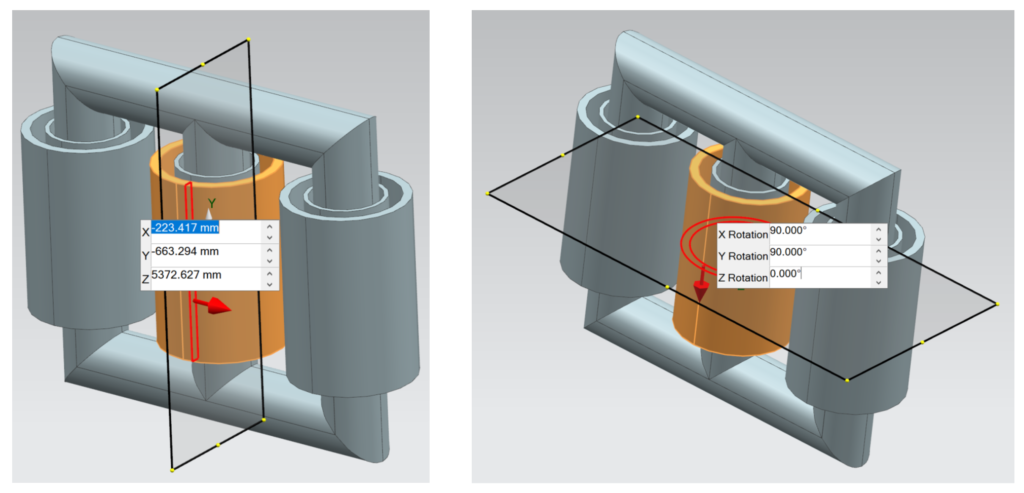
New Electronics Cooling Specific Functionality
Simcenter FLOEFD 2021.2 has a handful of new features specifically for electronics cooling applications:
HyperLynx™ Report
You can now optionally enable a HyperLynx report to study the results of a co-simulation with Simcenter FLOEFD inside HyperLynx.
To access this functionality, you will need the “Simcenter FLOEFD EDA Bridge” or “Simcenter FLOEFD Electronics Cooling Center” module.
Two Resistor Power Value is Added to the Name
By default, two-resistors models now show the assigned power in the feature name.
To access this functionality, you will need the “Simcenter FLOEFD Electronics Cooling” or “Simcenter FLOEFD Electronics Cooling Center” module.
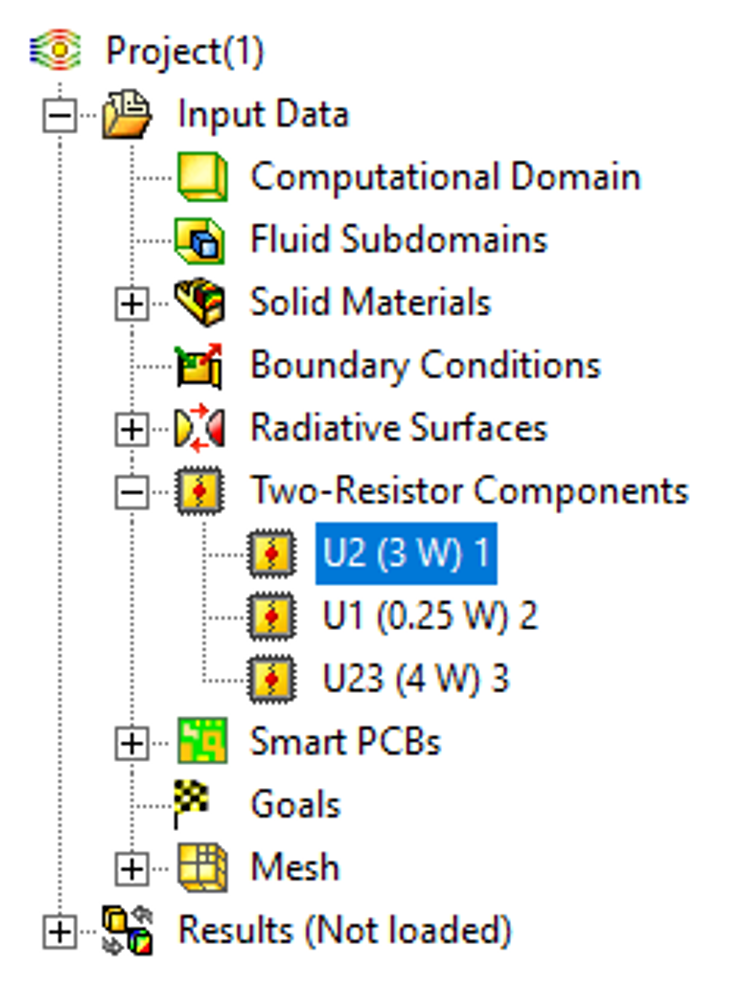
Intelligent naming in VHDL-AMS format of the Thermal Netlist
The point goal names are extended with the “extracted_tnetlist_” prefix for easier tracking in a system simulation tool.
Find out more also in this post on Thermal Management of Electric Vehicles is now a breeze by Vladimir Kirichenko.
To access this functionality, you will need the “Simcenter FLOEFD BCI-ROM and Package Creator” or “Simcenter FLOEFD Electronics Cooling Center” module.
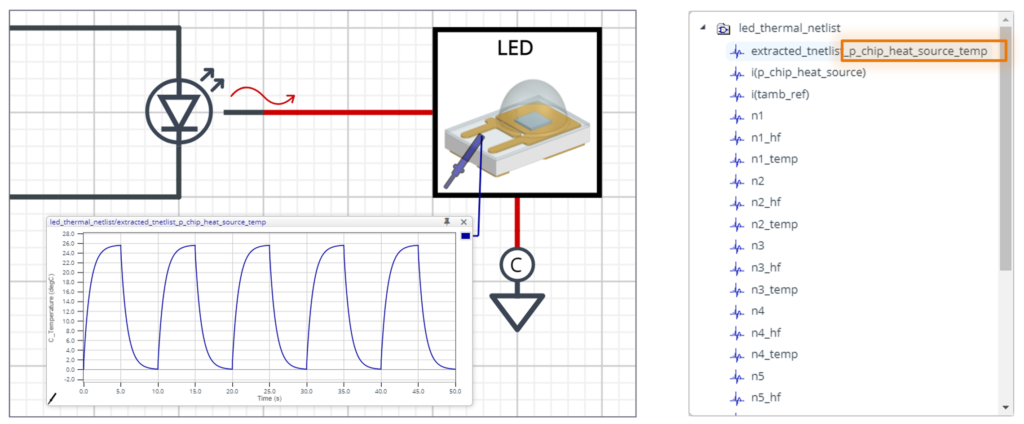
New Pre-Processing Specific Functionality
Simcenter FLOEFD 2021.2 has a handful of new features specifically for pre-processing:
Perforated Plate now has Pressure Drop and Loss Coefficient Goals
Pressure Drop and Hydraulic Loss Coefficient feature goals are added for the perforated plate feature. This allows the user to see these parameters as a result of the simulation for the applied perforated plate feature.
Three Component Mixture Combustion
Combustible mixtures can now have three components, and the third component can be fuel or oxidizer. This adds an increased capability in combustion simulation for specific cases where a third component injection needs to be considered.
To access this functionality, you will need the “Simcenter FLOEFD Advanced” module.
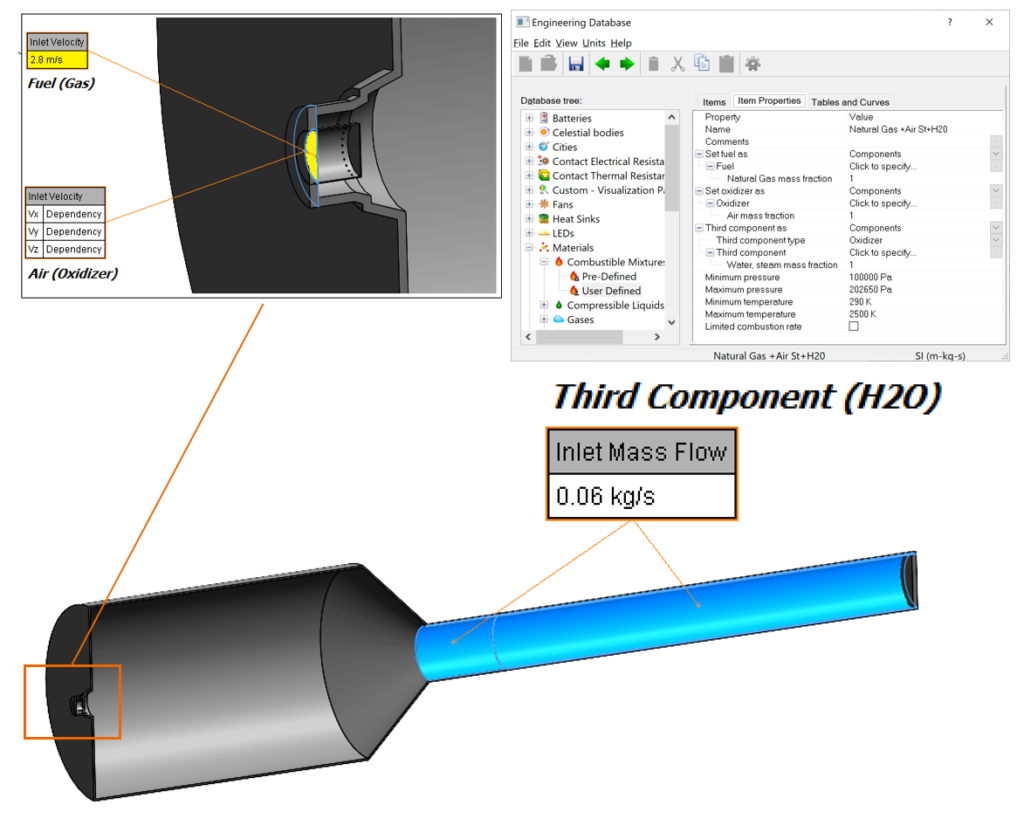
Radiation Source Coordinate System Selection
You can now select a local coordinate system to simplify the definition of coordinate-dependent radiation sources (for diffusive sources) and create non-uniform intensity or black body temperature distributions over the selected surfaces.
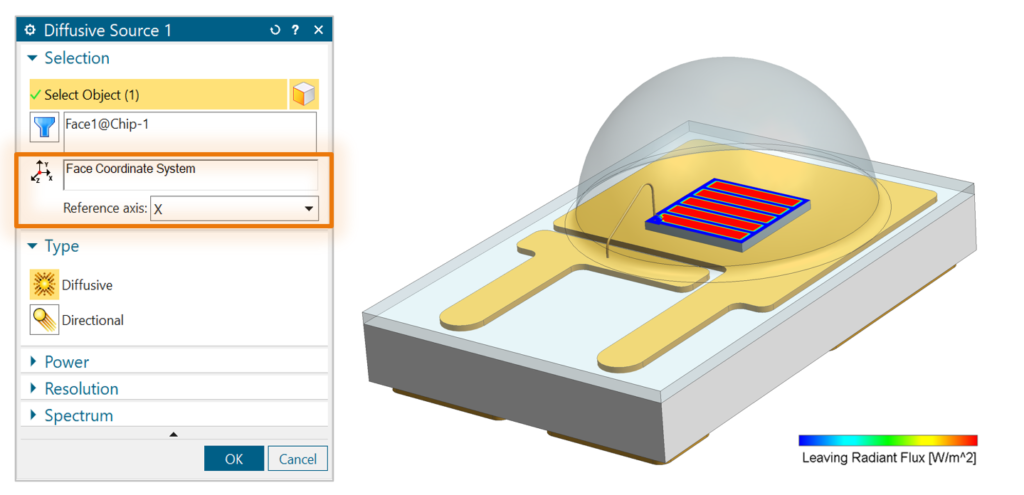
Add Radiation Source into Parameter Editor
The Radiation power and resolution of rays can now be edited for multiple projects at once in the Parameter Editor, allowing for easier editing of multiple projects.
Add from Components: Move to Active Project
Now features linked to the main assembly’s project from assembly subcomponents can be easily moved to the main assembly’s project including breaking the original link using the new Move to Project command. As the linked features are locked to preserve the original state, this allows to unlock these features and enable them to be modified but keeping the original feature in the subcomponent.
Advanced Control Parameters
You can now define a project’s advanced control parameters in the Calculation Control Options dialog. Currently, only one parameter is available: the parameter name is “TurbulenceOrder” and the parameter value can be “1” for the 1st order approximations and “2” for the 2nd order. This setting allows for an easier change of advanced simulation settings by experienced users.
New Solver Enhancements
2nd Order Turbulence Approximation
The 2nd order approximation is now used by default for convective terms of turbulence equations. The 2nd order model has better convergence for cases with high oscillations at the beginning of calculations and therefore leads to faster convergence and shorter CPU time.
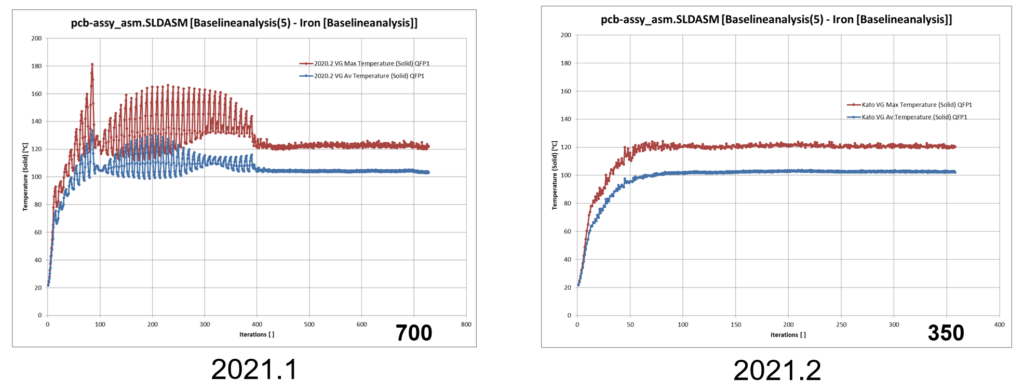
New Post-Processing Specific Functionality
Simcenter FLOEFD 2021.2 has one new feature specifically for post-processing:
Streamlines with Arrows
Streamlines can be seen with arrows if a system environment variable is activated (MGC_STREAMDIR = 1).
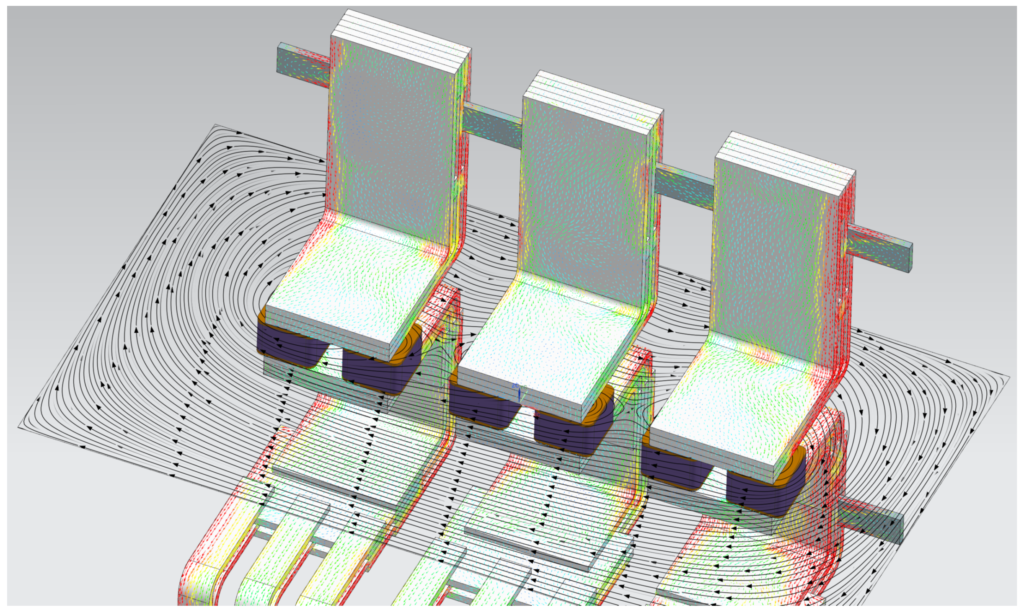
Other Enhancements and Product Support
And some more enhancements on licensing, CAD system, and PLM support in Simcenter FLOEFD 2021.2:
Simcenter FLOEFD for NX™ Result Preview in Teamcenter®
Each of the resulting pictures, video files as well as Microsoft Word documents and Microsoft Excel spreadsheets are stored in separate typed datasets and can be viewed with built-in Teamcenter tools. The Simcenter FLOEFD for NX Scene files are stored in a new special dataset type supported by Teamcenter version 13.2 and later and can be viewed with the standalone free of charge Simcenter FLOEFD Viewer. This allows for a much better simulation results evaluation by other team members already from within Teamcenter.
Find out more also from this post about Teamcenter Simulation.
Customize Feature Improved
The license selection in the Customize Feature dialog was improved to avoid license conflicts if composite licenses (e.g. Electronics Cooling Center, Ultra) are available together with atomic licenses (e.g. Electronic Cooling Module). Also, an option to use the selected licenses only for the current session has been added. This allows for better control of the used licenses and avoids blocking licenses that are not needed by the user and making them available for other users.
Adding Simcenter FLOEFD SC to Flexx Licenses with Simcenter FLOEFD for NX
All Flexx licenses which contain the Simcenter FLOEFD for NX product can now be used for concurrent use of Simcenter FLOEFD SC, so the Simcenter FLOEFD SC product is added into Flexx licenses.
Package Creator added to EDA Bridge
The EDA Bridge module now has Simcenter FLOEFD Package Creator capability, allowing users of the EDA Bridge module to also create and import chip packages with the help of the Package Creator tool.
Material Import from PTC Creo
Materials defined in Creo models can now be imported into the Simcenter FLOEFD Engineering Database. This allows users to easier use already defined materials from the CAD model also in Simcenter FLOEFD simulations.
Automatic Disabling of the Cache in CATIA V5
Enabling the cache option in CATIA V5 may cause some issues, therefore Simcenter FLOEFD for CATIA V5 detects if the cache is activated and automatically disables it.
New CAD System Support
Support of Siemens NX series 1980.
For additional information and a complete list of new capabilities for Simcenter FLOEFD CFD simulation software, please go to the Support Center site (https://support.sw.siemens.com) or read the release highlights file provided with the installation package.