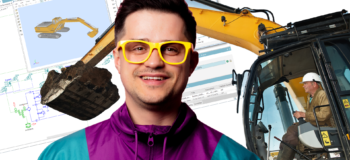Before you download Simcenter System Simulation Solutions 2021.2

Bringing a new release to the market is always a joy. It’s like running over the finish line with the entire team. And trust me, Simcenter System Simulation Solutions 2021.2 is again a result of the hard work of many software development groups collaborating closely. The power of the development group is sharing one unifying vision: to help you master your product from the conceptual stages to achieve the best design possible. At Siemens, each release process starts with listening to our customers and mapping the situation in each industry.
That’s why the Simcenter System Simulation Solutions 2021.2 introduces new features and tools answering the current electrification trend in the automotive and aviation industry and the progressing development of advanced driver-assistance systems (ADAS). Next, this release empowers you to build executable digital twins for real-time monitoring and accelerate system simulation with composite components. Furthermore, along with introducing new features quickening your engineering tasks, this release creates new important synergies to increase your team’s productivity and company profitability.
And that’s only in a nutshell. There is much more this release brings. Keep reading and explore all the updates in more detail.

Electrification
‣ Battery Identification tool – Use the new Battery identification tool to identify electrical and thermal parameters to create test-based battery models. This tool helps you to get a calibrated model with temperature dependencies quickly.
‣ Multi 3-phase machine – Explore the new Permanent Magnet Synchronous Machine (PMSM) with multi 3-phase and detailed losses to benefit from an accurate dynamic model allowing safety analysis and advanced controls.
‣ PWM Controllers for 3-phase inverters – Study the impact of PWM control methods on your system
Aerospace and Marine
‣ Cryogenic storage – Model the tank pressurization and regulation stages
‣ Gas turbine off-design – Study the performance when varying ambient conditions and/or handles
‣ Flight dynamics – Benefit from the numerous improvements like landing system, vertical takeoff, high lift, 6-DOF propellers …
Automotive
‣ Generic Particulate Filter – Explore the guided calibration workflows to evaluate tailpipe emissions
‣ Drive Cycle from GPS Traces – Replay the on-road test scenarios by simulation
‣ Hybrid Optimization Tool (HOT)/ECMS – RDE support, truck/buses specific enhancements, new performance indicators
Fluid and Thermal
‣ Component Design Configuration Tool – Navigate between all elements with a single click
‣ Heat exchanger tool – Use one single tool to create a new heat exchanger model
Vehicle Dynamics and Mechanics
‣ Ground Designer – Evaluate ADAS/chassis subsystem interactions in realistic ground conditions
‣ Inertial Measurement unit – Evaluate ADAS/chassis subsystems with imperfect sensor inputs on 3D vehicle models
‣ Converting machine – Evaluate performances and controls of converting machine
Cross-product features
‣ ROM Builder – Discover the new features such as non-linear data fitting, ROM for frequency domain, Faster training, Level 2 Matlab S-function export, …
‣ Data Inspector tool – Ease the analysis of a large amount of simulation results
Collaboration tools
‣ Simcenter System Simulation Client for Git – Adopt this new smart way of day-to-day versioning of systems simulation architecture, models, and libraries, including dependencies management, Role-Based Access Controls (RBAC), versioning, etc.
‣ Xcelerator Share – Leverage the direct access to the cloud storage and collaboration platform for simulation and design solutions by Siemens Digital Industries Software
‣ Teamcenter Simulation – Share at specific project milestone validated reference model and re-open them directly from Teamcenter

Executable digital twin
‣ OPC UA standard – Extend the use of simulation models into the operational phase and couple them to a physical plant
‣ Real-time controller – Ensure the model consistently runs in real-time and stays synced with the physical plant
System-of-systems
‣ Automatic extraction of composite components
‣ Automatic boundary condition adding
‣ Runnable composite
Collaboration tools
‣ Xcelerator Share – Leverage the direct access to the cloud storage and collaboration platform for simulation and design solutions by Siemens Digital Industries Software
‣ Teamcenter simulation – Parameter Mode – Run simulations directly in Teamcenter Simulation without opening Simcenter Flomaster

Post-processing extension
‣ 3D animation – Get a fast and visual way to analyze simulation results
‣ Data Inspector tool – Ease the analysis of a large amount of simulation results
Collaboration tools
‣ Simcenter System Simulation Client for Git – Adopt this new smart way of day-to-day versioning of systems simulation architecture, models, and libraries including dependencies management, Role-Based Access Controls (RBAC), etc.

New features
‣ Simcenter Flomaster support – Run Flomaster model FMU out of the box
‣ Simulink support – Run Simulink model FMU out of the box
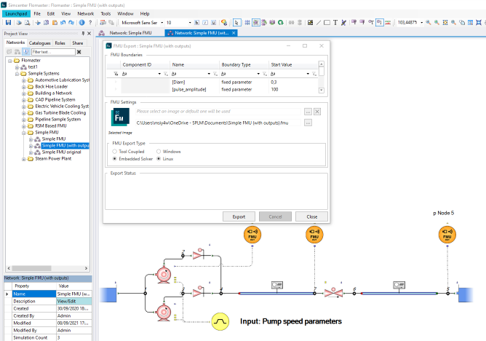

New features
‣ Tool-agnostic simulation architecture – Configure simulation architecture with physic-based or signal-based models
‣ Simcenter System Simulation Client for Git – Adopt this new smart way of day-to-day versioning of systems simulation architecture, models and libraries including dependencies management, Role-Based Access Controls (RBAC), etc.
We hope you find these new features and improvements useful and convincing to download the 2021.2 version of your Simcenter System Simulation Solutions.
If you have any further questions, please contact your local Siemens Digital Industries Software office.
And in the meantime, I can just say, stay tuned for the next release. Our team is already developing the next Simcenter System Simulation release.