FloVIZ, the free FloTHERM/FloVENT CFD results viewer, try it, it’s free
Computational Fluid Dynamics, CFD, is a simulation technology that provides 3D predictions of fluid flow and heat transfer for a modelled system. Be it an electronics enclosure or a building, insights into the often complex air flow patterns can help designers better understand the physical behaviour of their design. Communication of such insights helps others to appreciate the sometimes painful design modification decisions. To meet these needs we have made available a fully functional 3D CFD results viewer that can be used to view the output of FloVENT, FloTHERM and FloTHERM.PCB. Download and try it, it’s free!
A free results viewer is all well and good but pretty useless without any results data to load into it. As such I’m making available here some of the worked examples I’ve created for some of my previous blog entries. First thing to do is to download the viewer itself (64MB). This can be done by clicking:
More information about FloVIZ can be found on this landing page. The viewer comes with a pre-installed application example (one from FloTHERM and one from FloVENT depending on which installation option you chose, “FloVIZ for FloTHERM” or “FloVIZ for FloVENT”). Simply go [File/Open Project…] and select the results directory. Being a fully functional results viewer there are, not unsurprisingly, quite a few functions. Best way to get started is to get the air flow arrows moving by pressing the play button on the top toolbar.

You can then set up an automatic fly-by to fly around the model by first selecting the Viewer node then pressing the fly-by icon:
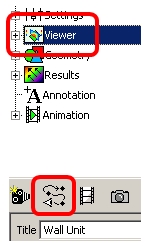
Moving air flow arrows and flying round the model, pretty cool eh?
FloTHERM and FloVENT results data can be exported from those tools in our own .pack file format. Once you have a .pack file they can be imported into FloVIZ via [File/Import pack file…] and subsequently opened via [File/Open Project…]
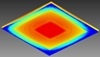 This is a link to the .pack file (21MB) of the cavity down CBGA model used in the “So, you want to predict component temperatures do you? Part VI” blog entry.
This is a link to the .pack file (21MB) of the cavity down CBGA model used in the “So, you want to predict component temperatures do you? Part VI” blog entry. This is a link to the .pack file (10MB) of the double inlet/outlet microblower model used in the “3D Electronics Cooling CFD, with FloTHERM, in Pictures” blog entry.
This is a link to the .pack file (10MB) of the double inlet/outlet microblower model used in the “3D Electronics Cooling CFD, with FloTHERM, in Pictures” blog entry. This is a link to the .pack file (18MB) of the detailed PCB in a set-top unit model used in the “3D Electronics Cooling CFD, with FloTHERM, in Pictures” blog entry.
This is a link to the .pack file (18MB) of the detailed PCB in a set-top unit model used in the “3D Electronics Cooling CFD, with FloTHERM, in Pictures” blog entry.-
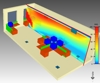 This is a link to the .pack file (29MB) of the mechnically ventilated office model used in the “A Load of HVAC TLAs” blog entry.
This is a link to the .pack file (29MB) of the mechnically ventilated office model used in the “A Load of HVAC TLAs” blog entry.  This is a link to the .pack file (12MB) of the MQFP model used in the “So, you want to predict component temperatures do you? Part IV” blog entry.
This is a link to the .pack file (12MB) of the MQFP model used in the “So, you want to predict component temperatures do you? Part IV” blog entry. This is a link to the .pack file (6MB) of the underfloor insulation model used in the “Underfloor Thermal Insulation; Why? Part II” blog entry.
This is a link to the .pack file (6MB) of the underfloor insulation model used in the “Underfloor Thermal Insulation; Why? Part II” blog entry.
For further details on the various functions in FloVIZ such as the creation of plane plots showing speed, temperature etc. refer to the installed help files (F1 key).
I find CFD as fascinating as it is useful, hopefully you will as well with FloVIZ. By the way, it’s free, spread the word!
27th January 2010, Hampton Court