Solid Edge Tips and Tricks #12
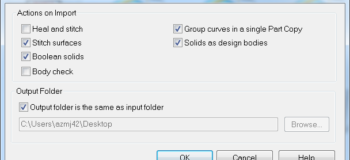
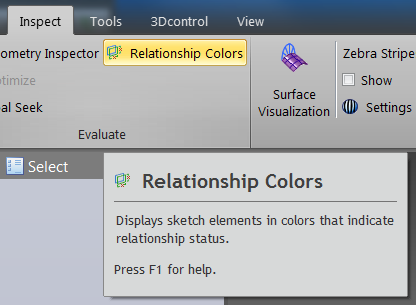 Where can I find the toggle for sketch relationship colors in synchronous mode? You can find this under “Inspect/Evaluate Group/Relationship Colors”.
Where can I find the toggle for sketch relationship colors in synchronous mode? You can find this under “Inspect/Evaluate Group/Relationship Colors”.
How can I dimension using metric units? You will have to either use a metric template which will have the styles set to millimeters for dimensioning, or change the style to ANSI mm in an inch template.
How can I display construction surfaces in draft? You will have to go into the drawing view properties, select part list options and then select constructions, this displays the constructions surface in the parts list. Then select on the surfaces and select show.
Why can I not locate other parts in my assembly using Include? While you are in the sketch plane editing the part, go to the Tools tab and make sure “Peers” is clicked on (button is depressed) in the Edge Locate section.
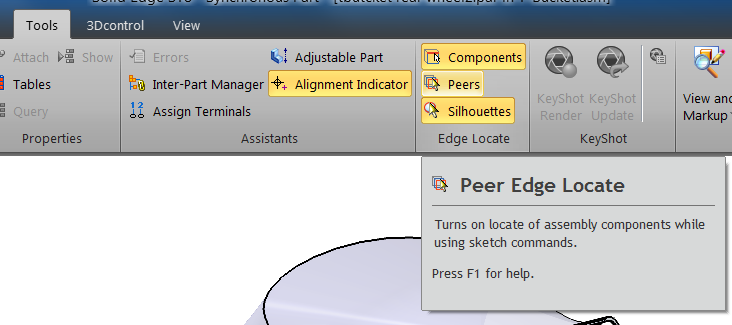
Why is it when an attempt to open a Parasolid file is made, an error “missing output folder” occurs? You will have to check the option to have input folder and output folder be the same or create the missing folder that is displayed in the translation options.
Is there a method to search for Insight documents in only a released library? Create a scope for the search service application which specifies the released document library in the Folder entry. Run ‘Insight Server 2010 ->Configure Insight Search’. Add the new scope entry to the Searscope.txt and select the new entry in ‘Solid Edge Options->Manage->Scope’. This should allow searching using the new scope.
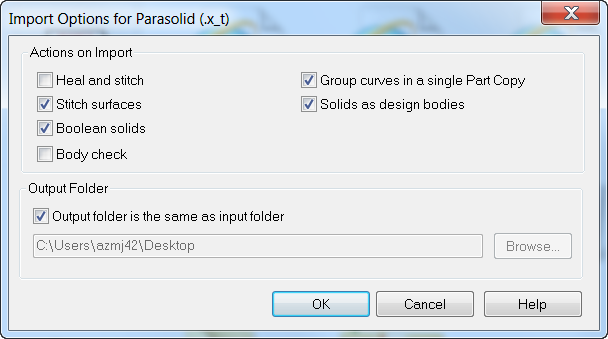 Which setting in Solid Edge controls the color of the top strip in Solid Edge Application with buttons like Minimize/Maximize/Close etc.? You can set the color in “Solid Edge Options/Helpers/General Group/Application color scheme’ using the pull-down.
Which setting in Solid Edge controls the color of the top strip in Solid Edge Application with buttons like Minimize/Maximize/Close etc.? You can set the color in “Solid Edge Options/Helpers/General Group/Application color scheme’ using the pull-down.
How do I change the background color in Draft? Go to the Application Button -> Solid Edge Options, Colors page. Change the Sheet color.
Will Solid Edge ST8 be supported on Windows 10? Here is the official statement regarding Windows 10, from the ST8 Readme file:
“Windows 10 is scheduled to release in late 2015 after Solid Edge ST8 is released. We will test ST8 on Windows 10 and plan to announce support of Windows 10 with Internet Explorer 11 in ST9 and in an ST8 Maintenance Pack after testing is completed and any critical issues are resolved. Solid Edge will not support the new Windows 10 browser.”
How do I change dimension text size on all dimensions at once? Go to View -> Styles -> select Dimension as the style type -> select dimension Style you wish to change -> Modify -> Text tab -> change Font size -> OK -> Apply.
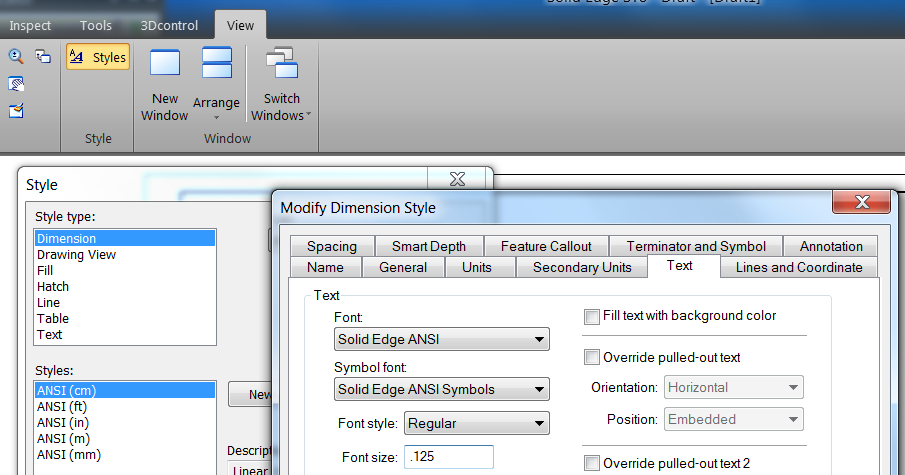
Why is my frame not showing all of the details? When a frame is created from a part containing a solid, the profile used to create the base feature of that solid is the only data used. In this case, the customer had made a solid extrusion of a square, then rounded the corners and thin walled it to make square tubing. The rounds and internal cutout need to be included in the profile of the base feature as they are not applied to a frame.


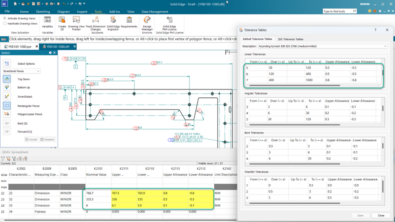
Comments