What’s New in ST10: Additive Manufacturing
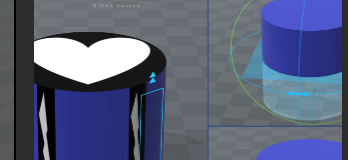
Solid Edge ST10 has added several new things that affect additive manufacturing.
3D Print Page
The main menu now has an entry for 3D Print. This page helps you get ready to 3D print on your own printer, or send it to a service. The Preview function shows the bounding box to give you an idea of what size printer you’ll need (or conversely if you have to scale your model).
This page kicks out volume and surface area numbers as well as file size and certain model statistics. You can also choose to export mesh data as STL or the new 3MF format. Or use this area to set the tolerance for the faceted model.
Direct 3D Printing
With Windows 10 (along with an accessible 3D printer and the correct printer driver), you can now print directly from the 3D Print page. Remember how hard this used to be 20 years ago?
Use a Printing Service
From the 3D Print page, you can send your Solid Edge model to various services for cost and time quotes. Remember FTP sites? Remember dialup FTP? Cloud makes it easy.
This page comes with a 3D Print Guide which is very informative about things like materials and processes. This document also has some detailed modeling tips to help you get what you expect from the process.
3D Builder
3D Builder is a Microsoft application to help support 3D printing. You can put your Solid Edge model into 3D Builder via the 3D Print Page. 3D Builder is part of the Windows 10 installation, and allows all Windows users to create stuff in 3D. It’s not really CAD software, but you might think of it as the Notepad of 3D. It enables simple stuff, and you can bring more complex work through it for printing. If you’ve got Windows 10 installed, just type 3D Builder in the Search box, and give it a whirl for yourself.
Summary
Solid Edge brings 3D printing closer to your every day workflow with these new tools.


