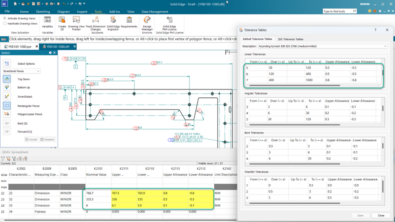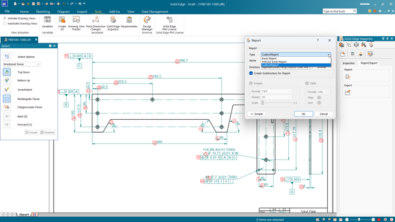Configuring balloons with Solid Edge Inspector
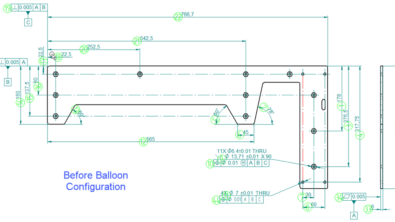
Ballooning and characteristic generation are the first steps in the inspection planning process. Solid Edge Inspector solution balloons the dimensions and creates quality characteristic data. Balloons can be represented in different colors, sizes, and styles. By default, which dimensions need to be defined as critical or major, is also part of the configuration. Configuration can be if you want to add a new property and want to show it as a column in the CN table or Q-DAS spreadsheet.
Solid Edge Inspector is a fully configurable solution. The solution can be configured by the balloon color, size, text font, and style. When the ballooning operation is performed, the balloons will be represented based on configured information.
Below image shows before and after balloon representation based on the configuration.


About Siemens Solid Edge
Solid Edge is a part of the Siemens Xcelerator™ portfolio, the comprehensive and integrated portfolio of software and services from Siemens Digital Industries Software, and provides an innovative and comprehensive approach to product development for the mainstream market.
More information about what’s new in our latest Solid Edge 2024 release is available here.
Join the conversation
There are a lot of ways to hear what others are saying about the upcoming release and to connect with other Solid Edge enthusiasts online.
Here are a few ways to join the conversation right now:
- Keep up with #SolidEdge2024 on Facebook, YouTube, Twitter, and LinkedIn.
- Join our vibrant online Solid Edge Community to connect and interact with other Solid Edge users.