Handy Tool for Off-The-Shelf Parts in Your Design
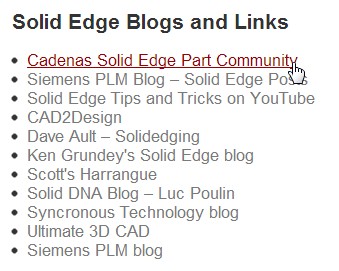

Today, the world is much easier thanks to an online catalog of parts from Cadenas.The Solid Edge community forum now has a link to Cadenas’ Solid Edge Part community. You can also access these catalogs form the link on the Solid Edge start screen.
What makes this so much better is that you are not only provided with specs and a pretty picture, you can download a Solid Edge part of the device you are looking for. This is valuable for checking interference, connections, creating renderings of your final design, or doing mechanism or FEA simulations.
You don’t even have to download the part to a directory then go find it. Cadenas can install a plugin on your browser that lets you load the part directly into Solid Edge from the portal.
The Cadenas catalogs do not contain every part from every possible supplier although the Cadenas catalog is growing every day. It is worth a quick tour of the site to see if the off-the-self parts you need in your design are in the catalog. Here is your limo:
http://solidedge.partcommunity.com

Also check to the right side on many of the Solid Edge community forum pages.You will find a link under the “Solid Edge Blogs and Links” heading.


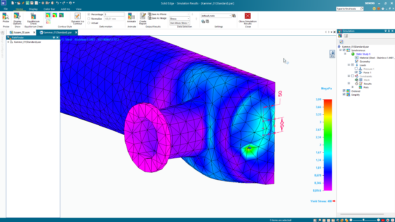
Comments