New in Solid Edge 2023: Model-Based Definition Enhancements
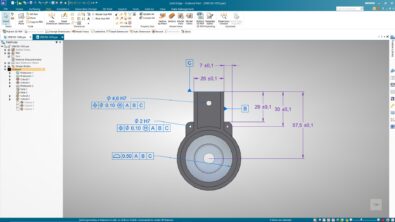
This year, we’re taking a deep dive into everything that’s new in the Solid Edge 2023 release in a series of blog posts focused on the most noteworthy new features and enhancements. In this post, we’ll cover the latest Model-Based Definition enhancements now available in Solid Edge 2023.
Model-Based Definition (MBD) in Solid Edge 2023 gives you the tools to detail 3D models faster and easier than ever before. With improved workflows and automatic assistance, your productivity is increased significantly. New add-on Solid Edge Advanced PMI delivers high-quality consistent dimensioning for downstream Product Manufacturing Information (PMI) applications.
Auto dimensioning and checking
The new Auto Dimension command in Solid Edge 2023 increases your productivity by automatically creating PMI dimensions for your part and sheet metal components. Users can save custom schemes with tolerances and hole callout strings to standardize the dimensioning process. Dimension Checker Assistants automatically check part models to determine if the part is over- or under-constrained. The Dimension Checker’s color-coded results are displayed both in the graphical area and in an interactive report, and they highlight constraint levels and identify missing tolerances. These features are available in Solid Edge Advanced PMI, a new offering of enhanced PMI functionalities offered as an add-on product with the recent release of Solid Edge 2023.
Improved model view workflows
An enhanced Model View Palette clearly and efficiently displays easy-to-understand images for the list of model views. These images include PMI dimensions and annotations. Drawings can also be created directly from the Model View Palette, and support for multiple workflows now allows users to create drawings with just a few clicks or with a simple drag and drop command.
Additional MBD support in Solid Edge 2023
Textbox Annotation, another exciting new Solid Edge 2023 feature for Model-Based Definition, enables the addition of notes and other information to 3D PMI. This can be added to model views to communicate notes and instructions quickly and efficiently. Notes and textboxes can be saved to the Notes Library, saving you significant time when applying frequently used notes to 3D PMI. The annotations can also be set to always show as parallel to the screen as the model view is rotated. Fit class and unit tolerances, that can now be defined in the hole feature in the design environment, can easily be included in drawings or PMI dimensioning. The dimensioning of similar holes can be grouped into a single callout, allowing for more concise dimensioning, saving time and reducing confusion.
To learn more about what’s new in this release, visit siemens.com/solid-edge-2023.
Join the conversation
There are a lot of ways to find out what others are saying about the latest release and to connect with industry peers and CAD experts online. Log into the Solid Edge Community to connect and interact with other Solid Edge users around the world and get answers to questions in real-time from Siemens experts. You can also follow the #SolidEdge2023 hashtag on Facebook, YouTube, Twitter, and LinkedIn to see what others are saying on social media.


