Reviewing what calls your Partner has submitted to GTAC under your company name
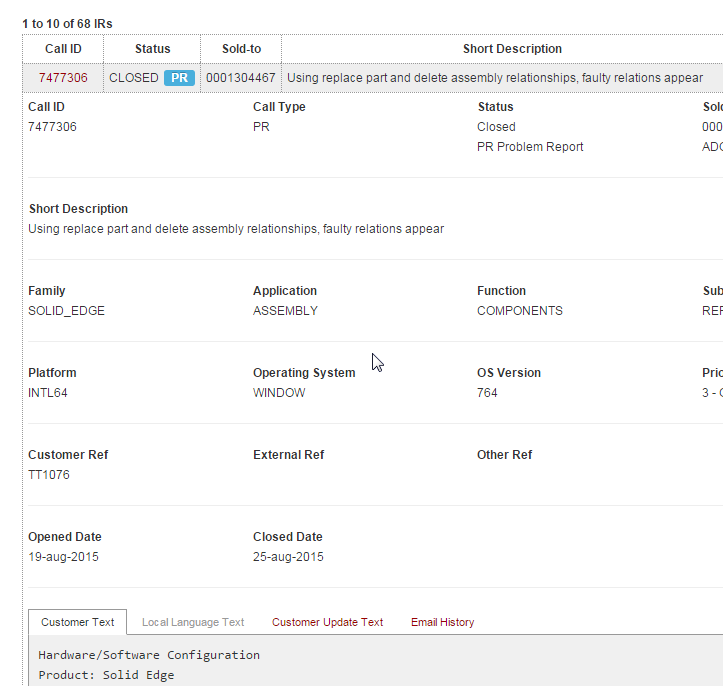
In a recent forum post, there was a discussion about how as an end customer receiving support directly from a Partner [VAR], it was not possible to see what calls the Partner had submitted to GTAC under your name. As part of the discussion I reached out privately to the customer to show them that this is more than possible to accomplish. I am now sharing with the rest of the community the steps necessary for you to achieve this.
Firstly, in order to accomplish this and follow the steps below you must already have an active WebKey account. I am not going to cover how to get a WebKey account in this article. If you need to create a WebKey account follow the steps as provided in this link:
https://www2.industrysoftware.automation.siemens.com/webkey/
With your WebKey information handy, access and log into the GTAC QTAC site using the following link:
https://webtac.industrysoftware.automation.siemens.com/qtac/index.php5
Once successfully logged in, select “Search and Update Call”:
By default, your sold-to id is pre-selected in the “Sold-to” field:
If you search now you will get 0 results, and this is what most end customers are used to seeing:
However, here is the trick.
Under the “Sold-to” field deselect all your sold-to ids. To deselect press Ctrl + left mouse click:
Now in the “End User Sold-to” field manually type in your sold-to id number:
Now when you search you will receive multiple results for all your IRs, PRs, and ERs:
With successful search results returned, you can then simply click on any of the Call ID numbers to see more detail and information associated to each call:
Finally a huge shout out and thanks to @Joris for bringing this topic up and for allowing me to share his information in the screenshots above.









