Solid Edge ST9 and the Cloud
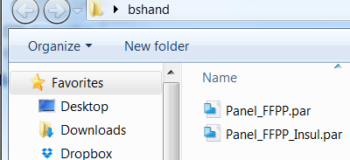
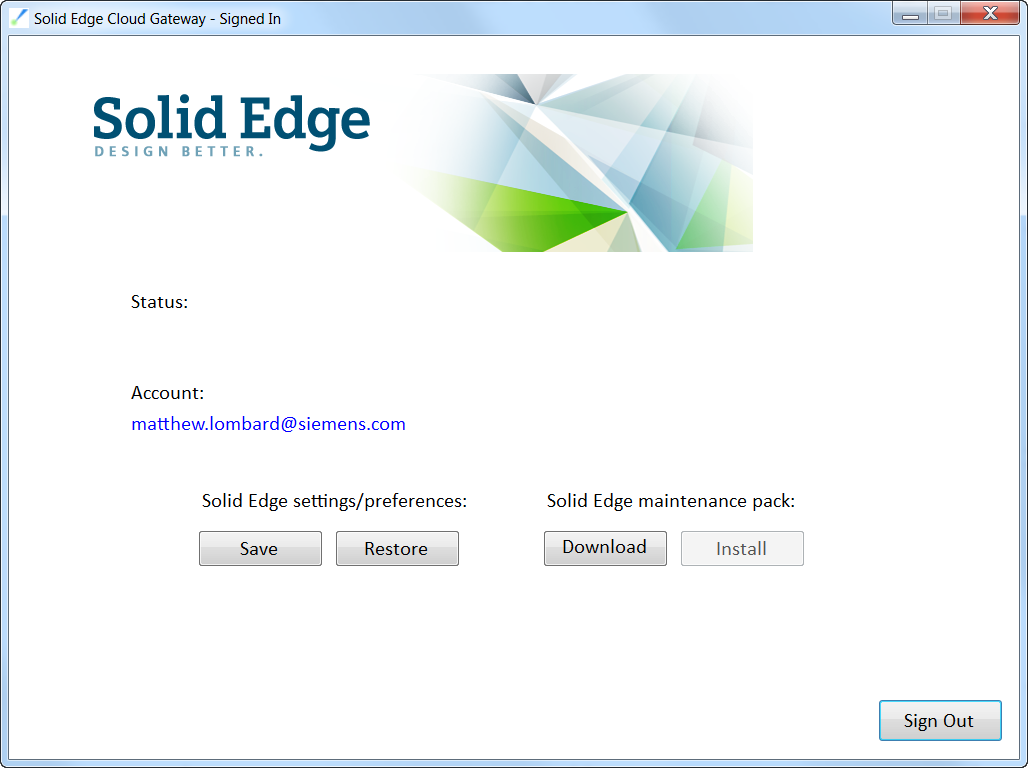
If you’ve followed my writing for any length of time, you might know that I’m a mild cloud skeptic. I believe the cloud is good for some things, and less good for other things. For example, I obviously believe that cloud is the right place for public discussions. Cloud is the right place to store stuff you want to share. Cloud is where you store stuff you want to access from a number of places.
The biggest arguments against cloud operations are cost, security and performance, and even these don’t mean the same thing to everybody. Deftly, Solid Edge has integrated cloud tools and avoided all of these topics. Plus, some vendors are pushing all products to the cloud. Again, Solid Edge is allowing the user all of the choice when it comes to cloud implementations.
Another argument that you sometimes hear against cloud is that all of the benefits are benefits for the vendor, without really benefitting the user. And again, Solid Edge has somehow come up with ways to use the cloud that clearly and directly benefit the user.
For you fellow skeptics out there, relax. Solid Edge ST9 is implementing cloud functionality that I think you will find helpful, that won’t cost you anything extra, won’t expose you to security risks, and that in the end, you will be able to either use or not use, at your own discretion. If you choose not to use these features, your life will continue on as it has prior to ST9. Well, you may be a little jealous of people who are able to take advantage of these things.
Licensing

This option is available to anyone who has previously been using a node-locked license. Notice now that there is an additional option in the licensing option selections: I am Cloud Enabled. (This option box is part of the License Utility that appears during install or can be accessed from the Start Menu after installation). If you are cloud enabled, you can have the software installed on several machines, and move your license between those machines just by logging in to the “Solid Edge Cloud Gateway”. This just involves a username and password a la webkey, and your license now works on whatever (web connected) computer you are on at the moment. Solid Edge is still installed locally, so there is no big infrastructure requirement to drive video or file data over your web connection. Licensing is controlled per user through webkey rather than per machine.
Remember you still have the options to use traditional annual maintenance node-locked licenses, or monthly subscription.
To become cloud enabled, you will have to work through your reseller, or GTAC. You will receive a code via email that will give you access to the Cloud Gateway. It’s easy. I worked through it, and it saves a lot of time when setting up multiple machines.
For me personally, this has already been a big help. I now have Solid Edge ST9 cloud enabled on 4 different computers around my office. So I can use the software even out in the back yard, in bed, in front of the television, during dinner… well, you have to set limits, but this is an added convenience.
Since you’ve got the choice, someone is bound to ask “How do I decide? When do I pick which one?” If you don’t have a good internet connection, you might stay with node-locked licenses. Same if your company has certain security policies that prohibit workstations from seeing the net. If you need a floating license, that works similarly to the cloud enabled license, but it works from a local server, and it is a pool of multiple licenses. If you work on multiple machines and you have a decent web connection, I would go for the Cloud Gateway, it really simplifies things.
Settings and Preferences
One of the big annoyances of moving between computers is that you have to take the time to set up all your settings and preferences at each new location. But again, ST9’s new cloud tools take care of this. When you log in to the Cloud Gateway, along with your licensing, it remembers your settings and preferences (if you have chosen that option). Another big time saver not just for end users, but also for CAD Administrators who have to set up multiple users on multiple machines. What’s that? I can hear the collective sigh of relief from here.

Maintenance Packs
You might imagine that maintaining several installations might also be a pain in the neck, but Solid Edge has thought of this as well. Your Cloud Gateway will check, download, and install maintenance packs for you at the click of a single button.
Between the three of these, licensing, settings and maintenance, I can’t decide which one is my favorite. This will greatly simplify my life, and I have a feeling it will do the same for many of you.
Without the Web

If you are going to use the Cloud Gateway, you obviously have to have a web connection. However, the connection only has to be active when you start Solid Edge. After that you can work off-line. Everything else remains the same. Your files are stored locally (unless you opt to save them to a dropbox folder, which appears right in your Save As dialog). The program executables are also local, so the program runs just like you are used to.
In Summary
Wow. So this is one enhancement? This is something you can use even if you’re afraid of cloud applications. You aren’t losing control of your data, and you’re not running CAD executables across the web. Solid Edge ST9 implements web stuff that is actually useful, and actually benefits users.



Comments