Standard Parts- Installation of Standard Parts Administrator.
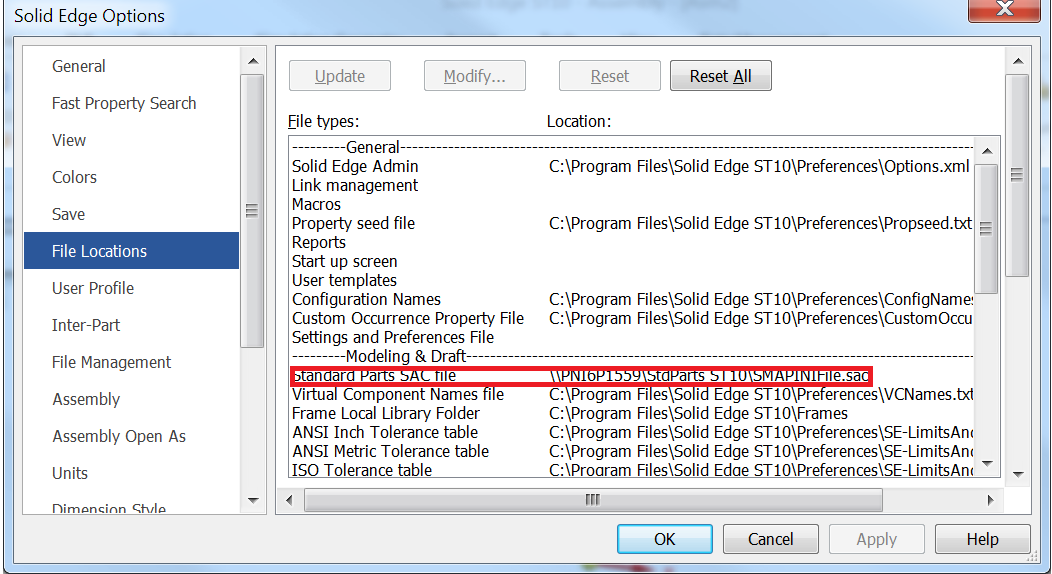
Fasteners are an integral part of an assembly; they are used to affix two or more parts together. The following information will help novice users to understand the installation and administration of the Standard Parts functionality in Solid Edge.
Typical workflow to install Standard Parts
- Install Solid Edge
- Solid Edge installation is pre-requisite for Standard Part Administrator Installation.
- Standard Part admin will not install without Solid Edge on system.
- Solid Edge installation is pre-requisite for Standard Part Administrator Installation.
- Install Standard Part Administrator (SPA)
- Install Machinery Library
- Install Piping Library
Installation of Standard Parts Administrator
Solid Edge Standard Parts is a robust administration system that allows designers to use fasteners, bearings, structural shapes, pipes, fittings, etc. – quickly and efficiently. Models showing this level of detail make it easier to create complete bills of materials, get assembly weight and center of gravity, show more realistic pictorial views and renderings, as well as assist in the creation of assembly or maintenance instructions.
There are two major workflows of standard parts
- Standard Parts for single user
- Standard Parts for multiple users (network installation)
Standard Parts Administrator installation for Single User
- For single user SPA can be installed on C:Solid Edge Standard Parts or any other location
Standard Parts Administrator installation for multiple users
- Install the standard parts on shared UNC location.
- Install the Management Studio to create the external database
- Configure the working database to external data base
- Create external network database using database manager
Tech Tip to install Standard Parts Administrator for multiple user
Here we will discuss some tips to install Standard Parts Administrator.
- Best practices to Install Standard Part Administrator
- If SQL is not detected on system, set up will start SQL Express Installation as part of Standard Part Administrator.
- Create share where you want to install Solid Edge Standard Parts.
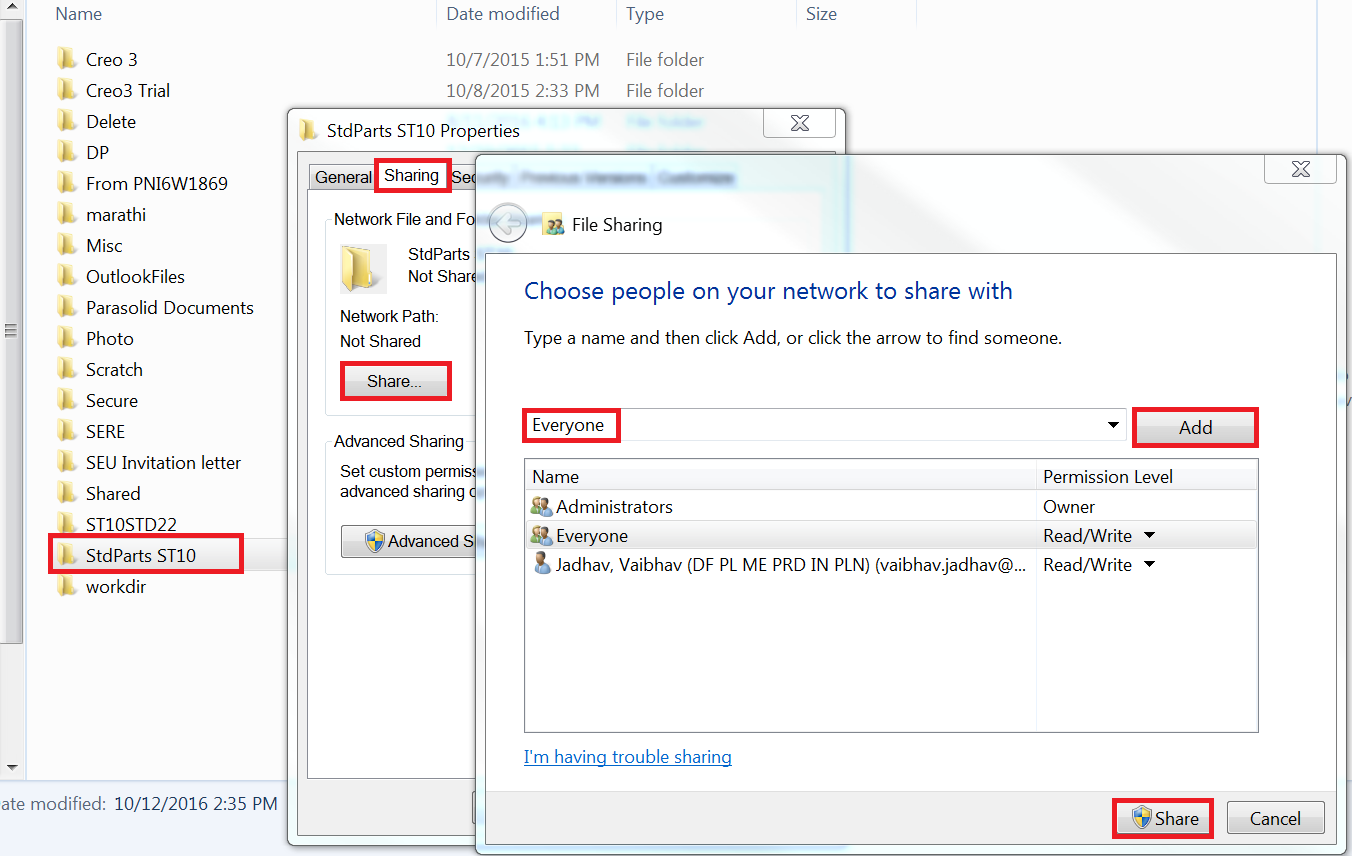
Note this path in UNC format
- \<Machine Name><Shared Folder Name>
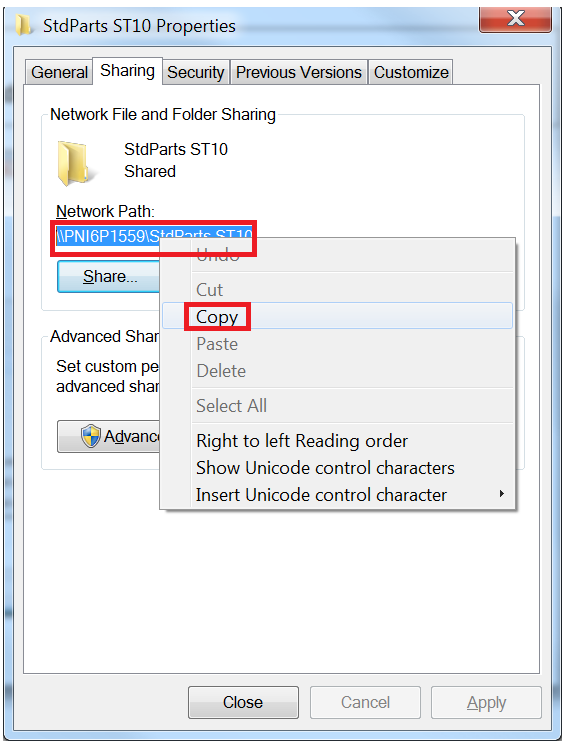
Run the Standard Parts Administrator setup exe
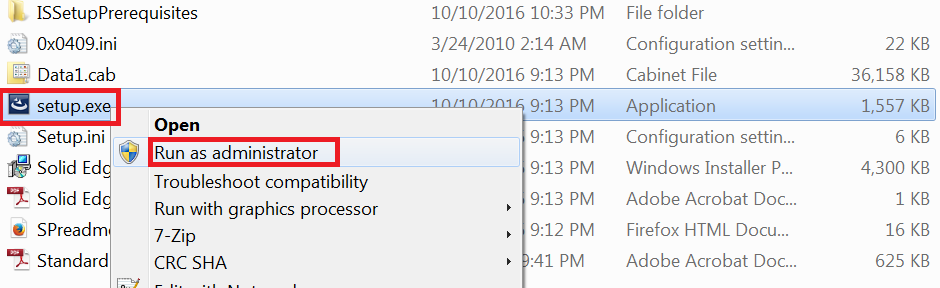
Once you run Standard Parts Administrator set up exe, you will see below dialog
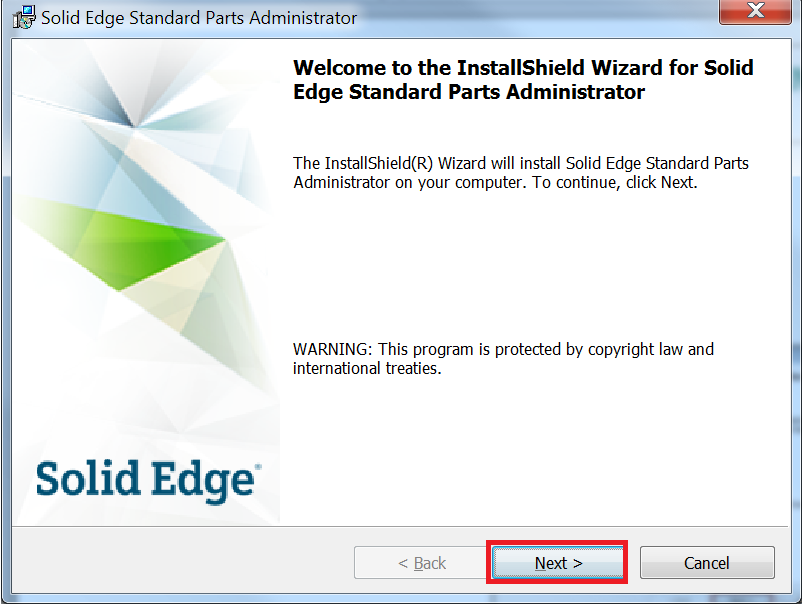
Click on Next
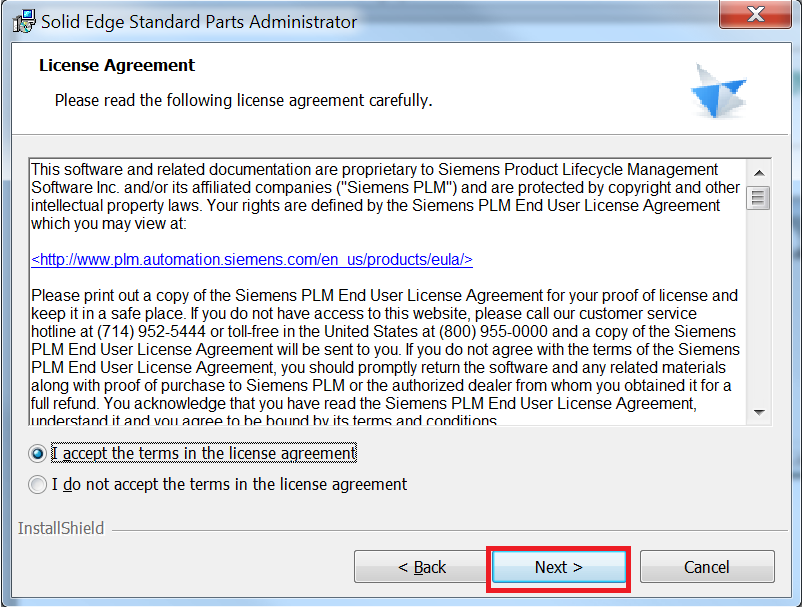
Click on Next
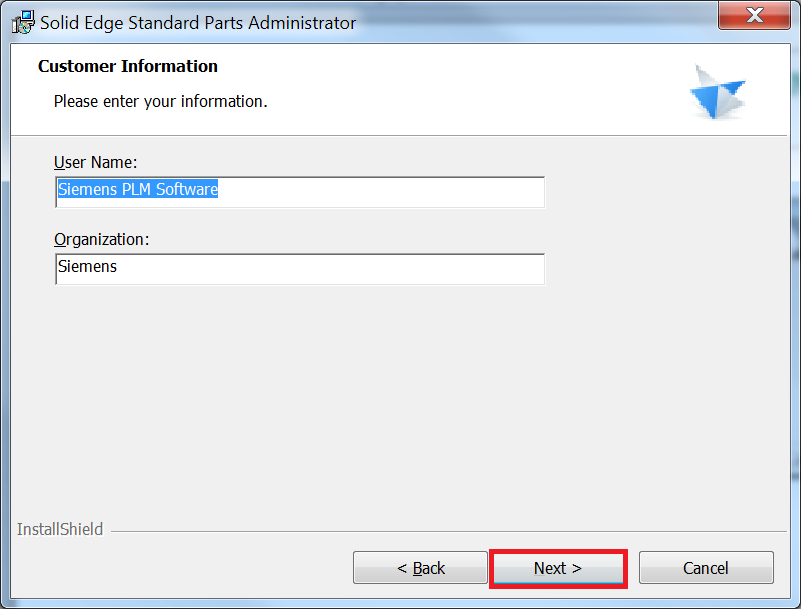
Select ‘This feature and all subfeatures, will be installed on local hard drive’
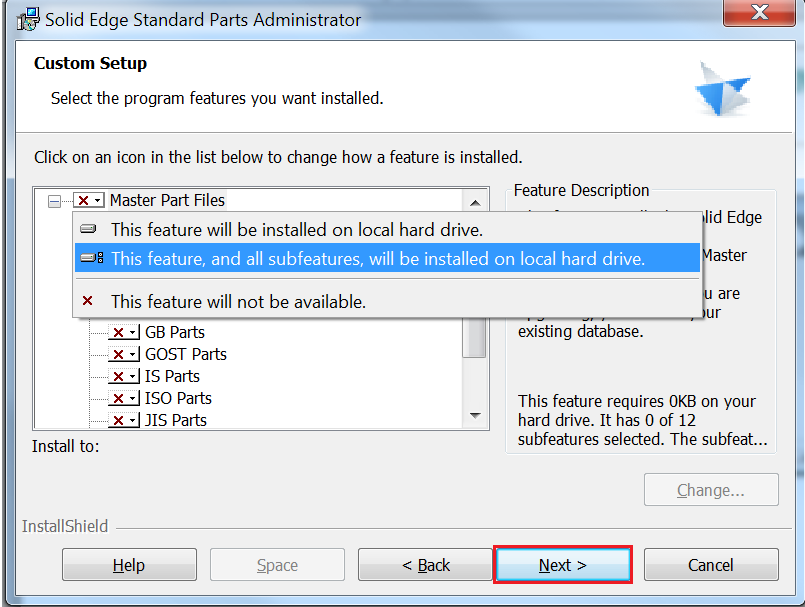
Click on Next and set the folder
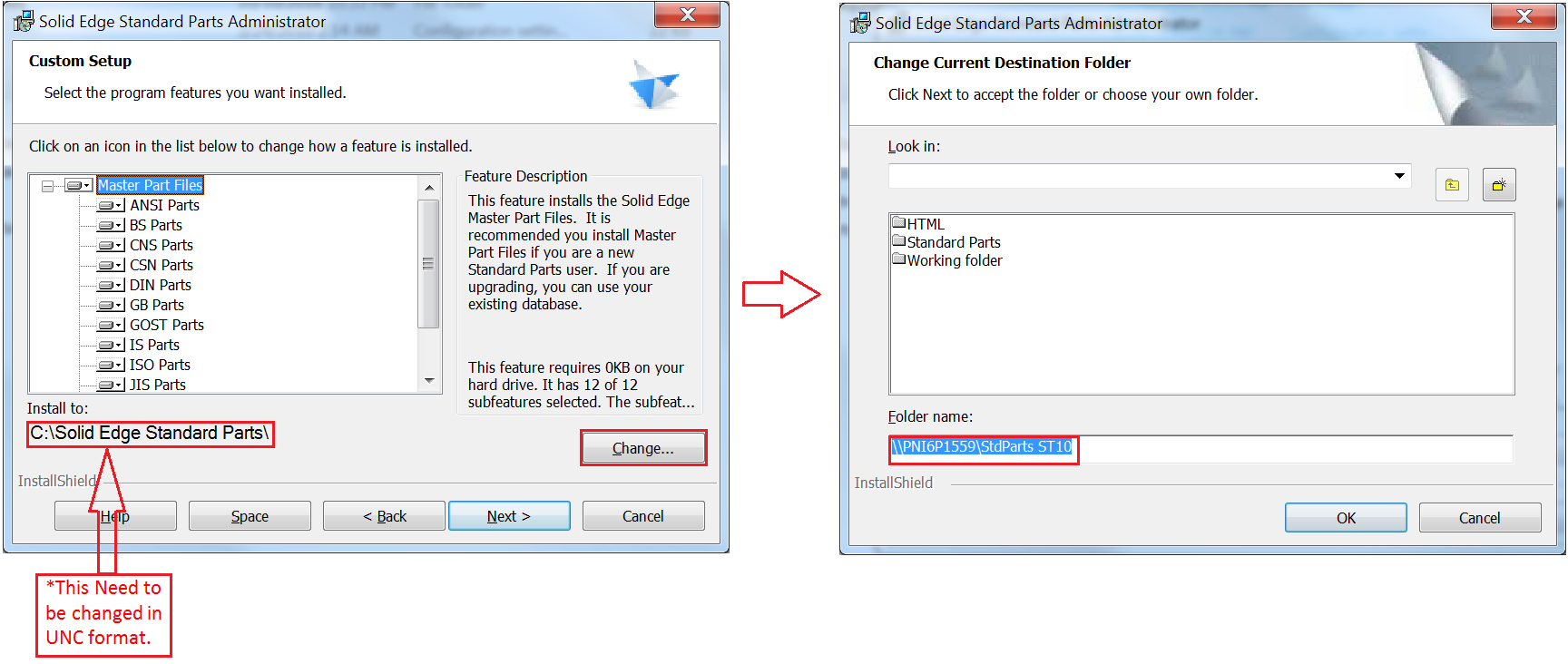
Click on Next
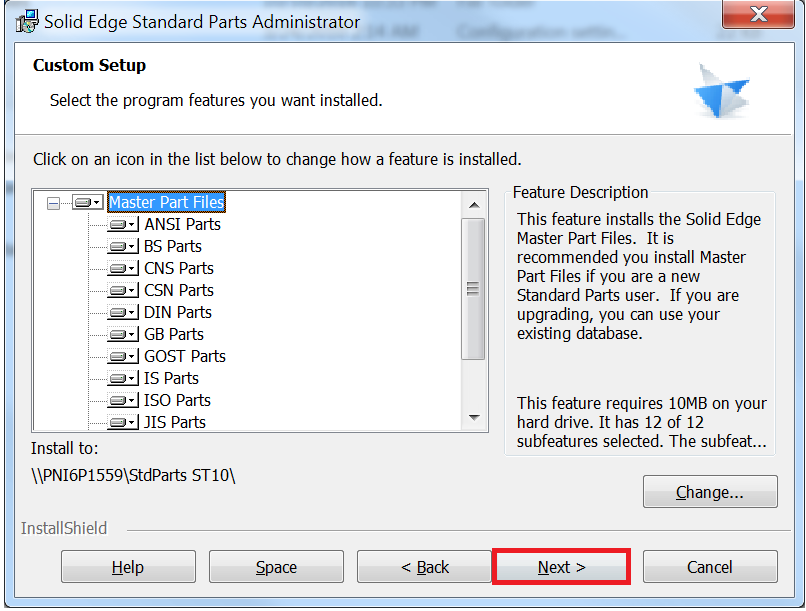
Click on Install
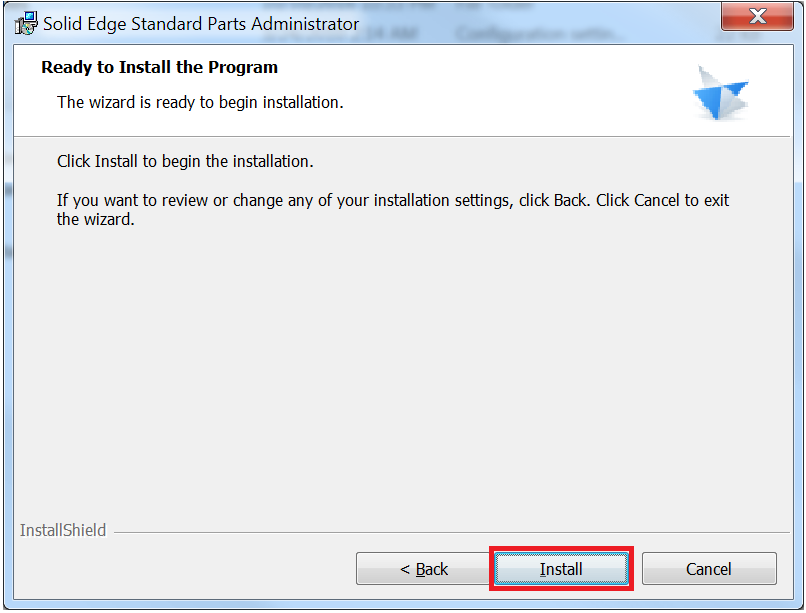
Start installing Standard Parts Administrator
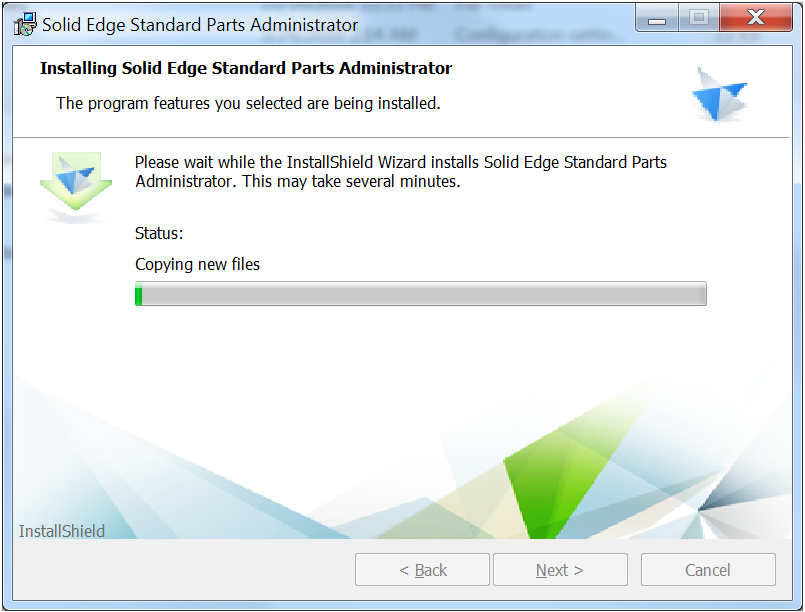
Click on Finish to complete the installation
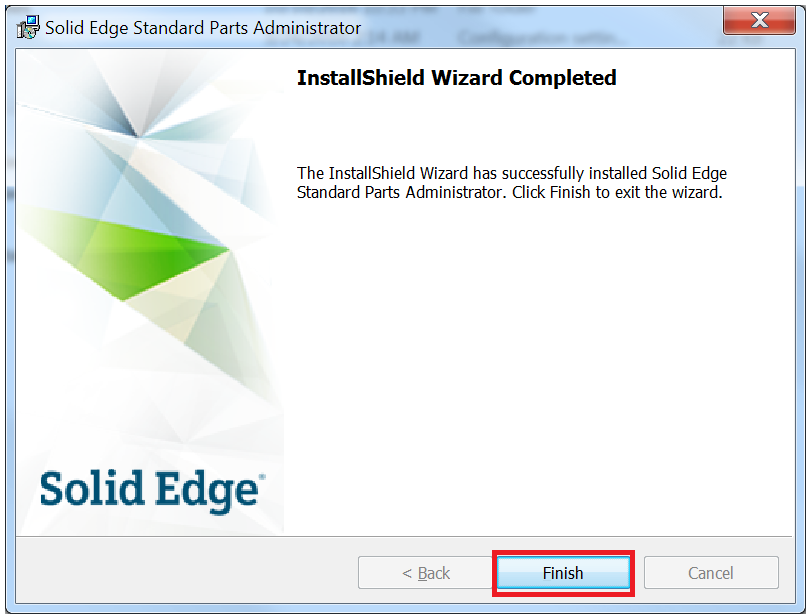
Once you scussefully install the standard parts SAC file will be seen on Solid Edge Options dialog under File Location.
To set the ‘External network database’ Click on ‘Configuration Wizard’
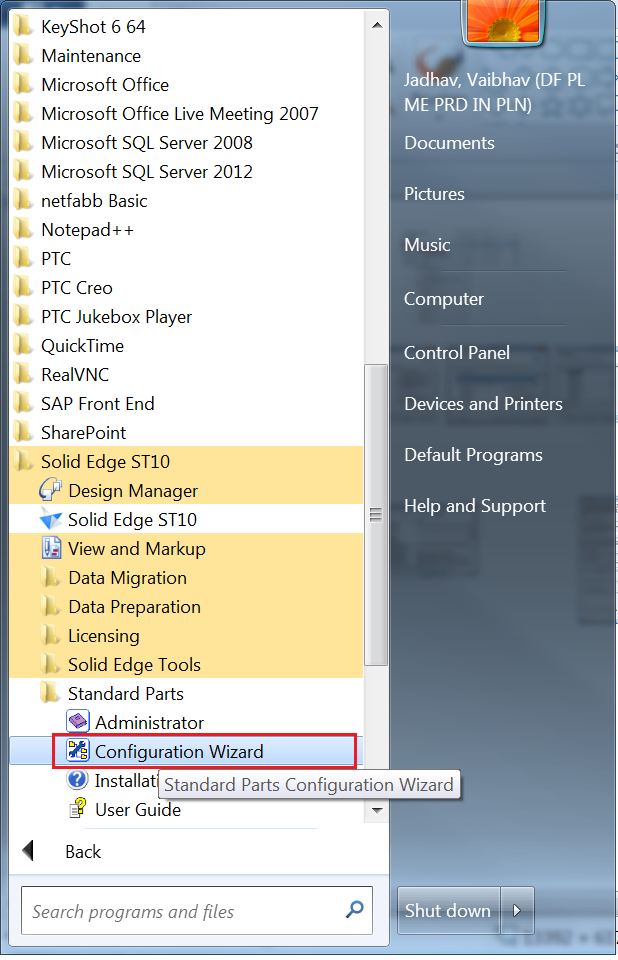
Open configuration wizard and click on ‘Browse’
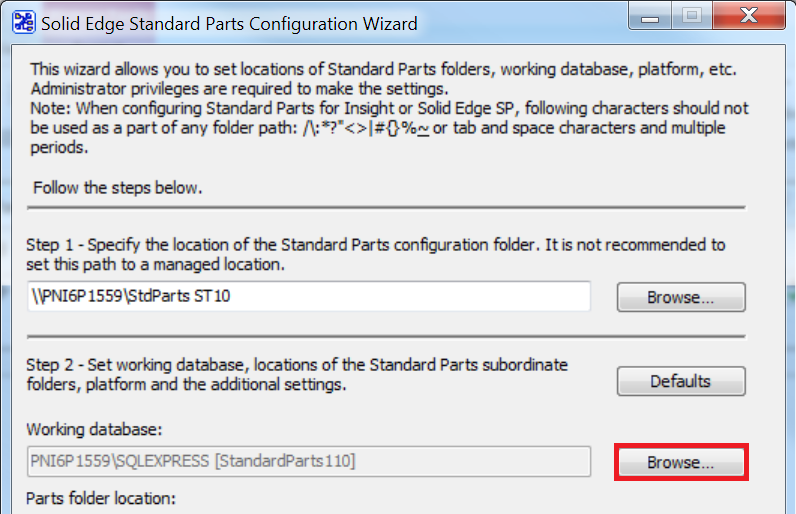
Select ‘External network database’ from ‘Database Manager’
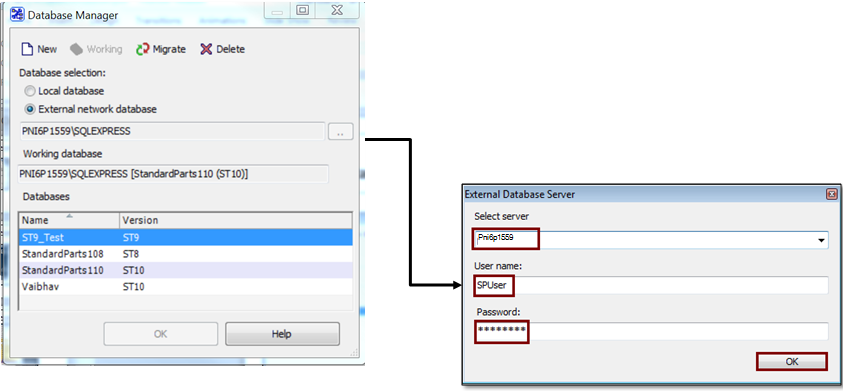
Start Solid Edge on machine, start a new assembly. From Solid Edge Options-File Locations
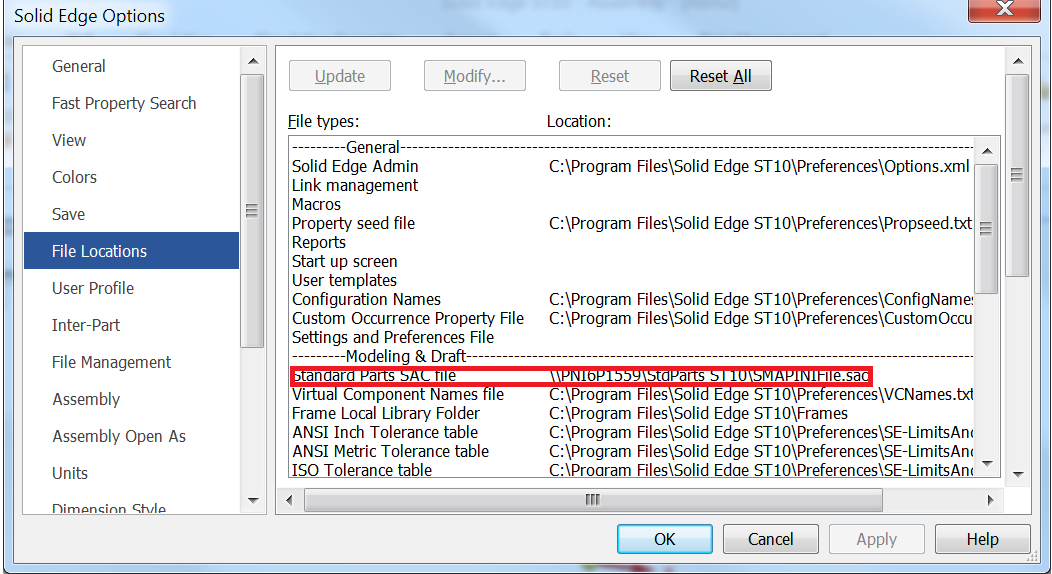
After completing these steps, Standard Parts is ready to use with the free sample standard parts content. If you want to use the full content of Standard Parts libraries then you need to install Parts Libraries.

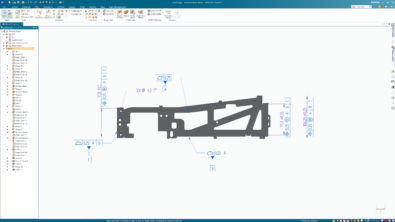
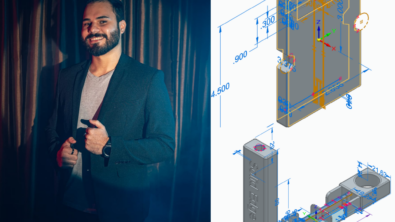
Comments