Tips and Tricks from Forum Users #22
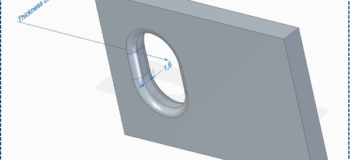
Here’s a collection of the most interesting tips and tricks based on the discussions in the Solid Edge forum. Due credit is given to respective contributors.
And a quick list of the previous compilations:
T&T #01, T&T #02, T&T #03, T&T #04, T&T #05
T&T #06, T&T #07, T&T #08, T&T #09, T&T #10
T&T #11, T&T #12, T&T #13, T&T #14, T&T #15
T&T #16, T&T #17, T&T #18, T&T #19, T&T #20
1. Is it possible to crop a photo inserted in the Solid Edge drawing environment? If so, how?
The Tip: There are a couple of methods, one using the 2D Model sheet and the other involves creating a Draft View on your working sheet.
There is a caveat to the second method though since the Draft View command is not present on the ribbon by default. You need to put it on the ribbon bar, QAT, radial menu button or assign a keyboard shortcut.
The video below demonstrates the steps involved in detail:
Contributors: @cimarian, @bshand and @hawcad
Video by: @Tushar
2. I have a fully positioned part in an assembly. Can I suppress all three mates in a single click?
The Tip: Yes. The Assembly Relationship Manager can be used to achieve this and the following video shows the steps:
Video by: @Tushar
![]() Note that if you forget to select the part before starting the relationship manager, as shown in the video, you can also right-click in the list and select ‘By Component’ as the grouping type on the context menu. It will then show the relationships grouped by components and you can quickly select and suppress those under the component of interest.
Note that if you forget to select the part before starting the relationship manager, as shown in the video, you can also right-click in the list and select ‘By Component’ as the grouping type on the context menu. It will then show the relationships grouped by components and you can quickly select and suppress those under the component of interest.
Further, if you want to avoid using the Assembly Relationship Manager, simply select the component in the Assembly Pathfinder. Then, select all of the relationships in the relationship tree at the bottom, right click and select Suppress from the context menu.
Contributor: @GregLuckett
3. Is there a way to scale down an assembly in Solid Edge?
The Tip: Sure, Just do a ‘Part Copy’ directly with that assembly.
Contributor: @bshand
4. Is there a way to round off the edges of a slot in a sheetmetal part as shown below. I did not find the Round command in the sheetmetal environment and the Break Corner method with the Fillet option does not produce the desired results.
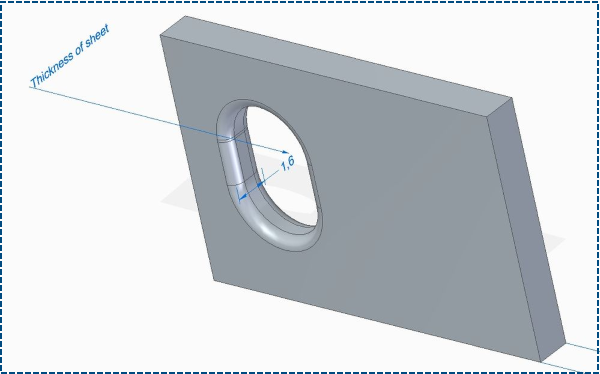
The Tip: To do this, you have to use the ‘Switch To Part’ command, where you can create the required round as desired and then ‘Switch Back to Sheetmetal’.
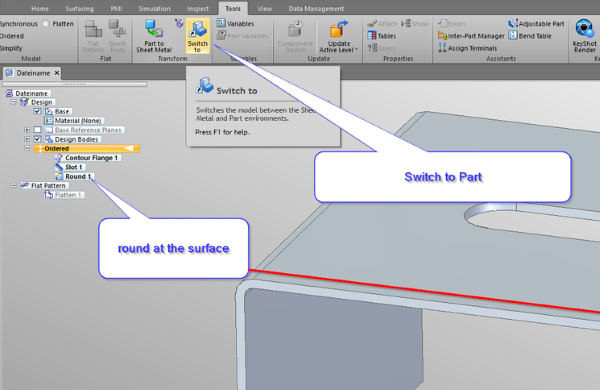
Contributor: @hawcad
5. I am making an alternate assembly and want to exclude multiple parts in one go instead of selecting every element one by one and picking the Exclude option. Is there an easier way to achieve this? I have tried using standard Ctrl+C and Ctrl+V in vain.
The Tip: Those keyboard shortcuts won’t work here but the Copy and Paste options can be accessed from the context menu. The following video shows the steps:
Contributor: @hawcad
Video by: @Tushar
![]() If choosing the Exclude option is the real target, the easiest way to do this is to use the Delete key instead of running the Exclude command.
If choosing the Exclude option is the real target, the easiest way to do this is to use the Delete key instead of running the Exclude command.
Select all the cells for the components you want to exclude in the appropriate members. When you hit Delete, it will then exclude all of the selected cells.
Be aware that if you select the components in the tree in the Master column and hit Delete, it will delete the components globally which would be a true deletion instead of exclusion.
Contributor: @GregLuckett
Bonus Tip:
6. I have one floating Premium license and one floating Classic license and notice that every time the first PC that opens Solid Edge is initiated with the Premium version? Can I choose or configure the license the other way?
The Tip: You can control this at the user level with an edited license file. Simply create a copy of the server’s license file and remove the INCREMENT section for the license you do not want the user to be able to use. Then place this new license file in the Preferences folder on the client who you want to restrict.
Contributor: @KennyG

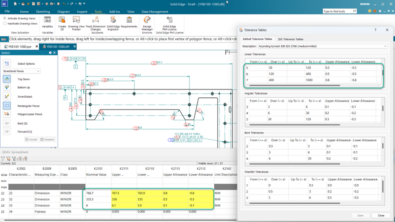

Comments