Tips & Tricks from Forum Users #26

An assortment of short tips and tricks based on the discussions in the Solid Edge forum.
Due credit is given to respective contributors.
A quick list of the previous compilations:
T&T #01, T&T #02, T&T #03, T&T #04, T&T #05
T&T #06, T&T #07, T&T #08, T&T #09, T&T #10
T&T #11, T&T #12, T&T #13, T&T #14, T&T #15
T&T #16, T&T #17, T&T #18, T&T #19, T&T #20
T&T #21, T&T #22, T&T #23, T&T #24, T&T #25
1. Is there a way to revert back to the old style or pre-2019 version of Hole Tables in Drafts?
Tip: Sure, you just need to add the command to the Ribbon or QAT.
As shown in the image below, select ‘Commands Not in the Ribbon’ and choose the ‘Legacy Hole Table’ command from the list.
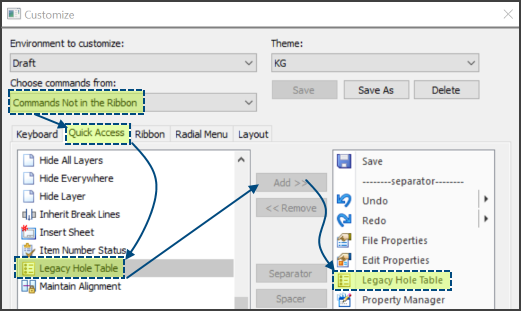

Note: A step-wise tutorial on adding a button to the ribbon bar or QAT can be found here:
Contributors: Kevin Gibson @Berkut040 and Tushar Suradkar @TusharSuradkar
2. How do I improve the quality of an STL file exported from Solid Edge?
when I make a model of a cylinder and export it to an STL file and open it in another program, it’s not completely cylindrical but appears faceted.
Tip: Here’s the setting in the File Save As dialog under the Options… button that can be fine-tuned to export a smoother mesh body from Solid Edge:
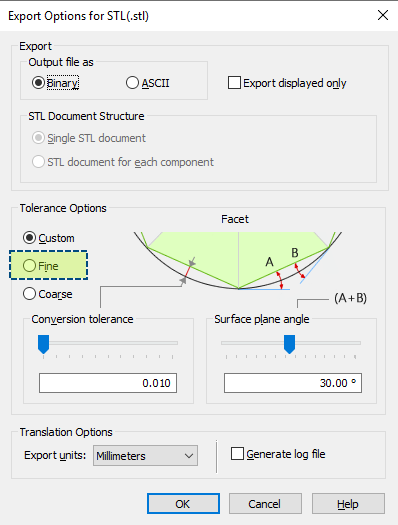
Contributor: Imre Szucs @Imics
3. How do I ‘fill’ empty areas in synchronous mode? I made a design mistake and cut through the bottom of the bracket as shown in the image below. how can I ‘fill’ the bottom of the bracket, say a quarter-inch thick? Not only should it extrude up 1/4″, but it should also fill the angled portion
Tip: There are several methods explained in this discussion on this page:
but a fool-proof method which uses creating a reference plane to create curves using the Intersection command on the Surfacing tab of the ribbon and finally using the Loft command to fill in the empty base is shown in this video:
Contributors: Tushar Suradkar @TusharSuradkar, Harri Joy @hjoy, and Wolfgang Hackl @wolha
4. I am having difficulty to place note thru “technical requirement” Can any help in this regard.
not asking for placing point, I am using “solid edge 2019”
Tip: There can only be one set of Technical Requirements in a sheet.
In a new sheet also you can place only one tech-note.
One sheet – one note is the rule.
Contributor: @TusharSuradkar
5. I am trying to create conditional formulas in the SolidEdge variables. There are no problems when using the “IF” function normally. The problem appears when I need the conditional to be formed by two variables.
Example: If A is equal to 2 and B is equal to 4, let C be 6.
Tip: You can use a formula like this:
IF(A=2, IF( B =4, 6, 1), 1)
and illustrated below:
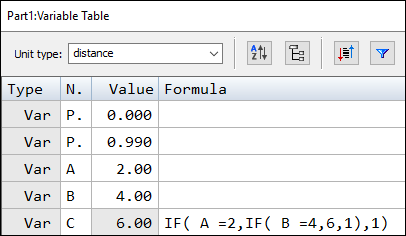
Contributor: Tushar Suradkar @TusharSuradkar
Tips Compiled by Tushar Suradkar


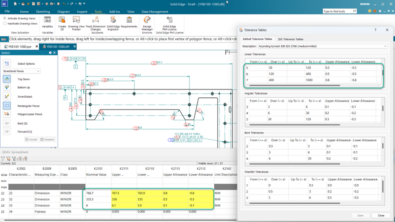
Comments