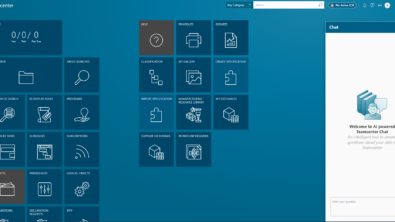Compare Geolus Shape Search results in Teamcenter
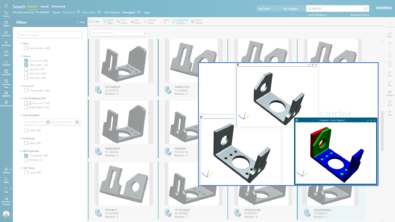
Why would you search by shape?

Because search by keyword rarely returns all the results and search is one of the most important functions in our business. All aspects of PLM that involve physical parts can benefit from 3D shape search. Parts are often inconsistently named. Engineers working on different projects often solve similar problems. They create similar parts and assign new names when they file them. Inconsistent naming within your organization is not just a problem with parts you create. It also arises with purchased parts. Each supplier has its own naming system and so similar parts from different suppliers will have quite different names.
When your data is managed in Teamcenter, shape is an integrated part of the search criteria. You can also dive deeper and use Teamcenter to compare parts and show where they are the same and where they are different. Teamcenter uses easy to understand visual feedback.
The video included in this blog illustrates this.
In the video, Active Workspace is used to browse parts and search by shape. We then examine two similar parts using Teamcenter Visualization 3D Compare. The two parts are superimposed. The material that is only in one part is shown in red. The material that is only in the other part is shown in green, and the material that is common to both parts is shown in blue.
For more information on Geolus Shape Search please visit http://www.siemens.com/geolus or click below.