Store and Forward with File Management System (FMS)
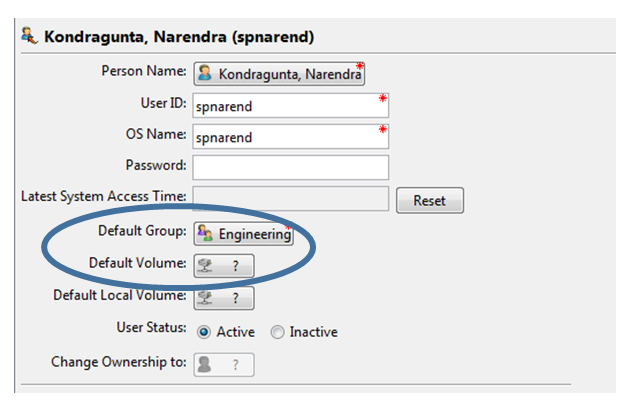
Today many companies have operations spanning the globe with users working around the clock across multiple time zones. They may have teams in Asia, Europe and America working collaboratively. Users in these locations collaborate daily on thousands of files of various sizes, from smaller Microsoft Office documents to larger JT and CAD files used by NX or Teamcenter Lifecycle Visualization.
Teamcenter File Management System (FMS) provides a separate file access channel from the primary PLM database. This separation enables administrators to put critical files closer to the user, while storing PLM metadata, like objects and their properties, in a central database. FMS provides the capability to centralize data storage volumes on reliable, backup up file servers, while at the same time keeping data close to users in shared data caches. This enables both centralized storage and wide distribution of files to the needed locations within a single FMS system.
As product complexity increases and the volume of files users need to collaborate on increases, it is imperative to ensure that users always have fast and responsive access to files that the need no matter where they are located. This is where FMS Store and Forward comes in.
Store and Forward
Consider a typical deployment with teams in North America and China, where the master file storage (master volume) is located in North America. The master volume is protected against failure by regular backups and house-keeping (archival, maintenance, etc.) activities. So, the final destination of all the files is the master volume located in North America. When a user in China uploads a file, it has to travel over the Internet to the master volume. When many files are being transferred, this could be a very time consuming affair that can significantly impact productivity.
FMS Store and Forward increases the performance of file uploads from clients to destination file storage servers (destination volumes). This is achieved by uploading the file to a local file storage (local volume) without waiting until that file is uploaded to its final destination volume. The files are then transferred to the final destination volume across the Wide Area Network (WAN) without requiring any user or administrator action. FMS Store and Forward also ensures that these files are accessible in the FMS network at all times.

A default local volume can be defined for a user or for a group, as shown below. When users upload the files, they are uploaded to the local volume and a confirmation is sent to the user. For all practical purposes now the user can treat the file as uploaded. A batch process will then run and upload the files in the local volume to the master volume. This process is completely transparent to the user.


The “move_volume_file” utility, which is used tomove files from one volume to another, has been enhanced in Teamcenter 10.1 with the capability to find files eligible for store and forward. It is also enhanced to ensure efficient batch-mode transfer of files from the local volume to the destination volume and to clean-up the local volume after the files are successfully transferred to the destination volume, to make sure that they are not picked up again in future batch file transfer jobs. Batch mode allows one batch job to upload multiple files to the destination volume, thus reducing the monitoring efforts since the administrator will only need to monitor a single batch job instead of monitoring one job for each file transfer. This utility can be used with various job scheduling utility, like Teamcenter Dispatcher, Windows scheduler or UNIX “cron” utility, to schedule regular runs.
In conclusion, Store and Forward enable companies to set-up a globally distributed and high performance FMS network. With Store and Forward, users experience a significantly shorter delay required to upload files to a local shared volume via the Local Area Network (LAN), while the time taken to transfer the files over the Internet (WAN) is hidden. FMS also ensures that the files are available to everyone in the system at all times, irrespective of their location. Therefore, allowing companies to collaborate effectively across various locations around the globe, working efficiently without reducing productivity.
About the blogger:
Projyal Dev is the Teamcenter product manager responsible for extensibility and data sharing capabilities of the Teamcenter platform, including FMS and Dispatcher.


