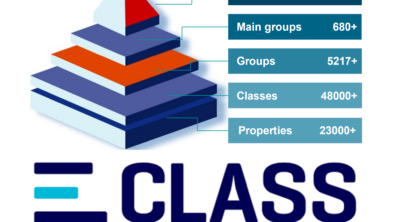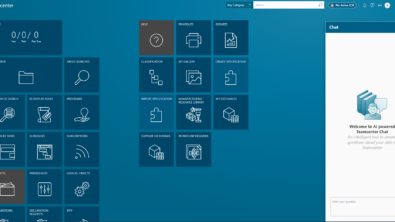A Quick Look at Teamcenter using Active Workspace

Have you looked at Teamcenter using Active Workspace lately? See how people across your business can access the world’s most widely used product lifecycle management (PLM) software — from home, at work, or anywhere else, from any web browser, on any smart device — using the Active Workspace client. Check out this series of videos to see our PLM system that’s easy, intuitive, and accessible.
This Quick Look series of free videos shows you in five minutes or less how Teamcenter using Active Workspace supports the most common use cases, making PLM accessible and easy-to-use for anyone, anywhere:
- Intuitive, easy search
- BOM management
- Change management
- Visual collaboration
“The adoption of Active Workspace across groups that we never expected to be using it is probably the most pleasing part of what we’ve been able to achieve with Active Workspace … We’re talking about groups like manufacturing, purchasing, quality, account management. They’ve never used PLM before, and now they’re in every single day of the week.”
Mark Halbish, TI Automotive
If you’re a design engineer using MCAD or ECAD software, this Quick Look series of free videos shows you how easy it is to use Teamcenter inside your design tool of choice, with videos featuring the leading design tools for multi-domain design collaboration:
- AutoCAD
- Autodesk Inventor
- NX
- Solid Edge
- SolidWorks
- Altium
- PADS
- Polarion
- Simcenter
“When Siemens introduced Active Workspace to Teradyne, what that meant for us was an ability to be able to take PLM and all the good work we did from a process perspective and make it more available to people in an easier, digestible format.”
William Duggin, Teradyne
For customers who have extensive client-side customizations, it’s worth taking a look at how much easier it is to tailor and extend Active Workspace to user and company preferences. Declarative configuration instead of customization makes it easier to upgrade Teamcenter and keep up with the latest release. Learn more about our overall Teamcenter Active Workspace Strategy.
“It has been easy to configure and extend Active Workspace to make the information not just available, but consumable.”
Joe Veranese, America Makes
Want to try Teamcenter for yourself? Take a Teamcenter X Free Trial to explore the most common use cases for Teamcenter, using Active Workspace.
Read on for more blog posts to learn how Teamcenter customers are leveraging the Active Workspace client to get more from their PLM investment.
- America Makes: Building Additive Manufacturing Industry
- DNV GL: A Formula for Low-cost PLM
- Teradyne Simplifies Complex Product Development
- TI Automotive: Easy-to-use PLM Extends Business Value
- Briggs & Stratton: PDM for SolidWorks Improves Accuracy
- Konecranes PLM System Optimizes Business Efforts
- Polar Electro Brings Together Mechanical and Electrical Product Development