Behind the screens of Schedule Manager in Active Workspace!
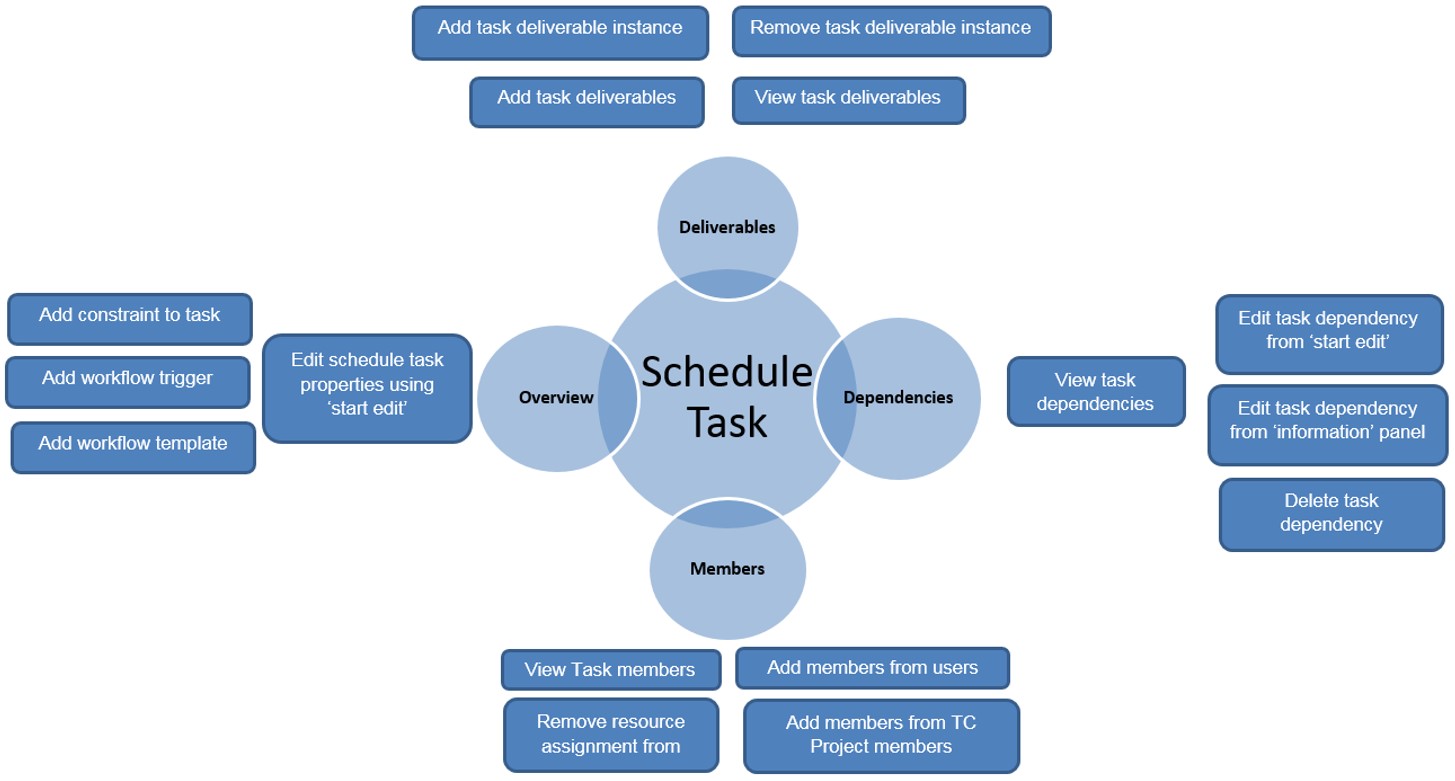
Schedule Manager on Active Workspace: More than a pretty screen
We heard you!
It was back in the times of Teamcenter10x when a few customers told us that they would like to see performance improvements to the schedule manager. While the product served customers well for many years, times were changing and the need for improvement was natural. At the same time, there were customers looking for an easier-to-use application. Product development took a breath and gave deep thought to address these demands.

We decided to re-architecture the product. We decided to have the product utilize the new web-based lightweight client of Active Workspace for an awesome user interface.
We’ve looked at how you can leverage schedule management as part of your overall project management solution. I’ve asked Vijay Delmade to take a closer look at recent enhancements so that you can see why it’s better than ever before!
A new architecture for schedule manager
During the re-architecture, we moved the business logic (scheduling) from the Rich application client to the Teamcenter server. This has improved Schedule Manager’s interaction with Teamcenter Foundation at the same time it created a solid base for Active Workspace development. We also simplified the data model, wherein we did re-parenting of schedule and schedule task objects from item revision object to lightweight workspace object.
This has greatly improved the performance and scalability for Schedule Manager at 11.2. Thus Schedule Manager at Teamcenter11.2 is a completely REARCHITECTURED Product. Faster and scalable!
Now, the obvious questions are, “What about my existing configuration prior to 11.2” and “How much of a hassle is it to migrate to the new solution”. For this, we made sure to maintain signatures for published APIs so that you can migrate your customization. At the same time, we created new APIs for features that were previously not supported. In terms of actual migration, we strived to have a better experience with minimal TEM upgrade time impact while handling huge data migration. Schedule Manager asynchronous attribute consolidation utility helps you to migrate your schedule data. Please ensure you follow the best practices.
Schedule Manager on Active Workspace is Awesome!
Why is it so awesome?! The reason is simple, we’ve made backend and front end enhancements to Teamcenter! We have already seen the backend enhancements in terms of re-architecture we did at Teamcenter 11.2, the frontend enhancements are provided through the Active Workspace user interface. Following are few interesting features you will find cool in Schedule Manager on Active Workspace.
As a schedule coordinator, you can easily author a schedule in Active Workspace, using features provided at various tabs

As a schedule coordinator and participant users can easily execute a schedule in Active Workspace, using features provided at various tabs.

The schedule manager is better than ever. Want to know more? Have any questions? Let me know what you think!
About the Author
Vijay Delmade is Technical Product Manager at Siemens PLM software, based in India. As a part of the Teamcenter applications product management team, he is responsible for Schedule Manager. He has more than 12 years of experience in research and development of CADPLM software products. Vijay holds diploma in Railway engineering, B.E. degree in Mechanical, and MBA in Project management.
Comments
Leave a Reply
You must be logged in to post a comment.

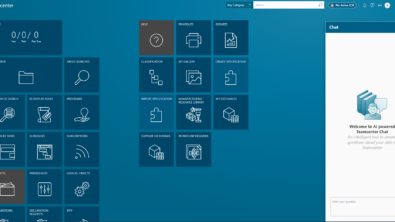


Great article. It looks like the link to schedule manager blog is dead.
I try to find any documentation about Schedule manager in Active workspace (TC 13.1à and could not find any).
All PDF I find are still under reach client. I may not enter the good key words…
Hi Vincent, documentation can be found on Support Center if you’re an existing customer, or you can contact your sales rep for more information! Glad you enjoyed the article.